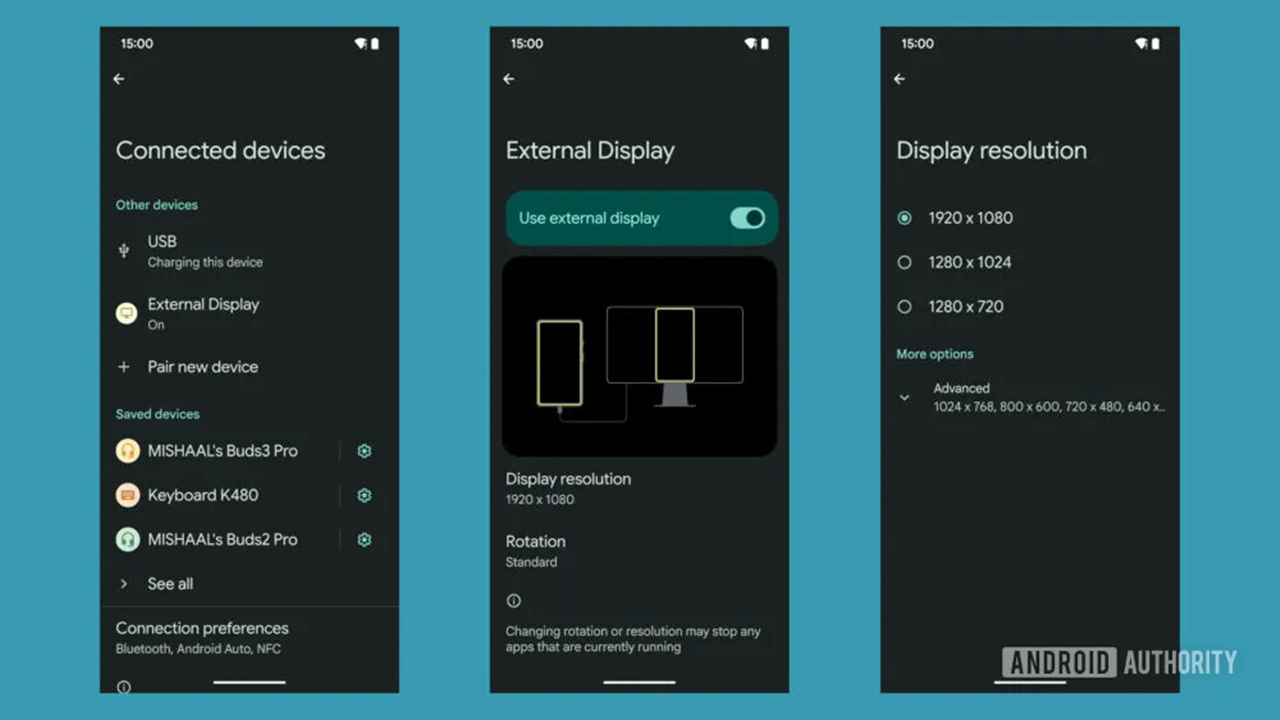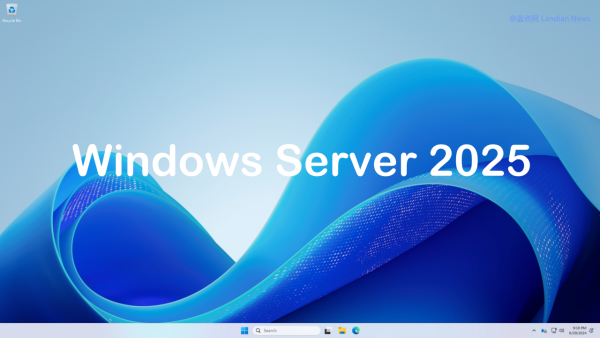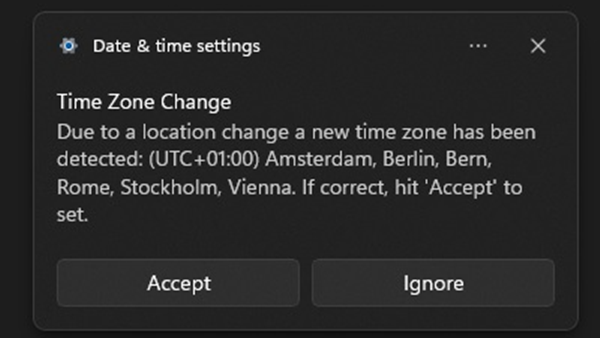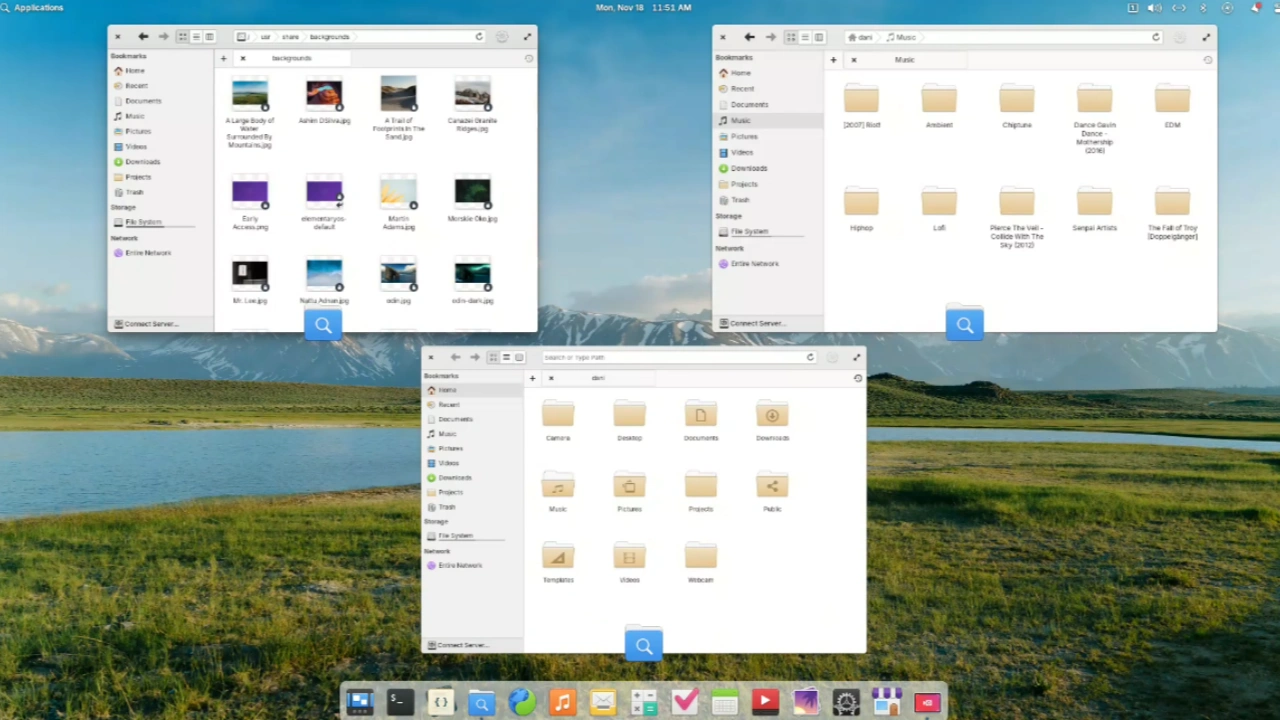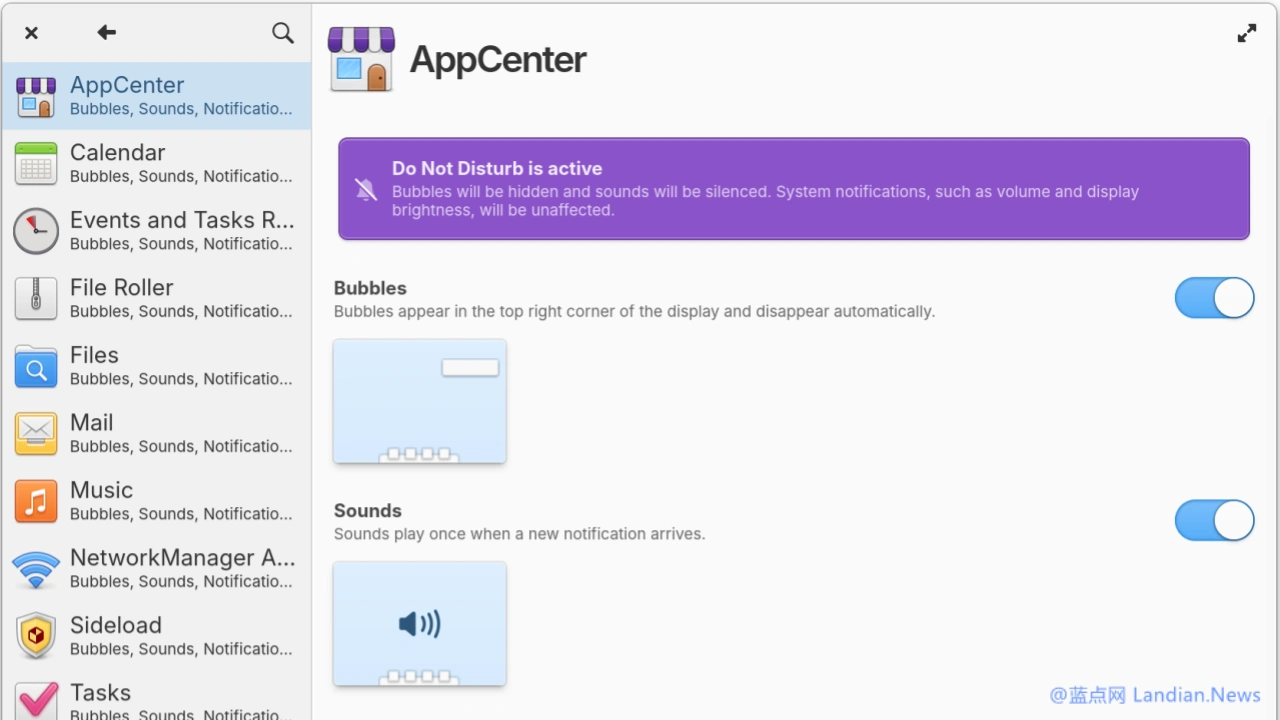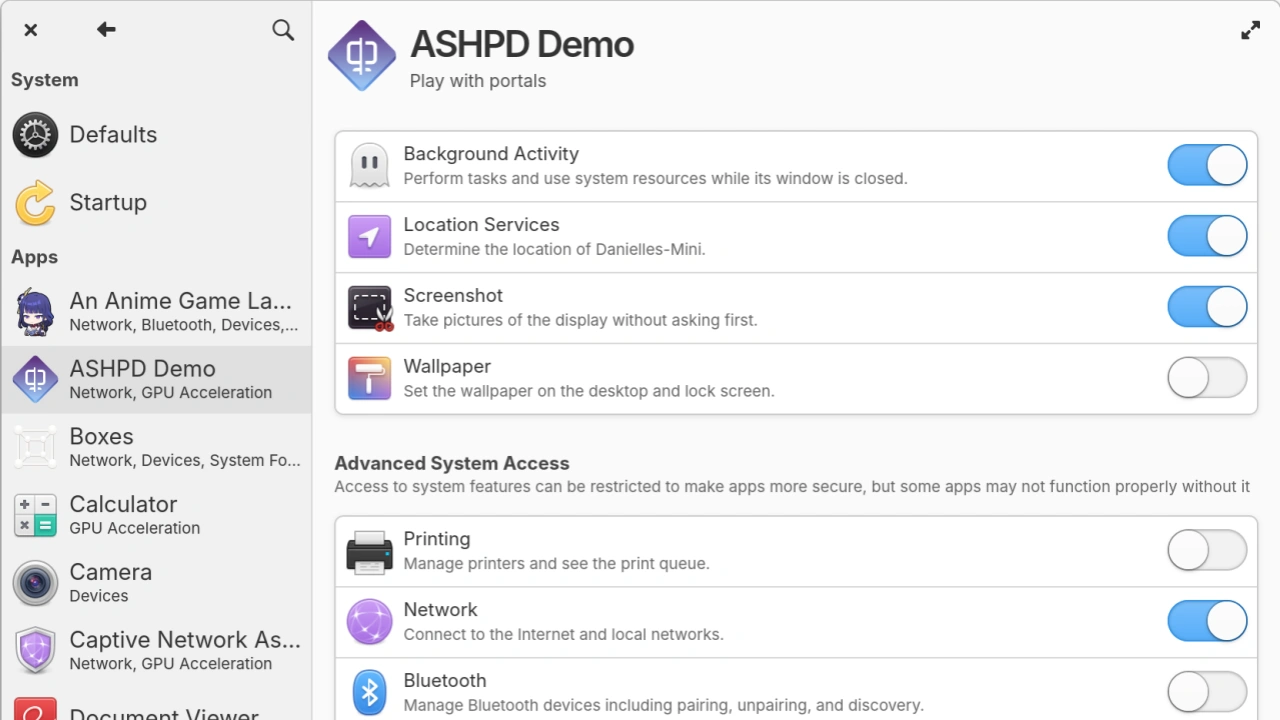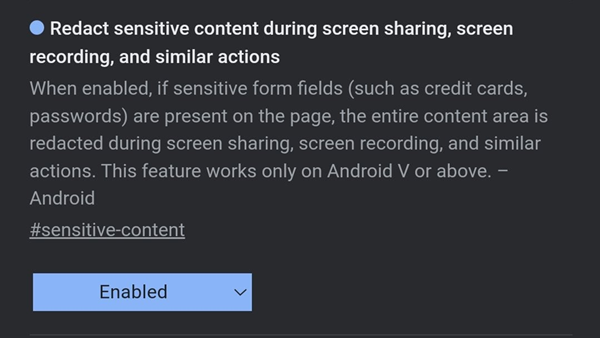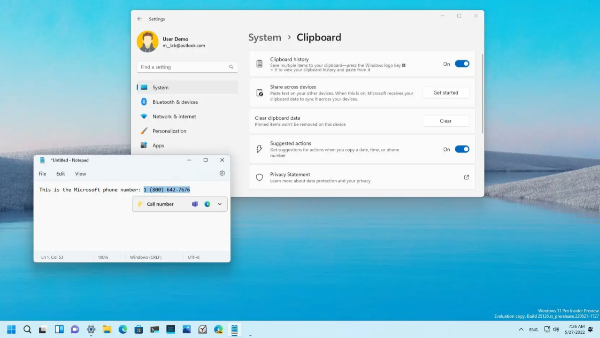Code Reveals Android 15 to Support Enhanced External Display Settings Including Resolution Adjustment and Rotation
Currently, Android devices can connect to external displays through casting or data cables, though casting merely mirrors the screen, offering little to no customization in display settings.
New code additions in Android 15 QPR1 Beta 1 indicate Google's efforts to enhance external display connectivity, allowing users to tweak various settings upon connecting to an external monitor.
This update introduces two practical features:
Firstly, users can adjust the output resolution to the external display from their Android device. By default, Android displays in the highest supported resolution. However, users can now opt for a lower resolution if necessary.
Secondly, the ability to adjust the output orientation to the external display is now possible. The code reveals options for 180°, 270°, and 90° rotation. Why no 360°, you ask? That's because 360° is the default orientation when connecting to an external display.
With these functionalities, users can switch between landscape and portrait modes on the external monitor. Landscape mode, in particular, can fill the entire display for a maximized viewing experience, making it more convenient for the user.
These test features are currently exclusive to the Pixel 9 series. Strictly speaking, they are not yet released. Android Authority managed to enable these new settings for an early look at the corresponding functionalities in the code.
Tests indicate that altering any display setting may cause running applications to close or stop unexpectedly. Therefore, users are advised to save their data and close applications before switching display settings, restarting them afterwards.
These setting options are located under: Android, Settings, Connected Devices (visible only when an external display is connected), Using External Display, which includes options for display resolution and screen rotation.