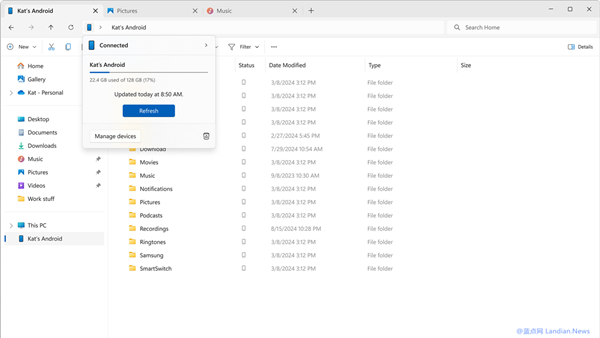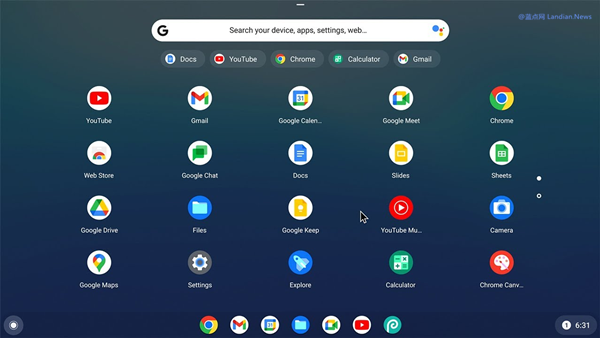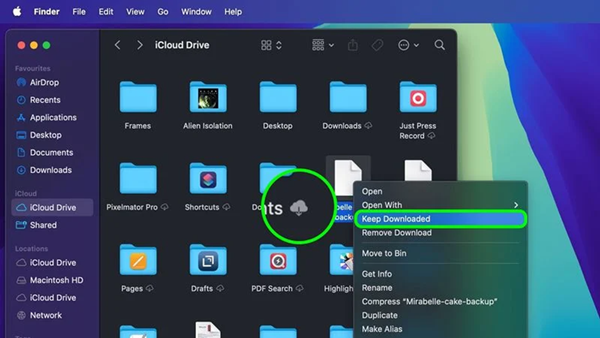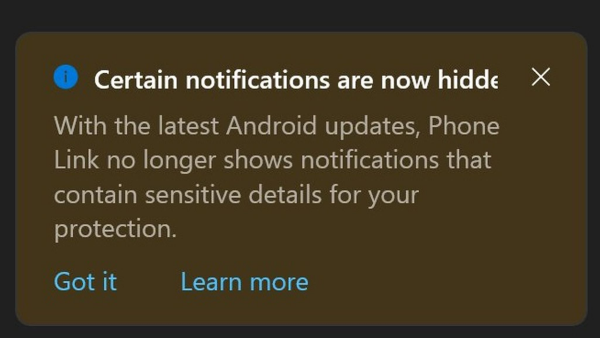BlueStacks Emulator Launches BlueStacks Air for Mac Users to Run Android Apps, Supporting Apple M Series Chips
BlueStacks, the most well-known Android emulator in the industry, has primarily offered a Windows version to allow users to run Android applications. Landian.news still remembers when Microsoft launched the Windows 11 Android subsystem, thinking that emulators like BlueStacks might lose their market to Microsoft.
Unexpectedly, the Windows 11 Android subsystem project did not last long and has cooled down. Conversely, emulators like BlueStacks continue to thrive, gaining more users and even expanding to the Mac platform.
Recently, BlueStacks Emulator launched BlueStacks Air, a version optimized for the Apple M series chips, enabling users to install and run Android applications on Mac devices.
In its official blog, BlueStacks Emulator states that the BlueStacks Air beta can fully utilize Mac's Retina display, ensuring every frame is clear, every detail is crisp, and every color is vivid, delivering a surprisingly visual experience.
With comprehensive optimization for M1, M2, M3, and M4 chips, BlueStacks Air ensures lightning-fast performance and responsive gaming experiences, even in the most demanding games, providing a smooth experience.
Currently, BlueStacsk Air is still in the testing phase. Users can download and install apps through the emulator's built-in store or directly sideload APK files, making it more convenient for Mac to run Android apps.
Interested Mac users can visit the official BlueStacks website to get the installation package: https://www.bluestacks.com/mac
Installation and Usage Steps:
After downloading the BlueStacks.dmg file, drag and drop it into the Applications folder. Open the launcher and enter BlueStacks to start the main program. By default, the main program does not start automatically on boot, but users need to grant file system access permissions for it to function properly.