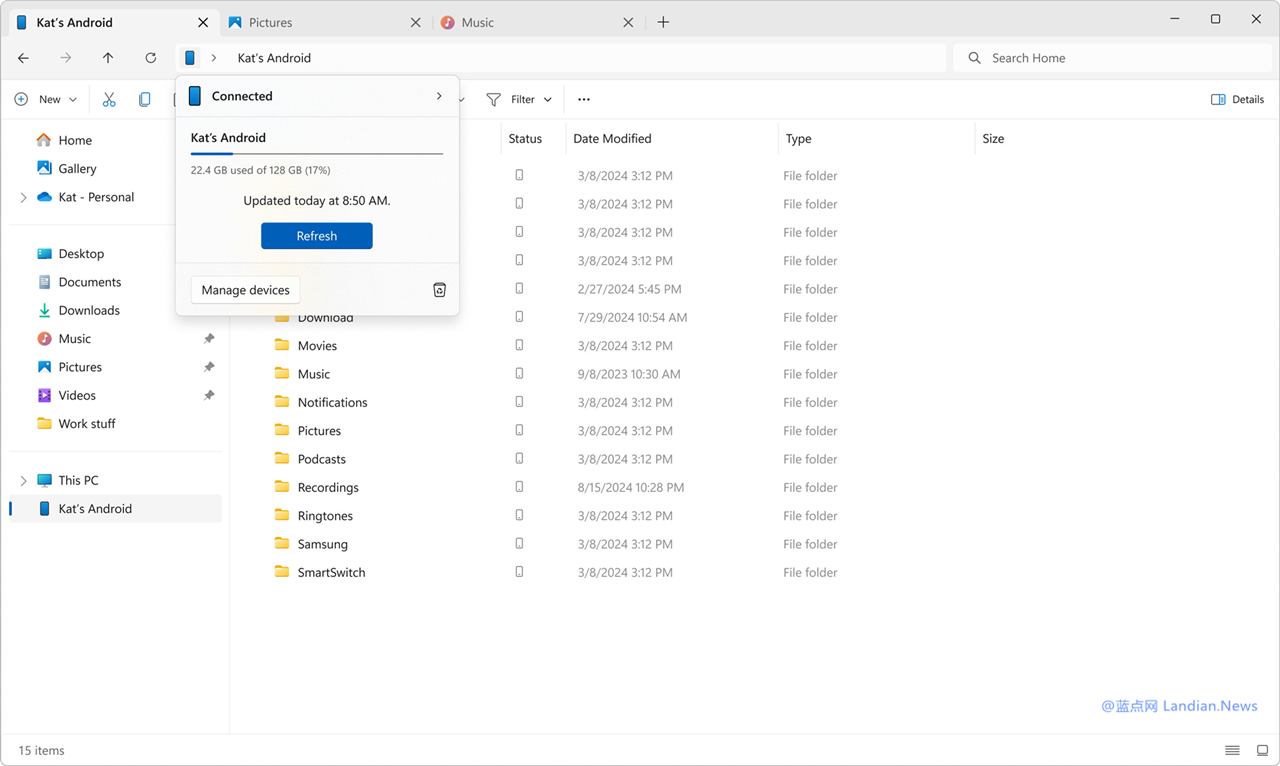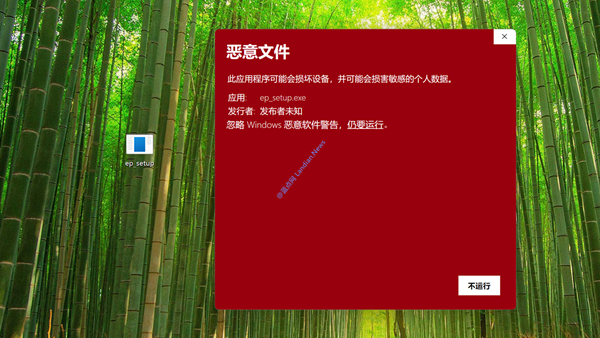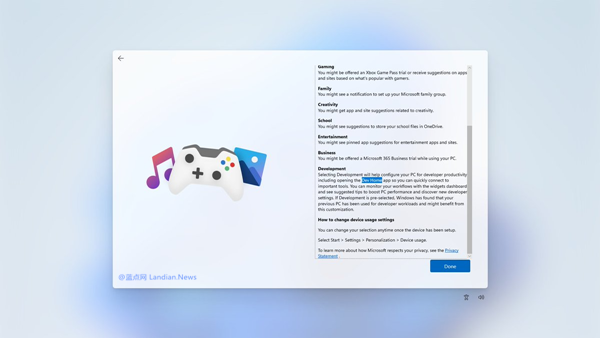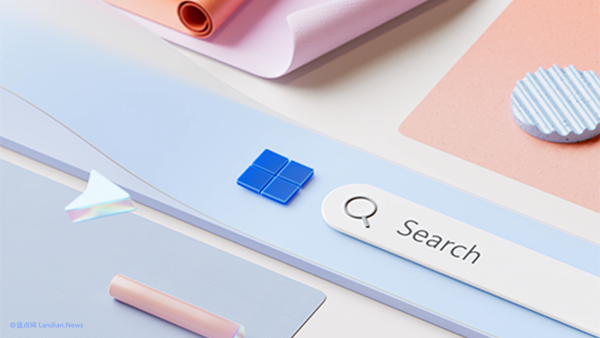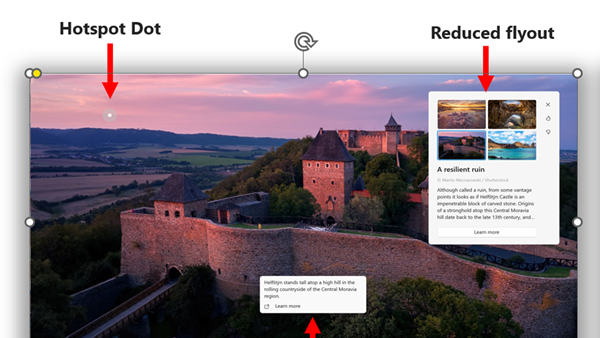Windows 11 Test Version Now Supports Direct Browsing and Managing Files on Android Phones in File Explorer
Microsoft had previously revealed that it would bring a new feature to Windows 11 that allows direct browsing of files on paired and connected Android devices. This functionality is achieved through wireless and Bluetooth connections, enabling users to operate without the need for a data cable.
This feature has now been activated across all channels of Windows Insider, with Microsoft integrating it into File Explorer. Users can thus open the storage list of Android devices directly through File Explorer.
The supported operations include:
- Managing files on Android devices from a PC
- Copying files from the PC to the Android device
- Copying files from the Android device to the PC
- Renaming files on the Android device
- Deleting files on the Android device
To use this feature, users need to update their device to at least Android 11 or a higher version, and install the Link to Windows test version, version number 1.24071 or higher, on their Android device. Then, go to Windows 11 Settings, Bluetooth & devices, Mobile devices, Manage devices to pair the Android phone and allow the PC to access the files on the Android phone.
After completing these steps, users can click the toggle button to view files on Android devices in File Explorer. However, the feature is being rolled out gradually, so some users might not see the option even after completing the setup.
Lastly, there are some known issues with this feature:
- When users delete files on the PC, the system will prompt that it retains for 30 days, but actually, it only stays in the recycle bin for 5 days.
- Sometimes, the deleted files may not show up in File Explorer.
- Sometimes, operations on phone files from the PC might not take effect on the phone. In such cases, users need to log out of their Windows account on the PC and Sign out