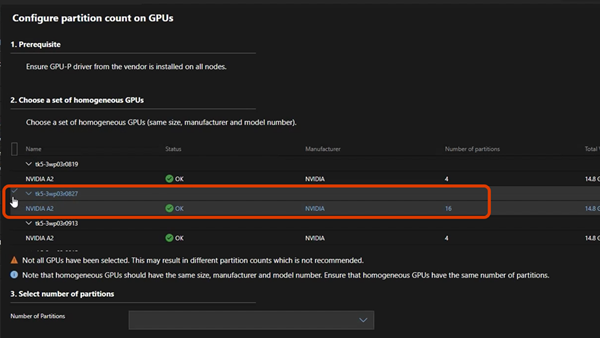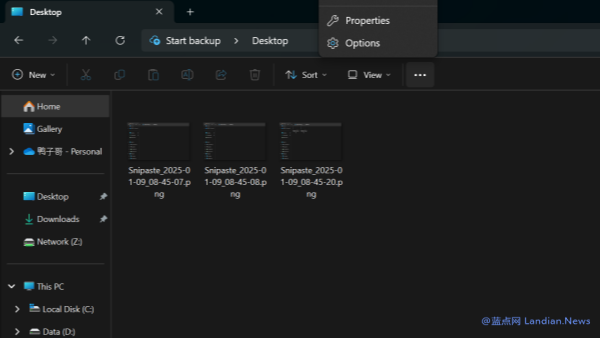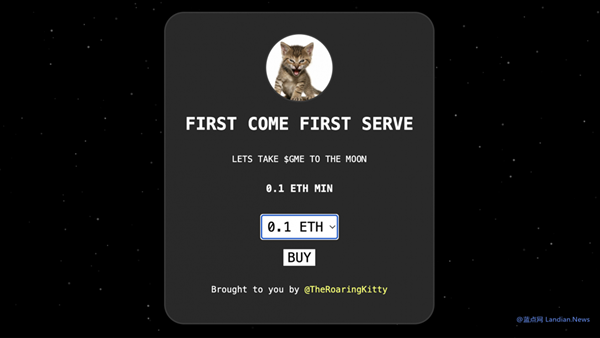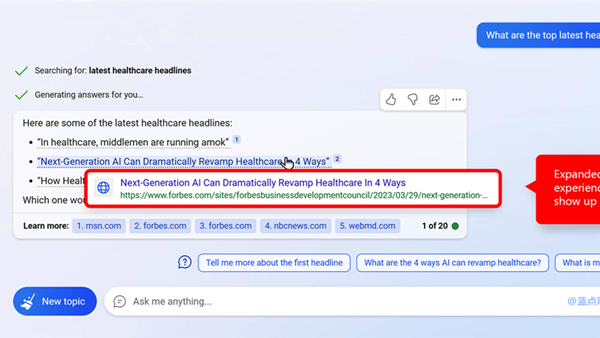Microsoft Introduces Dev Home and Developer Mode: Aiming to Boost Efficiency for Developers
As Microsoft's Build 2023 Developer Conference approaches, the tech giant has teased a new application called Dev Home in its promotional materials. While details about the application remain scarce, it appears to be designed specifically for developers.
Simultaneously, Microsoft has introduced a new Developer Mode in the Windows 10/11 Out-Of-Box Experience (OOBE) interface. According to the company, choosing Developer Mode will help increase developers' efficiency, as the system will be automatically configured for development workloads.
It's important to note that the new Developer Mode is different from the existing Developer Mode found in Windows 10/11 settings. Instead, it is an option in the OOBE interface where users can select the purpose of their PC. Current options include Gaming, Family, Creativity, School, Entertainment, and Business, allowing users to tailor their experience according to their specific needs.
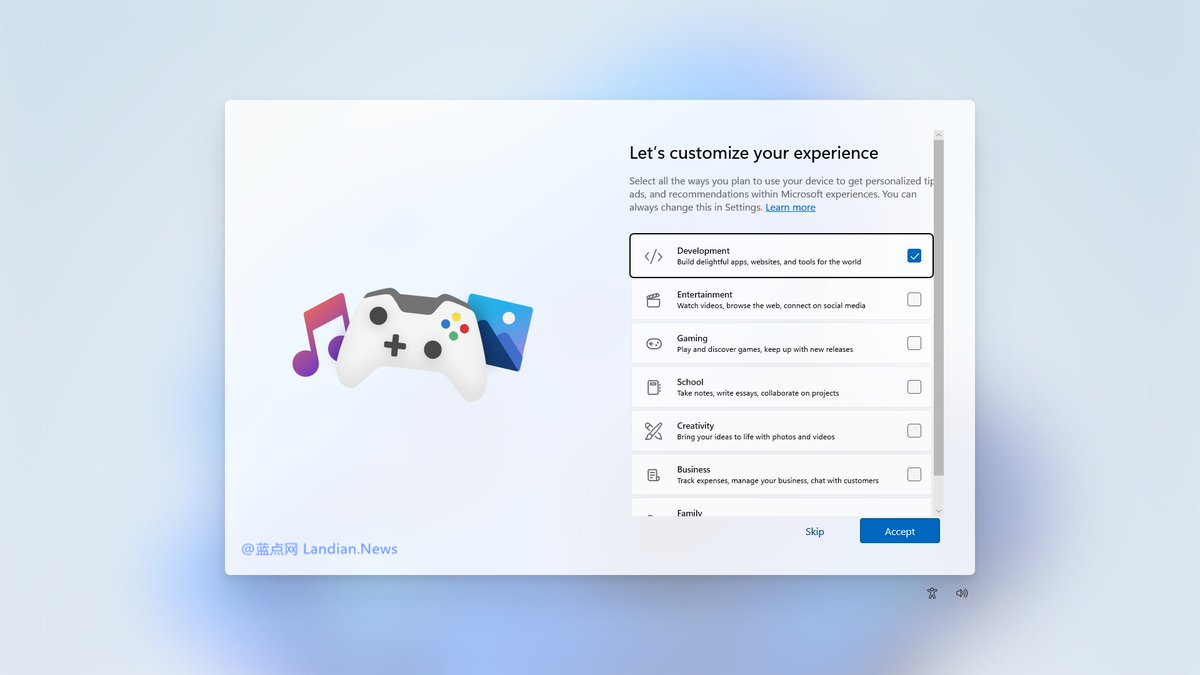
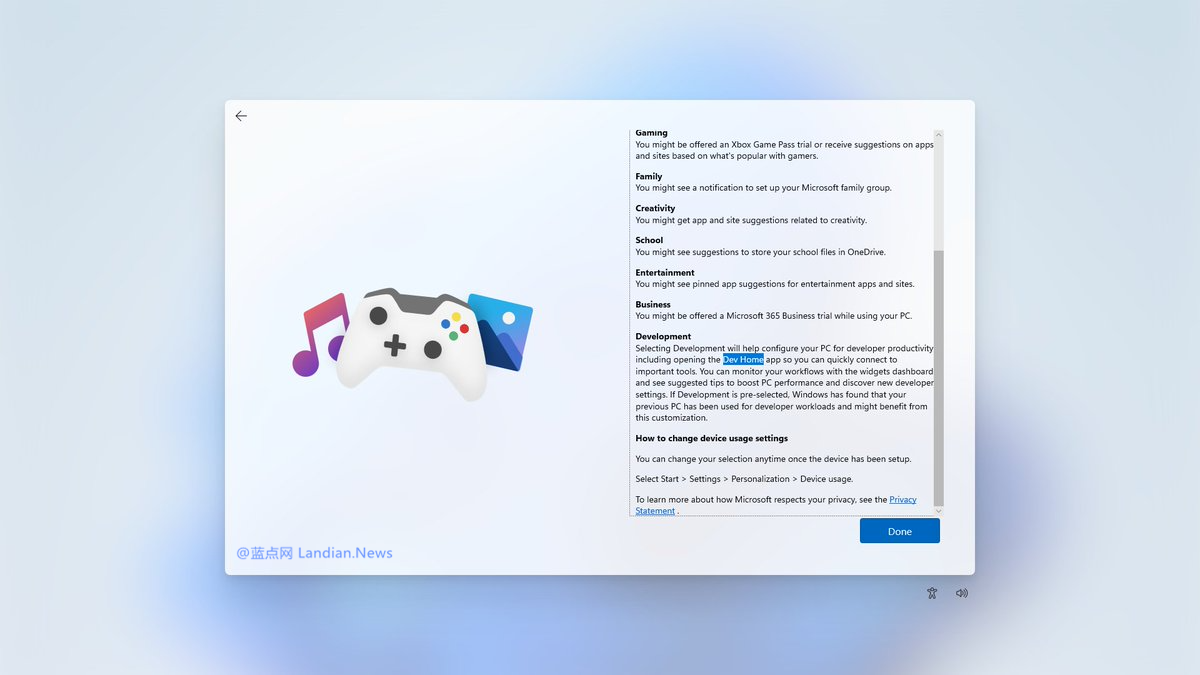
Microsoft offers different recommendations for each mode. For example, selecting Gaming Mode may prompt occasional suggestions for trying the Xbox Game Pass. The new Developer Mode description states that choosing this option will help configure the system for enhanced developer efficiency, including access to the Dev Home application.
Dev Home aims to offer quick connections to various tools, such as dashboard widgets for monitoring workflows and providing suggestions to improve system performance. By pre-selecting Developer Mode, the system will configure the user's computer for developer workloads, potentially making development tasks more convenient and efficient.
This addition to the Windows 10/11 OOBE interface showcases Microsoft's commitment to catering to the diverse needs of its users and improving the overall experience for developers.