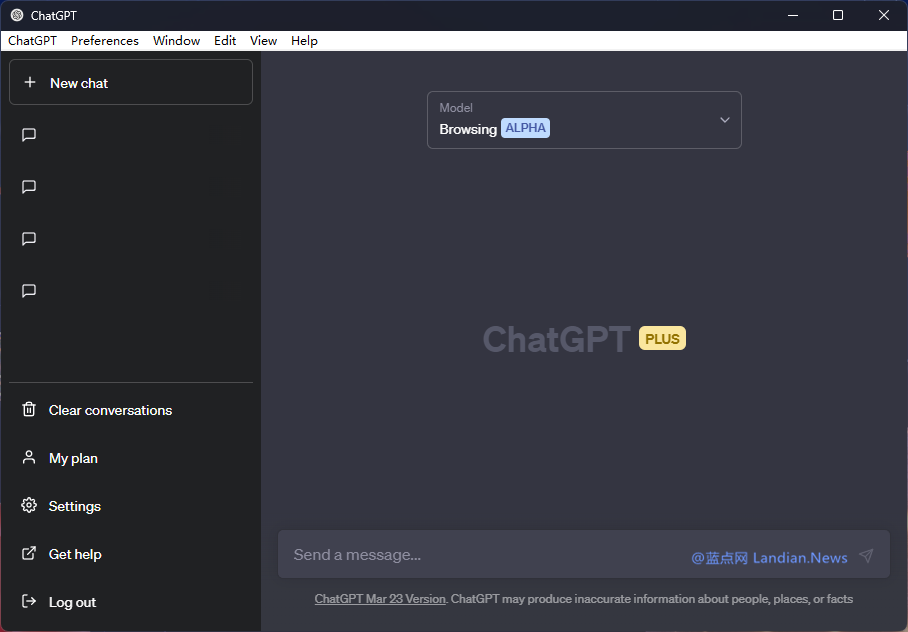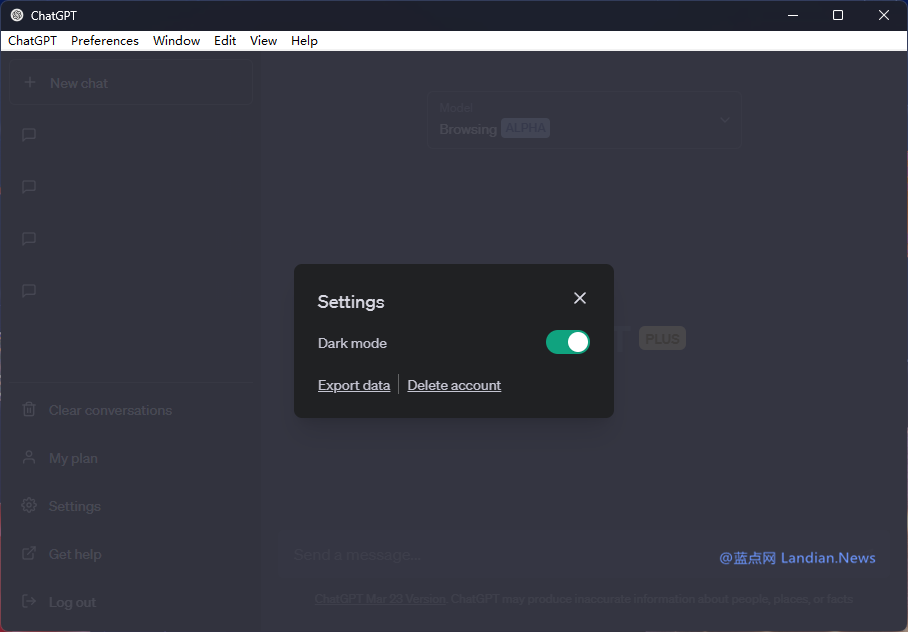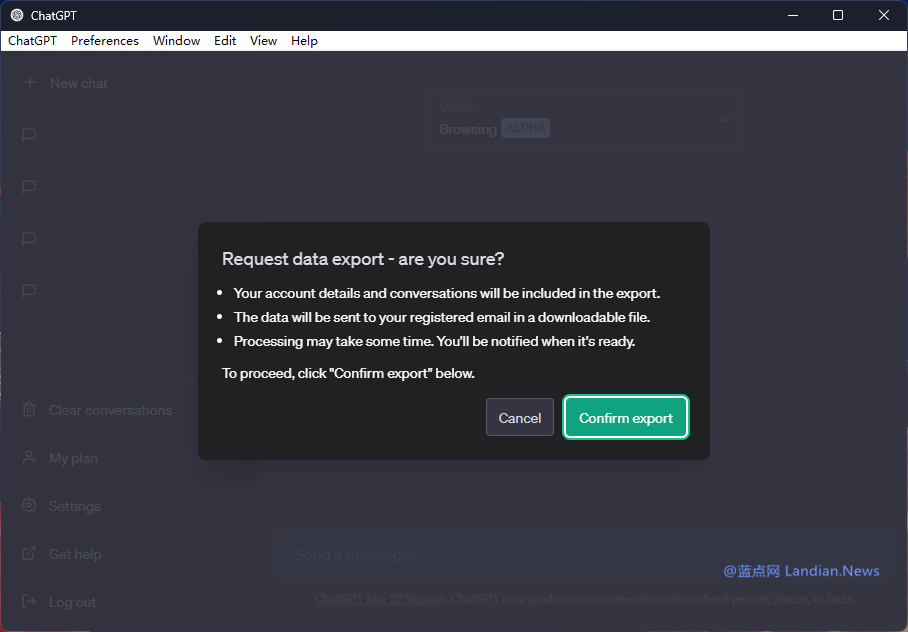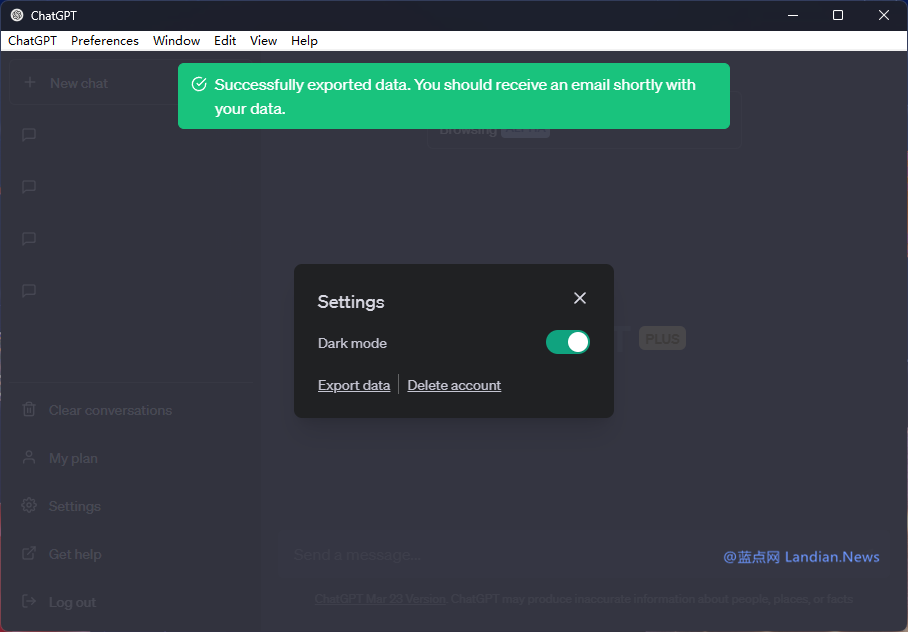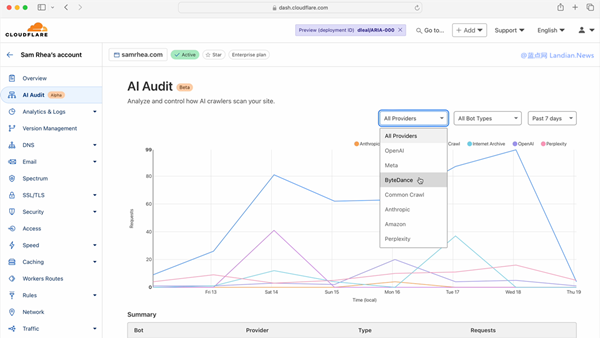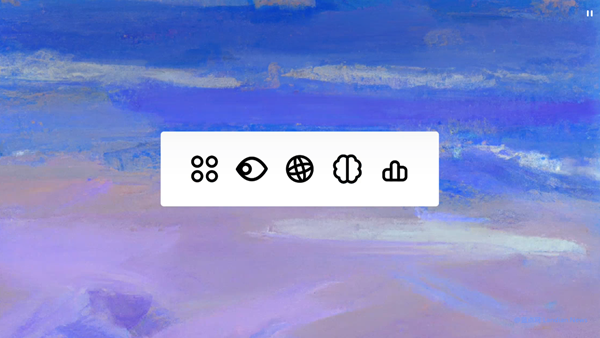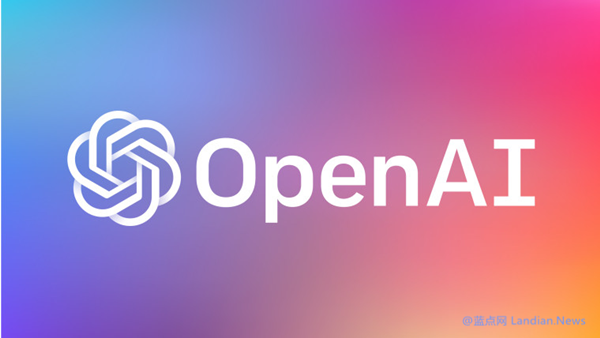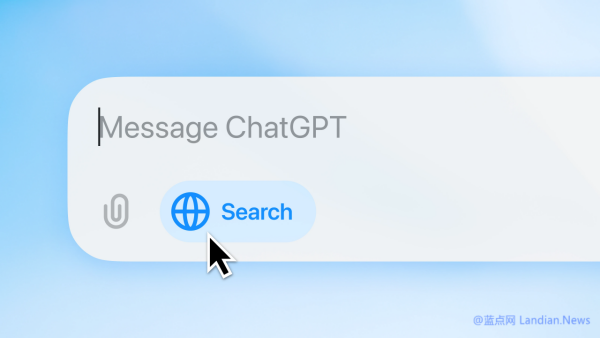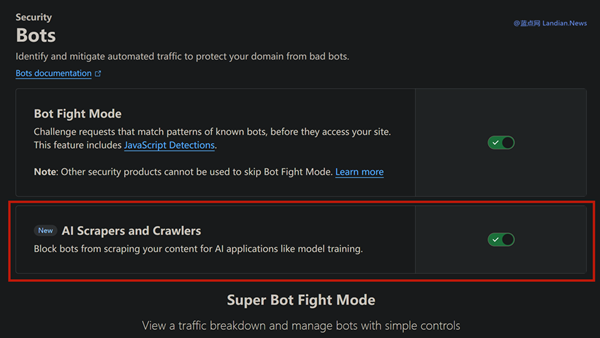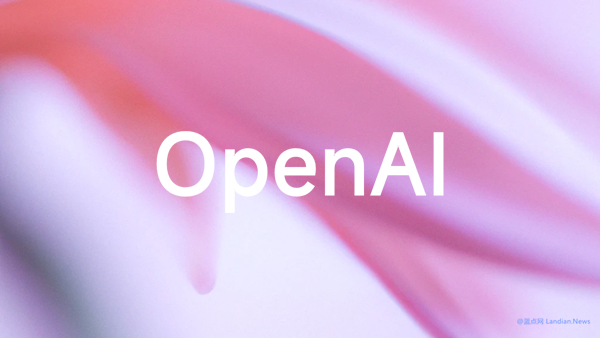ChatGPT Introduces Easy Chat History Export Feature: Here's How to Back Up Your Conversations
Users of ChatGPT, the popular AI-powered conversational assistant, have long been frustrated by the lack of an easy way to export and back up their chat histories. Heavy users of the platform have faced difficulties due to the potential loss of important conversations for various reasons. To address this issue, some developers have turned to GitHub to create tools for local export, but the process has been cumbersome and far from ideal.
However, starting today, ChatGPT users can breathe a sigh of relief as OpenAI has introduced a data export feature for the platform. This new feature allows users to request an export of all their conversations in an HTML text format, which will be sent directly to their registered email address. Once received, users simply need to save the exported HTML file for future reference.
This export feature should be available to both ChatGPT and ChatGPT Plus users. To access the functionality, follow these steps: go to ChatGPT, navigate to Settings, select Export Data, and confirm your request.
A word of caution: the exported data can only be sent to the registered email address associated with your account. If your account was purchased or provided by someone else and you are not the sole user with access to the email address, it's advised not to use the export feature to avoid potential data leaks.