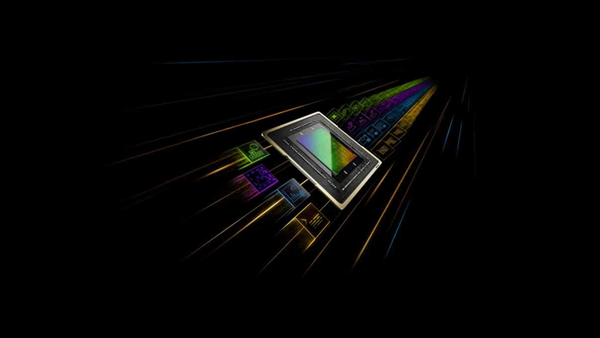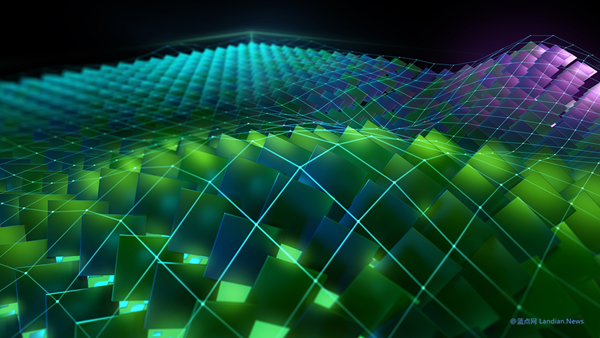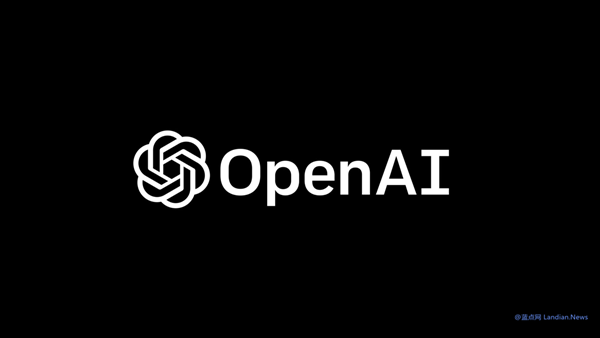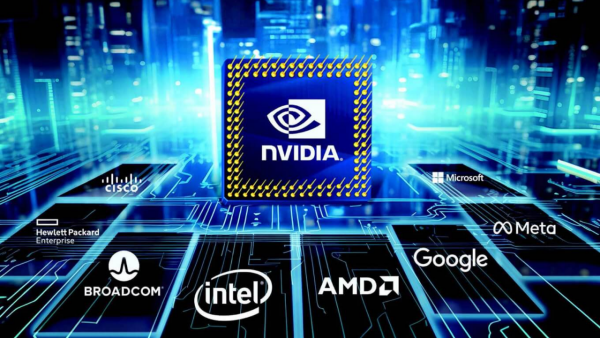[Download] NVIDIA Releases Nvidia App Version 11.0.1 to Fix Issues Causing 15% Loss in Gaming Performance
Professional gamers previously noticed that installing the NVIDIA companion gaming application, Nvidia App, could lead to a 15% drop in game frame rates. However, uninstalling the app could restore game performance.
It was eventually discovered that the root cause was the Nvidia Overlay option, which is enabled by default in the application. Disabling this option solves the problem, eliminating the need to delete the entire suite.
Following user feedback, NVIDIA began an investigation and has now released Nvidia App version 11.0.1. In the update log, NVIDIA emphasizes that the issue causing the decline in game performance has been fixed.
How did NVIDIA fix it?
Quite simply: the new version defaults the Nvidia Overlay option to disabled. This means that just by upgrading to the new version, everyone can enjoy gaming again, unless a user chooses to re-enable the Nvidia Overlay option.
Therefore, if you are using an old version of the Nvidia App, there's no need to update; you only need to go to the settings, features, Overlay, game filters, and photo mode, and click the toggle button to turn it off.
If you do not need this companion program, you can also uninstall it directly. The companion program is mainly optimized for gamers, but the NVIDIA driver will install Nvidia App by default.
Nvidia App v11.0.1.189 download link: https://us.download.nvidia.com/nvapp/client/11.0.1.189/NVIDIA_app_v11.0.1.189.exe