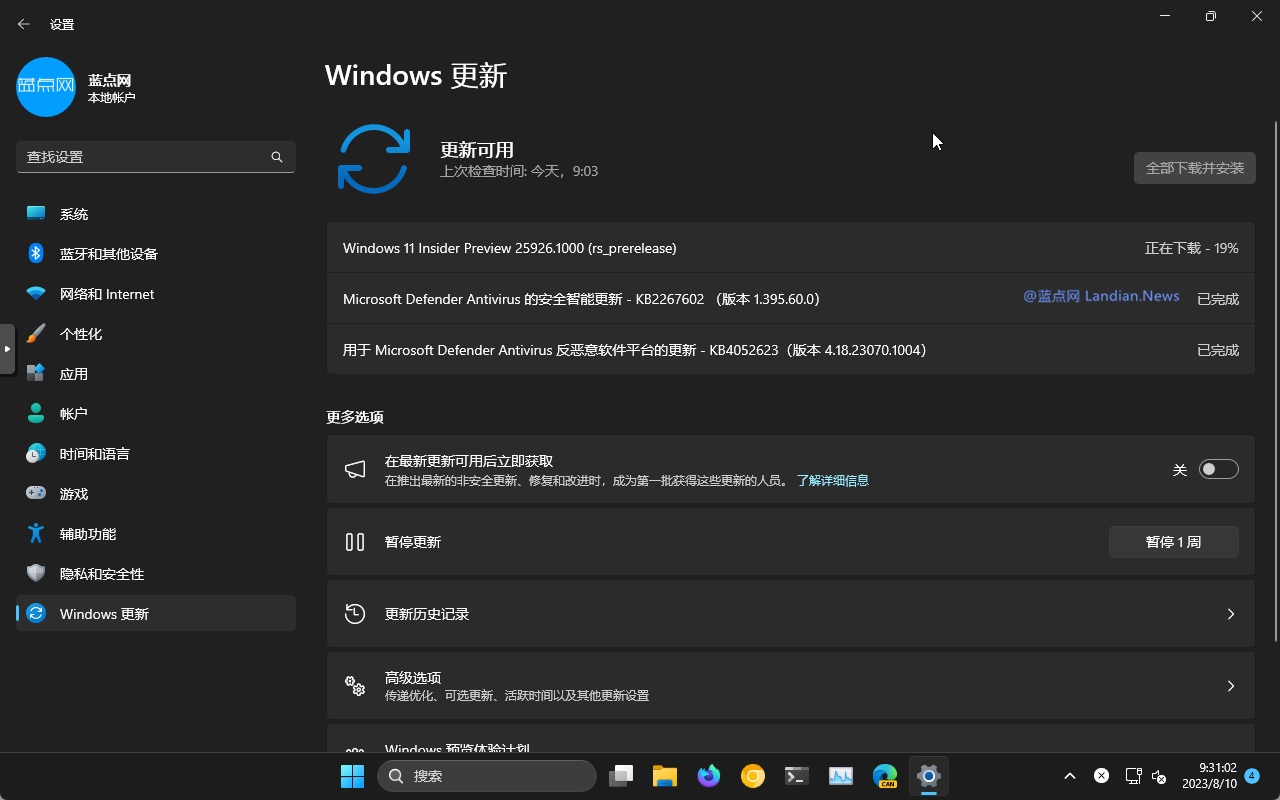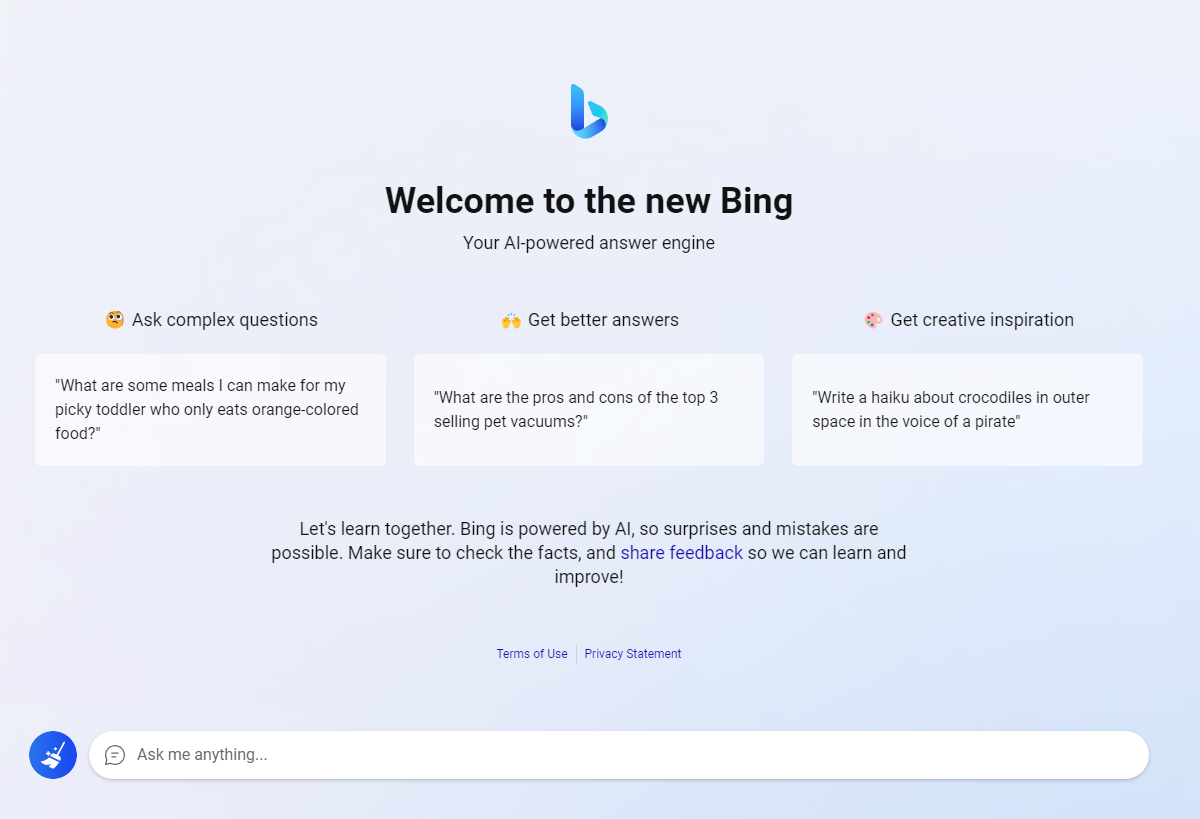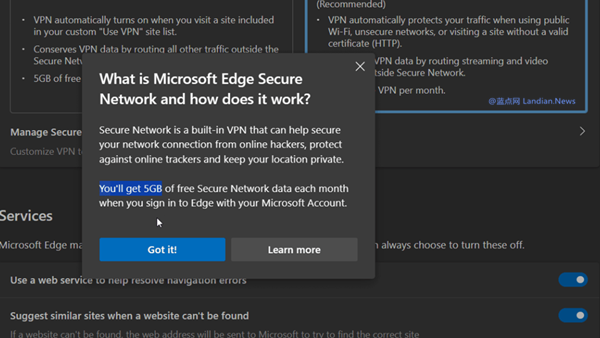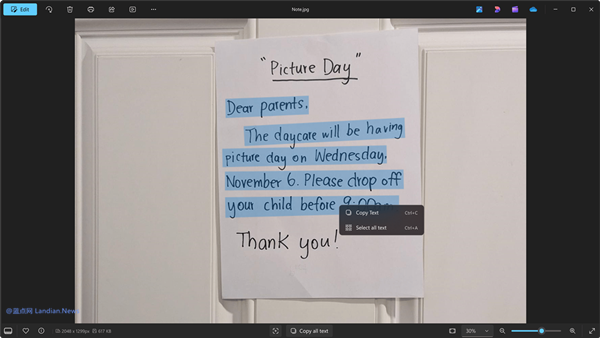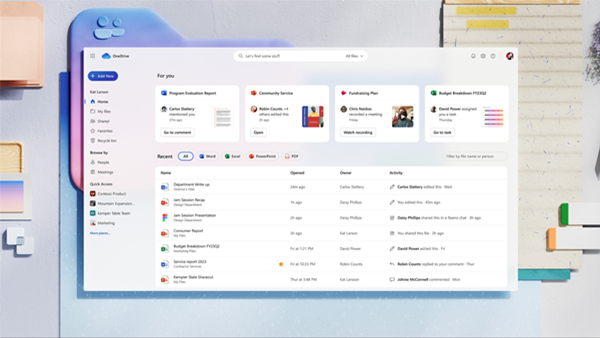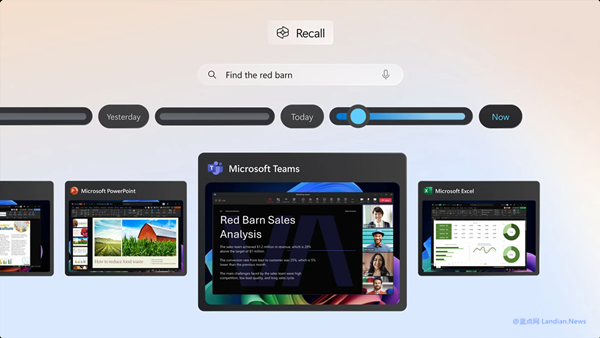Windows 11 Canary Channel Releases Unexpected Build 25926: What’s New and What’s Fixed
In a somewhat surprising move, Microsoft released Windows 11 Canary Build 25926 late last night, while the Developer Channel has yet to see a new version.
In recent times, the Developer Channel has been updating more frequently and at a fixed rate, while the Canary Channel sometimes hasn’t provided new versions in sync, causing frustration among some users.
The sudden release of a new version in the Canary Channel was unexpected, though there aren’t many highlights in this update.
The Canary Channel update continues to synchronize with the Developer Channel's updates, featuring new functionalities already offered in last week's or earlier Developer builds.
This includes improvements to Windows Ink, enhanced screen projection experience, local folder sharing improvements, etc., all of which are now available in the Canary Channel.
This feature was also previously provided in the Developer Channel. Originally, the Notification Center used a circle with a number to indicate unread notifications.
With this improvement, the circle has been replaced by a small bell icon. When there are unread notifications, the bell is full; when there are no unread notifications, the bell is empty.
Microsoft no longer shows the specific number of unread notifications, using only the bell icon's change to indicate status. This can reduce notification anxiety for some users.
Color filters have been added in Windows 11 settings under Accessibility. This feature can be used to adjust the intensity and options for color enhancement.
Please note: Due to some issues, the slider labels may be missing, but under normal circumstances, there are two sliders to control intensity and color enhancement.
The screenshot tool now offers an image editing button after taking a screenshot. Although the screenshot tool itself doesn't have video editing functionality, Microsoft's Clipchamp can handle it.
In the new version, if a user records a video through the screenshot tool, the image editing button will be replaced with a button to use Clipchamp for video editing.
This feature requires the prior installation of Clipchamp, a pre-installed app that can be reinstalled from the store if previously uninstalled.
The update also addresses a wireless connection problem with cellular network devices. The core issue was the loss of APN configuration after upgrading to Build 25921.
Once the configuration file was lost, users might have been unable to connect to the network on devices supporting cellular network connections, and even resetting settings could not fix the problem.
Users encountering this issue can immediately upgrade to the latest version, as the issue has now been resolved, and they should be able to reconnect to the cellular network.