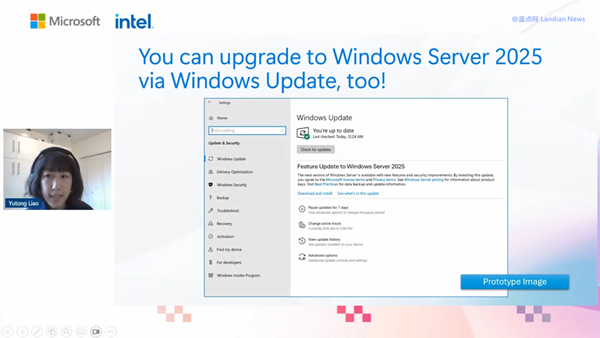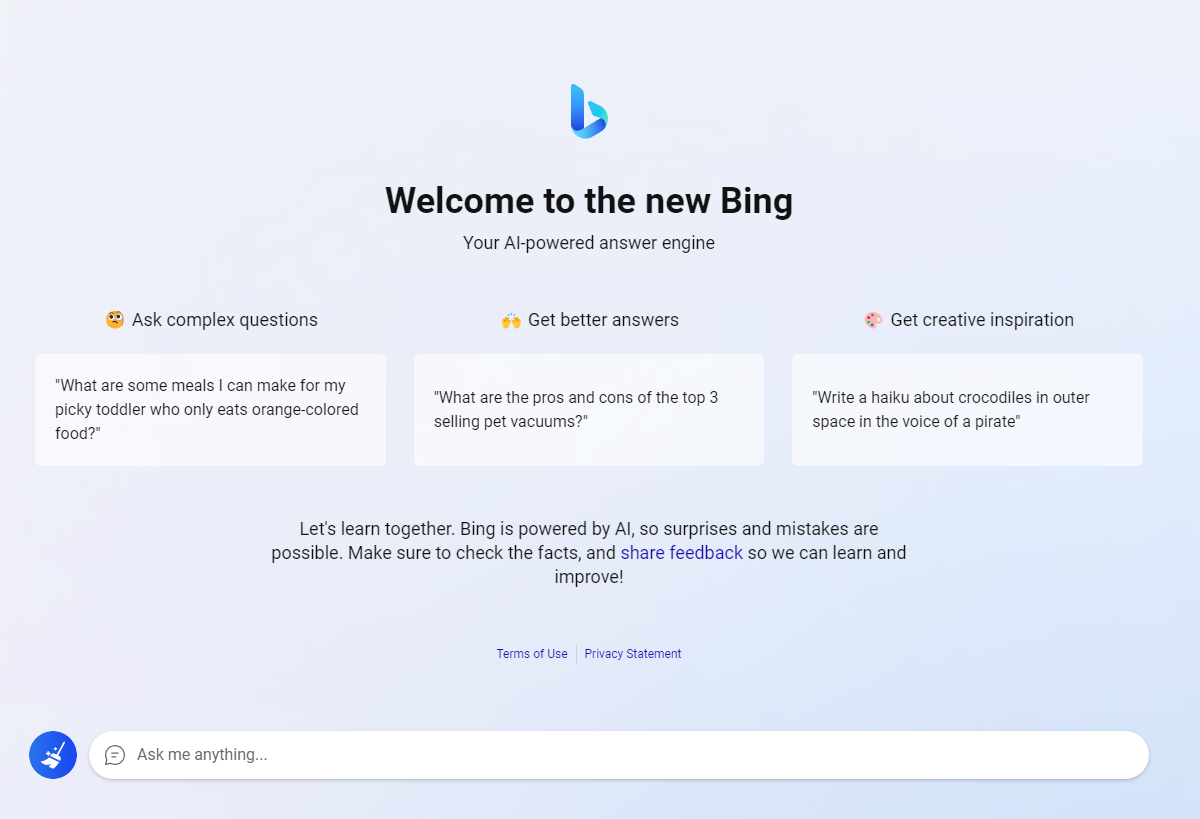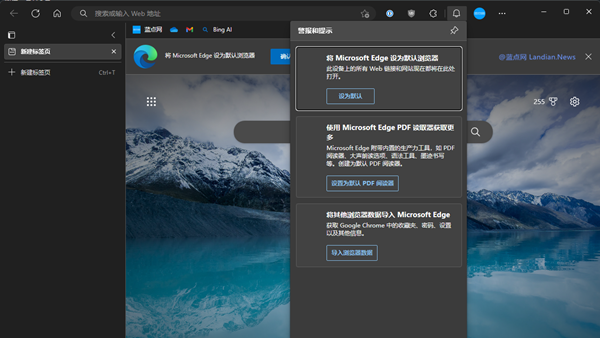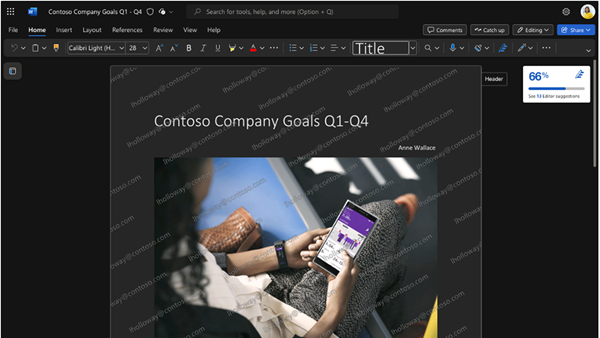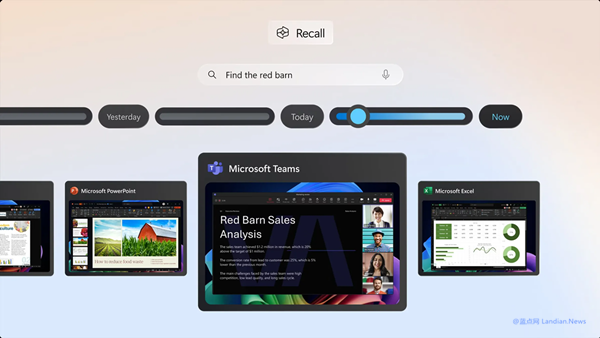Microsoft announced the addition of Excel image functions widely available to support PC/Mac/iOS/Android
Last year Microsoft brought the image function for Excel, the main use of the image function is to directly call the picture on the network, supporting PNG, JPG, JPEG, GIF, ICO, TIFF, WebP image format.
Just use the image function to write a fixed format, and then you can call the picture on the network, no need to download the picture to the local and then upload.
For users who often need to insert a large number of images in Excel this is very hassle-free, and also supports setting the size of the image, Alt alternative descriptions, and so on.
Microsoft today announced that the Excel image function is now widely available for Windows, macOS, Android, and iOS versions of Office, and can be used on all platforms.
How to use this function: The syntax is as follows
=IMAGE (image address, alternative text, size, height, width)
where the image address must be HTTPS address does not support HTTP, use English half-quotes to wrap the address, see the following example; [must]
Alternative text refers to the image description, such as a duck; [optional
Size value of 0 means that the image automatically maintains the best size and aspect ratio; 1 means that the stretch-fill cell ignores the aspect ratio; 2 means that the original size of the image is maintained, even though the larger image may exceed the cell; 3 means that the specified aspect pixel value is used; [optional
height and width: only when the size is set to 3, you need to manually set the height and width in px pixels (units do not need to write on, just write the number) [optional]
For details, please refer to the Office blog: https://insider.office.com/en-us/blog/insert-images-in-cells-with-the-image-function-in-excel
What are the practical scenarios for this function
If you are a super office party that this function is absolutely practical, you can work with other scripts or macros batch crawl from the Internet to crawl images to insert, for example, from Amazon to crawl product titles, prices, addresses and images, images can be inserted directly into Excel.
You can also use this feature to do internal company planning tracking sheets or even employee dashboards, so you'll have to be creative in how you use it.