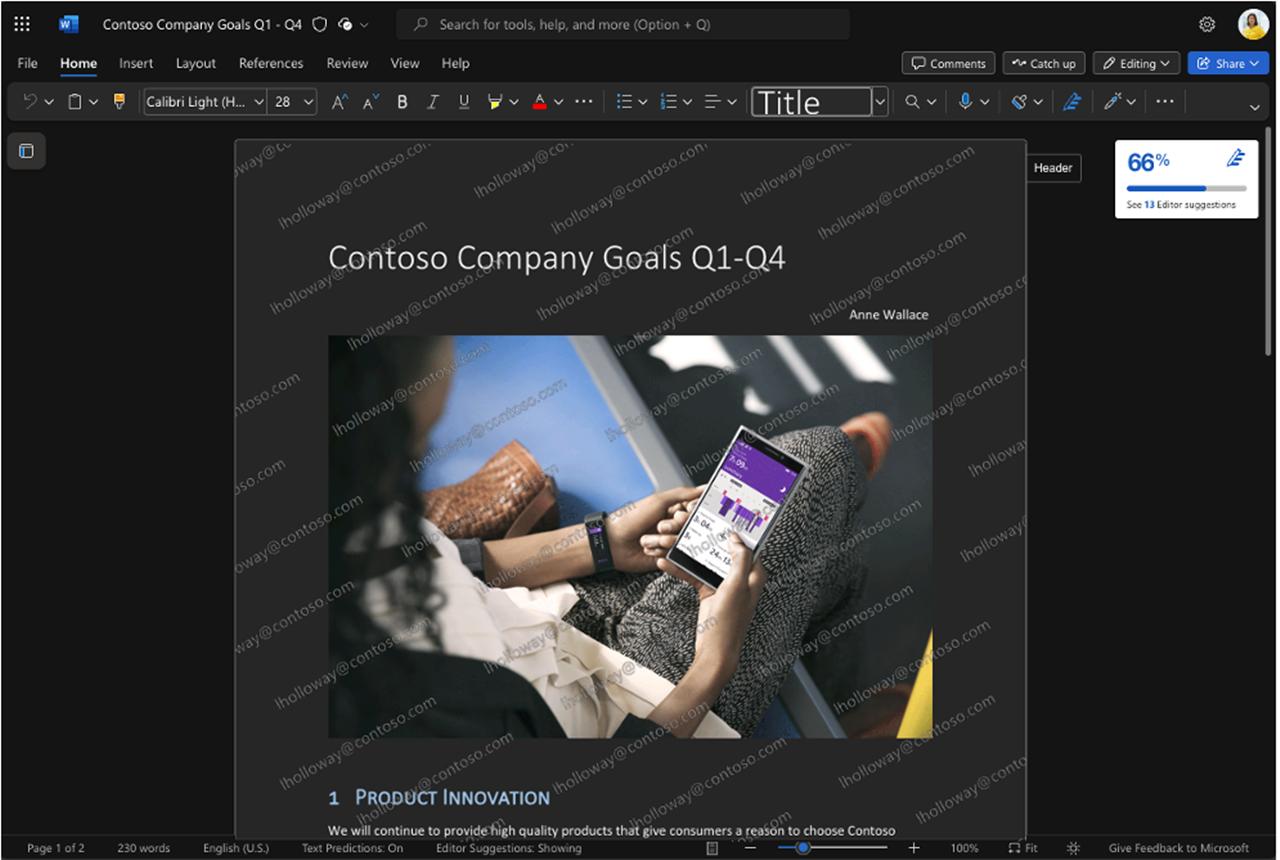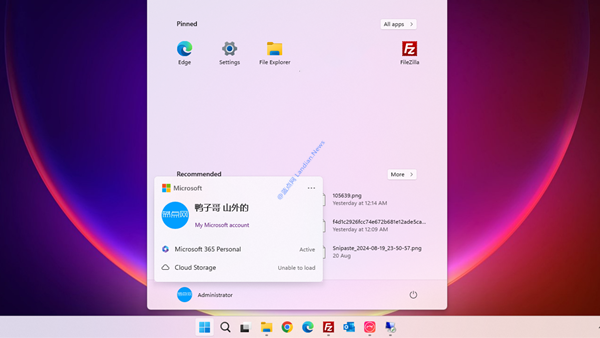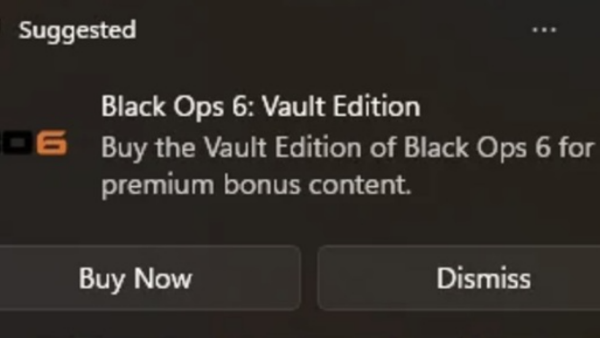Microsoft Adds Dynamic Watermarks to Enterprise Microsoft 365, Displaying Viewer's Email Address on Documents
Dynamic and even stealth watermarking technology is already in use across various corporate communication tools, such as DingTalk and WeChat Work, where users see their names and employee numbers displayed on the screen when viewing messages.
This technology allows the identification of employees who screenshot or photograph messages through invisible watermarks, effectively protecting confidential information from leaks.
Recently, Microsoft updated its Microsoft 365 for businesses, adopting the dynamic watermarking technology seen in corporate communications software. This feature can add dynamic watermarks in Word, Excel, and PowerPoint documents.
With this feature activated, any authorized user opening the document will see their work email address spread across the screen as a watermark. While users can read the document, attempts to photograph or screenshot it would allow tracing back to the responsible employee through their corporate email.
This method is more effective than the static watermarks found in the traditional Microsoft Office suite, which only display preset information by the document's author and not the viewer's, making it susceptible to unauthorized captures. Microsoft claims this new dynamic watermarking technology is a potent weapon against information leaks.
How to Use Dynamic Watermarks:
- Open the document within Microsoft 365 and click on the sensitivity option in the title bar.
- Set permissions under sensitivity settings, including the use of dynamic watermark technology.
- Upon completion, the viewer's work email will automatically appear on the screen when the document is opened.
Things to Note:
- With dynamic watermarks enabled, users can view, edit, and collaborate on documents normally. The watermark will always be displayed and cannot be removed without the proper permissions.
- Attempting to open the document in an older version of Office that does not support dynamic watermarking will result in access being denied.
- The web version of Microsoft 365 already supports dynamic watermarks. If access is denied in the client version, it can be accessed through the web version.
- Attempting to print a document with dynamic watermarks will still show the watermark, but exporting it to a different file format will not include the watermark.
- Dynamic watermark functionality is only supported in the file view mode of Word, Excel, and PowerPoint, and not in other modes, such as PPT Live.
Supported Versions:
The web version of Microsoft 365 already supports dynamic watermarks. The functionality is available in Microsoft 365 for Windows version 2404 Build 17425.20046 and Microsoft 365 for Mac 16.87 Build 24070110 or higher.
These versions are currently in the testing channel. Users on the official release will need to wait for testing to be completed before it is rolled out.