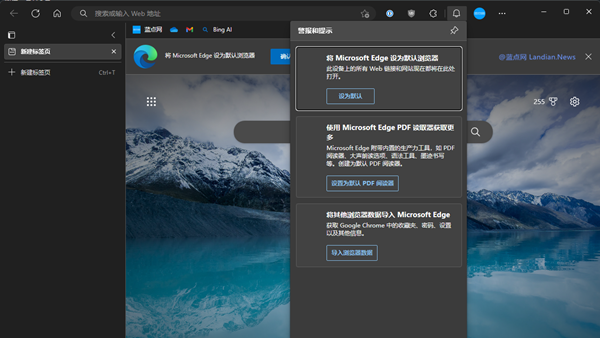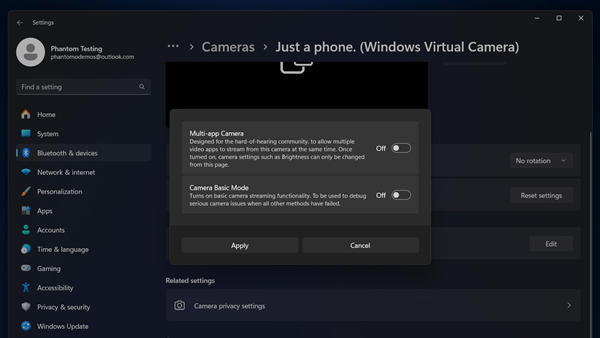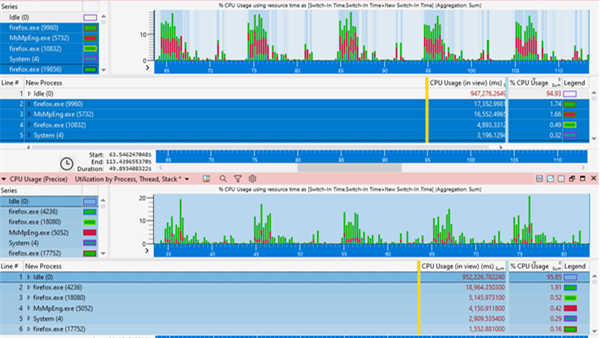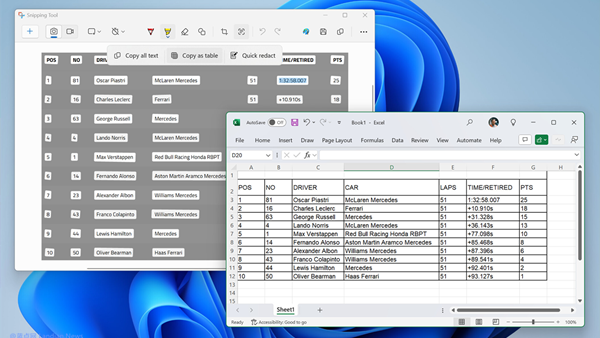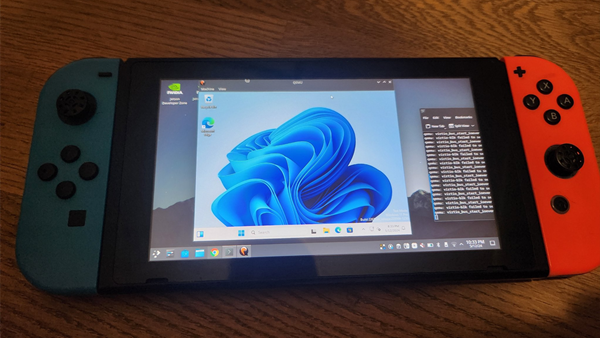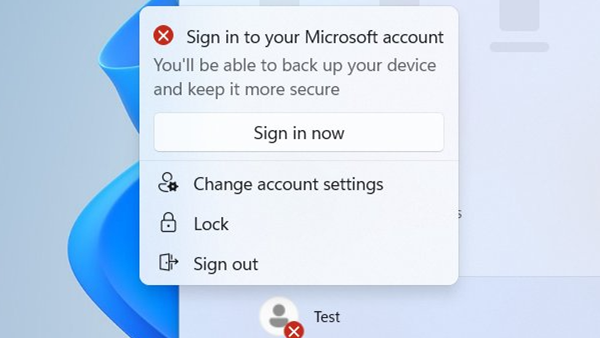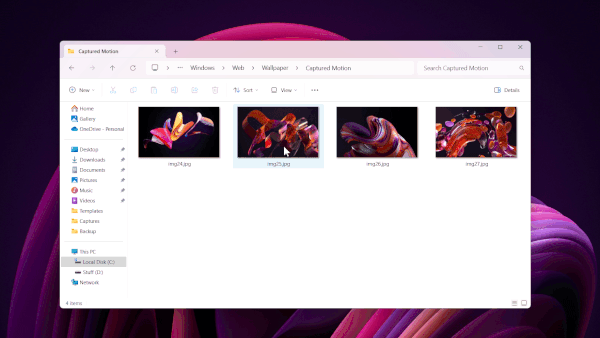Magic window is here! Windows 11 Beta can now be exited from the preview version and return to the official version.
For Windows Insider users, participating in the preview program and installing the test version is easy, but it can be tricky to exit. Since the versions can only be upgraded and not downgraded, users usually cannot go back to the stable version after upgrading to the test version unless they wait until the next stable version is released.
To solve this problem, Microsoft provides a window period every year, allowing users to exit the preview program and return to the stable version. Microsoft calls this window period the "magic window."
Now, the magic window for Windows 11 Beta has arrived. This is most likely the only time this year for the Beta version, so users who want to exit the Beta Channel should act quickly.
The closing date for this magic window is March 8, 2023. Users can exit and return to the stable version before this date. After this date, they will not be able to update until the next major version is released.

To exit, users must update to the latest version of Windows 11 Beta, which is Build 22621.1325 or Build 22623.1325, released this week.
Then, go to Windows 11, Update & Security, Windows Insider Program, and click Stop getting preview builds, then click Cancel registration.
After that, the system troubleshooting program will run automatically, and after completion, the unregistered device will automatically uninstall the feature enablement package. Then, restart the system.
Once restarted, the system will no longer receive subsequent releases of Windows 11 Beta. Starting on March 8, the system will receive the monthly cumulative update for Windows 11 22H2, and users will be back in the stable version channel.
To check if the exit was successful, go to Settings, System, Troubleshoot, and Recommended troubleshooting history.
Microsoft said there will be another magic window in the future, but it is unclear when it will be available. This magic window will likely be for Windows 11 23H2.
Note: The above exit method is not applicable to users who have modified group policies to obtain the test version. These users can directly change the registry back, but they must also do so before March 8.