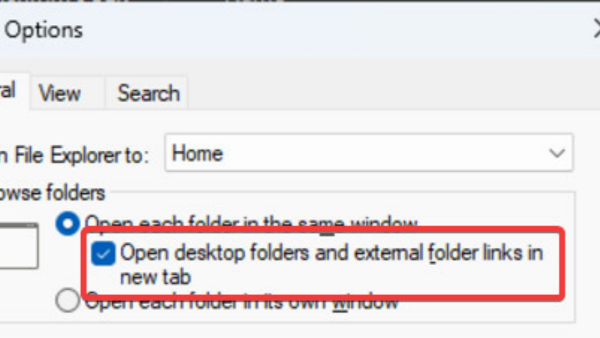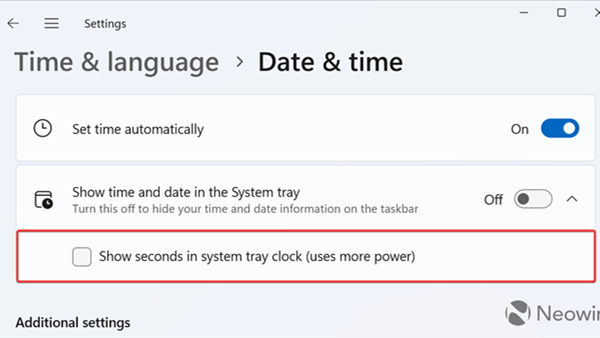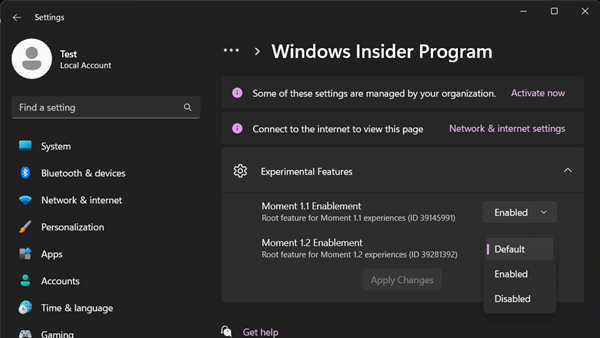Microsoft Moves Windows 11 Widgets (Weather and More) from Taskbar's Left to Left of the System Tray
Microsoft today released Windows 11 Dev Build 26120.1542 through the Windows Insider Developer Channel, accompanied by the cumulative update KB5041872.
This update brings a particularly perplexing change: Microsoft has once again altered the position of widgets on the taskbar. This time, widgets have been moved from the far left of the taskbar to the left side of the system tray.
The system tray refers to the area on the right side of the taskbar, which includes application icons, network status, and time. Essentially, Microsoft has repositioned the widgets' icon to sit between the fixed software icons and the system tray.
In a blog post, Microsoft stated:
"We are rolling out a new position for widgets on the left-aligned taskbar. The widgets button on the taskbar will move to the left side of the system tray and will be wider. When users click on the widget, the content panel will fly out from the right side instead of the left, allowing users to see more rich content from the widgets on their taskbar."
However, based on the daily usage experience at LanDian News, moving the widgets to the left of the tray might not be the best choice. For instance, on a typical 1920×1080 resolution screen, if many applications are already pinned to the taskbar, there might not be enough space left on the left side of the tray.
You might recall that when too many applications are open, the taskbar space can become insufficient and automatically collapse. It's indeed a bit frustrating to squeeze in a widget module when there's barely enough room for the application icons themselves.
Fortunately, if you find it bothersome, you can simply disable the widgets button in the taskbar settings, which could be a more convenient solution since many users might only use the widgets for checking the weather and not much else.
How to Disable:
Right-click on an empty area of the Windows 11 taskbar and select "Taskbar settings". In the taskbar options, you can disable the widgets, removing the widget icon from the taskbar.
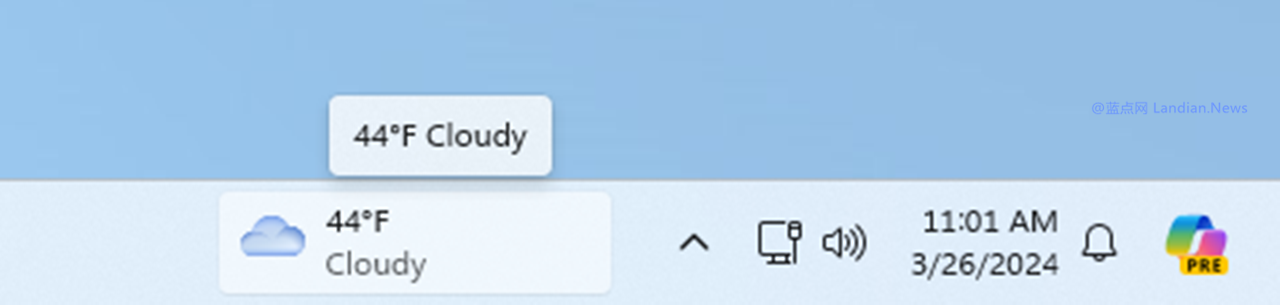

![[Solution] Microsoft confirms that Windows 10/Server 2019 will not be able to install the latest cumulative update](https://img.lancdn.co/news/2024/05/1856T.png)