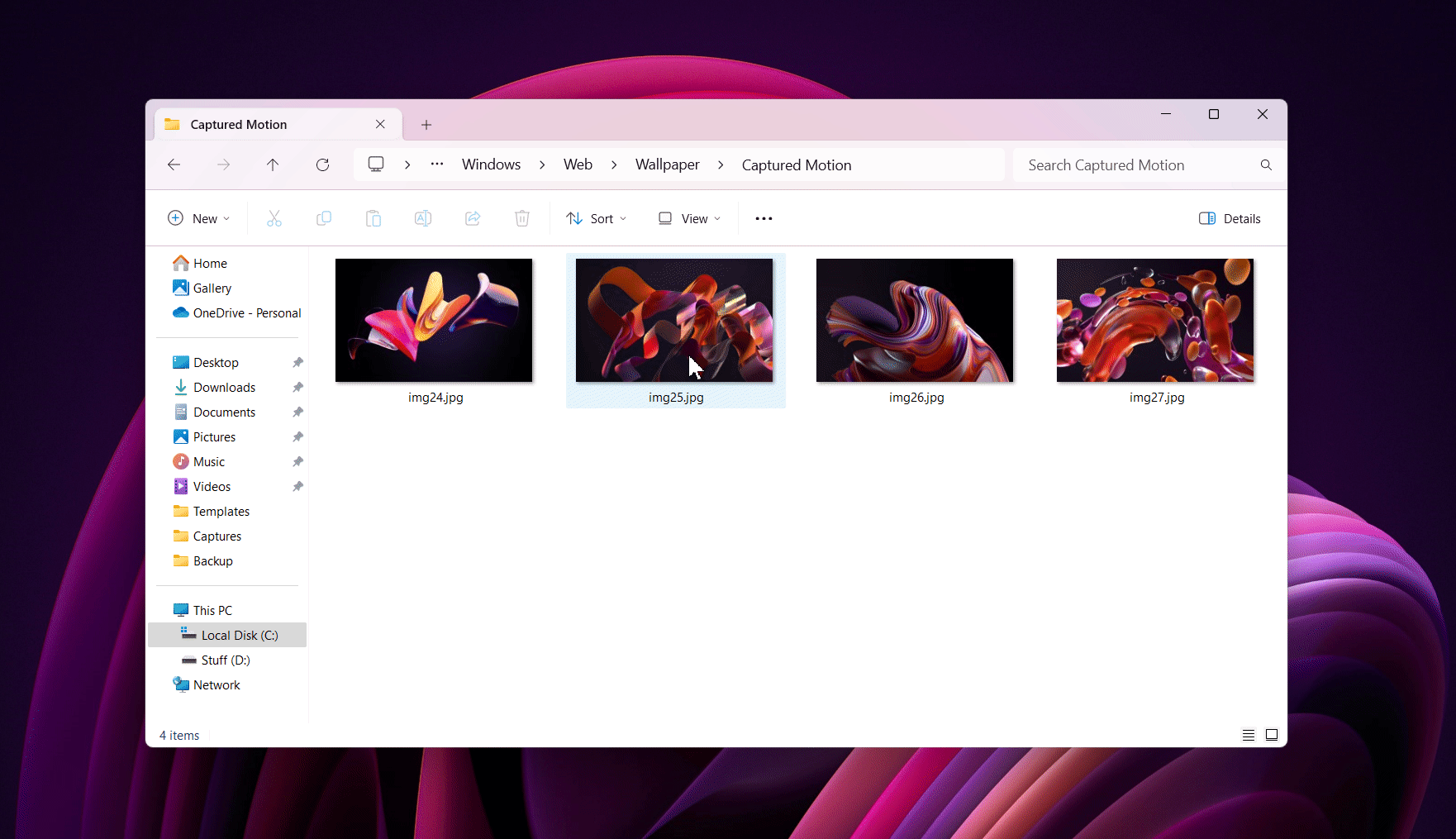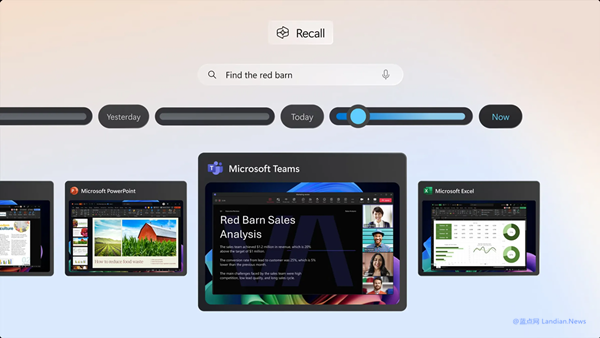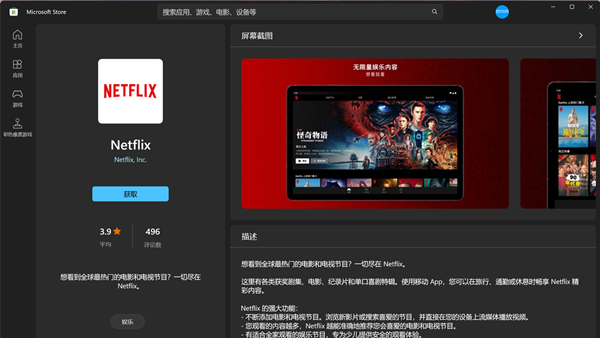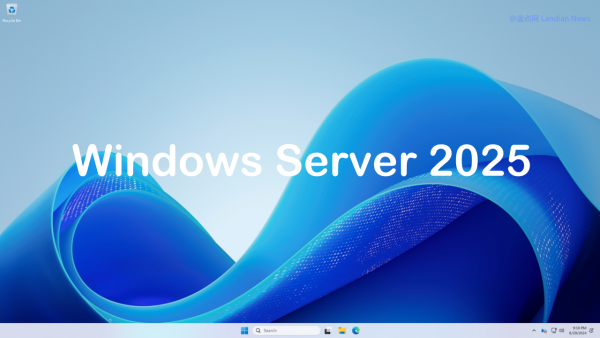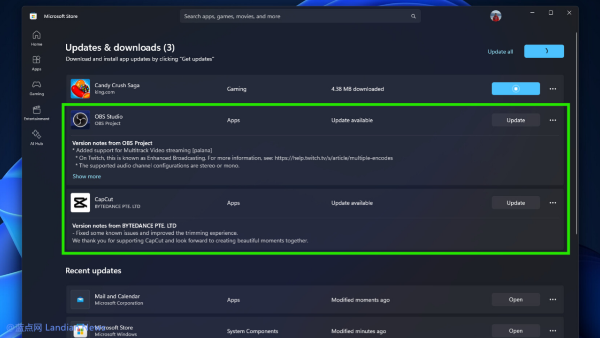Microsoft Revives Drag-and-Drop Path Feature in Windows 11 Build 26241 Update
Microsoft has rolled out this week's edition of its Windows 11 update to users of the Windows Insider Canary Channel, introducing Windows 11 Build 26241. This update, while part of the regular update cycle, notably restores the drag-and-drop path functionality in File Explorer.
The drag-and-drop feature in File Explorer, previously covered by LanDian, is especially critical for users frequently managing files. It allows for the easy organization of files by simply dragging them across different folder levels for movement within the same disk or copying between different disks. This restoration, prompted by user feedback, eliminates the need for the cumbersome process of opening folders individually to paste files, thereby significantly improving operational efficiency.
Canary Channel users are encouraged to update to the latest version to experience the reinstated path drag-and-drop functionality, which is now available to all users without the need for a phased rollout.
Other updates in this release include:
- Minor improvements and fixes aimed at enhancing the overall experience for preview users.
- Updated app icons in the taskbar to flash, making it easier to notice new messages (Note: This is distinct from notification flashing in the taskbar tray area).
- Enhanced visual selection cues in File Explorer with thin borders around selected files or folders for clearer visibility.
- Improved underlying logic for closing notifications, where the system will now prompt to shut down notification permissions only if an app has not interacted for an extended period.
Known Issues:
- Microsoft is investigating issues preventing some users from upgrading from Build 26040 and Build 23620. Affected users are advised to manually upgrade using an ISO image download as a temporary solution.
- An investigation is also underway for incorrect color display in the performance tab of Task Manager when using Windows 11 in dark mode.