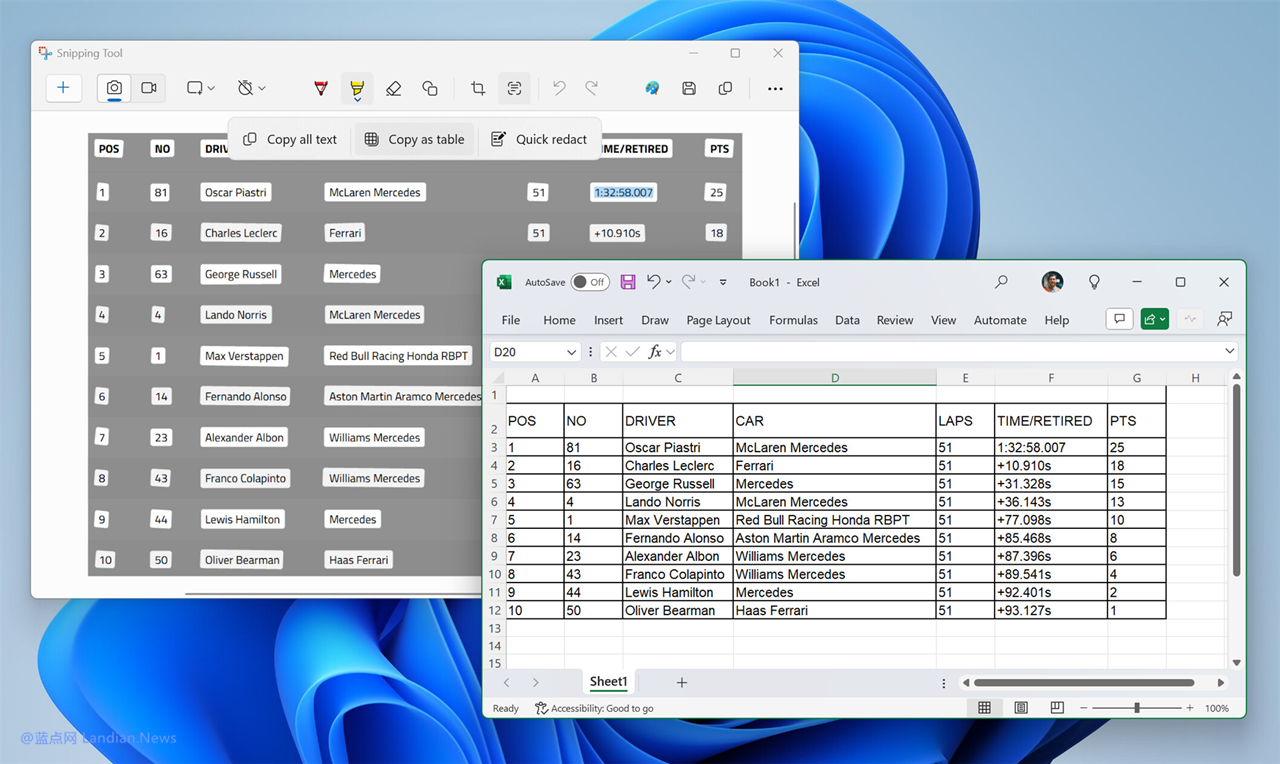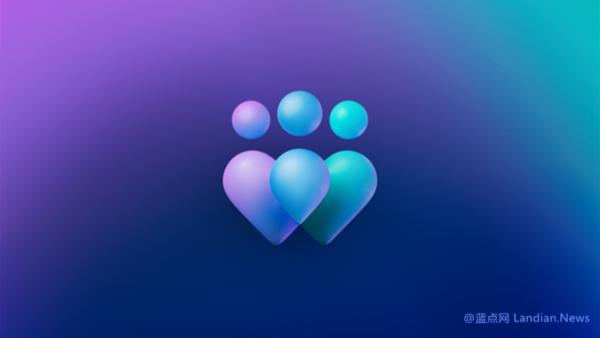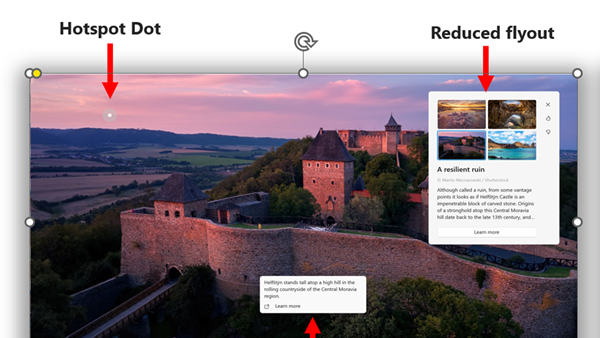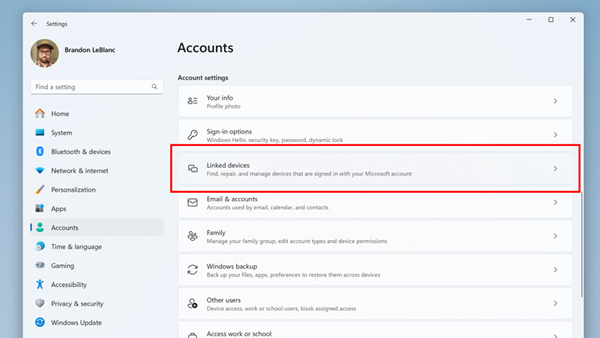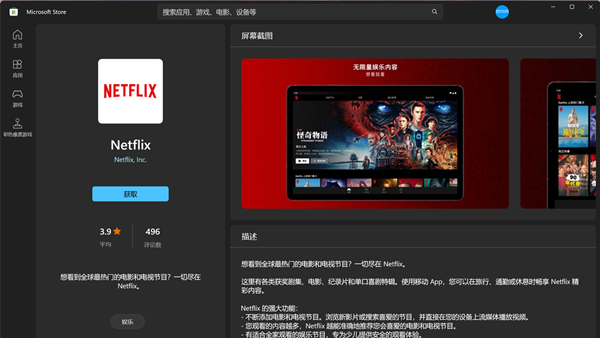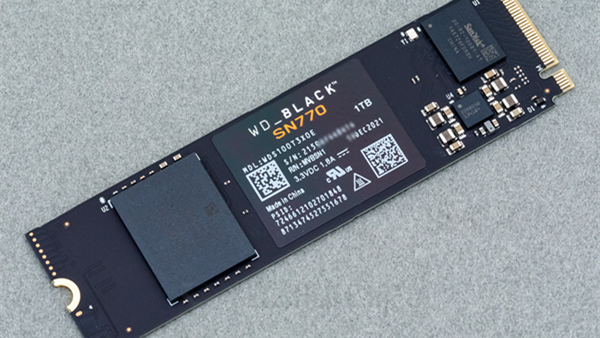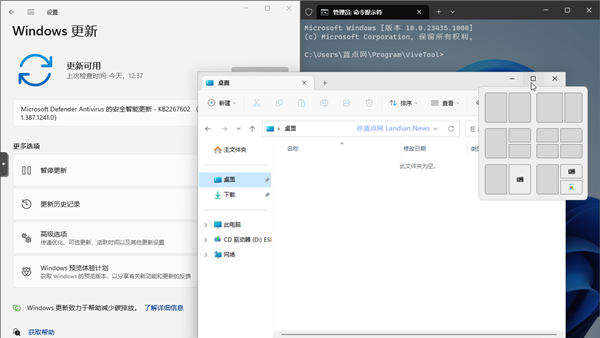OCR Recognition for Tables? Windows 11 Snipping Tool Now Allows Copying to Excel
Microsoft has introduced an update to its built-in Snipping Tool in the latest Windows 11 developer and Canary builds this week, upgrading it to version v11.2409.22.0.
This update majorly features OCR (Optical Character Recognition) for table content, enabling the detection of tabular data within images and converting it to text that can be copied and pasted into Excel.
Although the Snipping Tool previously supported OCR, its handling of tables often resulted in misplaced formatting post-recognition. This update specifically addresses and improves upon that issue.
With the new version, users can take screenshots of table images sent by others, choose to copy as a table, and the tool will replicate the structured data as seen in the original image, maintaining the table's layout upon pasting.
The new version of the Snipping Tool supporting table copying is currently being tested in Windows Insider. However, if you're interested, you can directly download and install the package update using the following method:
Visit https://store.rg-adguard.net/, paste https://apps.microsoft.com/detail/9mz95kl8mr0l in the middle address bar, switch RP to Fast, then click search.
In the search results, find: Microsoft.ScreenSketch_2022.2409.23.0_neutral_~_8wekyb3d8bbwe.msixbundle
Note: The download link uses HTTP protocol, so Chrome may block it. Instead of clicking directly, right-click the item and select "Save link as" to download. After downloading, double-click to open and either install or update.
After updating, you can test the feature by taking a screenshot of a table, clicking the recognition button at the top menu bar, and selecting "copy as table." Then, proceed to paste it into office software like Excel.