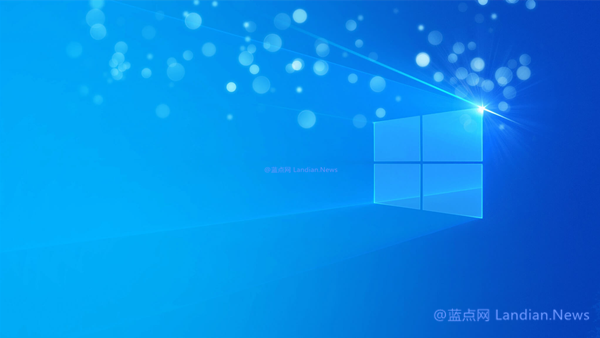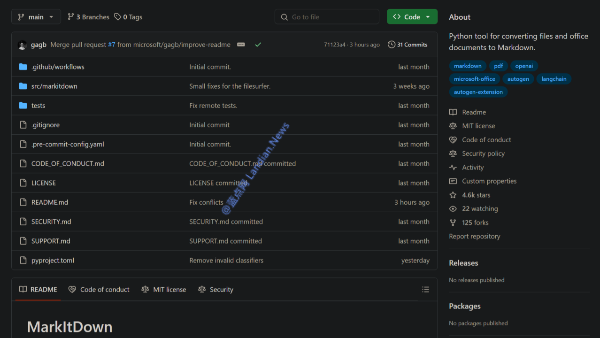[Fix] Solution to resolve STATUS_ACCESS_DENIED error in Microsoft Edge
According to feedback from users, Microsoft Edge seems to have a bug in the past few days. When opening any webpage or even the edge://setting page, there may be a STATUS_ACCESS_DENIED error.
I haven't encountered this problem myself, so I can't test it carefully. However, after searching around on Blue Point Network, I found that this problem appeared in version 111.0.1661.xx of Microsoft Edge and many netizens both domestically and abroad have encountered this issue.
The cause of the current problem is still unclear and it seems like a matter of luck; some users within a company may encounter this issue while others may not.
![[修复办法] 解决Microsoft Edge出现STATUS_ACCESS_DENIED错误](https://img.lancdn.com/landian/2023/03/97865.png)
Here are some methods summarized by users for those who encounter the issue:
1. It is recommended to uninstall third-party antivirus software that has already been installed and let the system's built-in Microsoft Defender take over.
2. Go to Windows Security Center > Virus & threat protection > Ransomware protection > Manage ransomware protection > Turn on folder access control > Click protected folders then add entire C drive into it.
3. Return to previous step then click "Allow an app through Controlled folder access", make sure nothing is inside if there are apps please delete them.
4. Open any folder in File Explorer then paste %LocalAppData%\Microsoft into address bar at top then press enter key, delete Edge folder.
Note: This step will delete all data related with Edge browser including bookmarks and passwords etc., unless you've logged into your Microsoft account for synchronization before deleting which could lead to loss of all data; therefore you should copy Edge folder onto desktop as backup first.
5.Delete shortcuts of Microsoft Edge from desktops/taskbars/anywhere else possible also go to C:\ProgramData\Microsoft\Windows\Start Menu\Programs remove shortcuts here too
6.Manually restart system then open C:\Program Files (x86)\Microsoft\Edge\Application double-click msedge.exe inside see if it works normally
7.Do not install any extensions temporarily; if any software attempts to modify Microsoft Edge, security center will pop up notifications (i.e., ransomware protection function), find out such notification(s) and remove software attempting modification on edge
8.If everything runs smoothly after using for some time, open System Settings>Apps>Installed Apps>Find 'Edge' select menu choose Modify>Click Repair button afterwards shortcut icon would be recreated again
From these solutions provided above,it appears that certain software might attempt tampering with MS-Edge causing its functionality being damaged?
Currently no official response has been given by Microsoft yet regarding this matter nor do we know what exactly caused such issues but other users did confirm solving their problems via these methods.