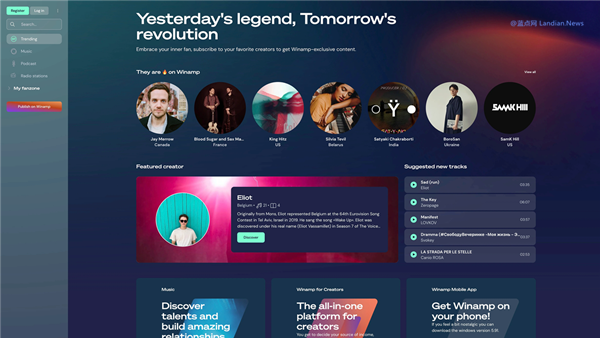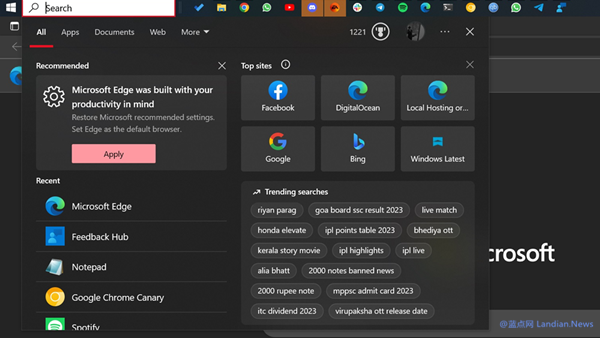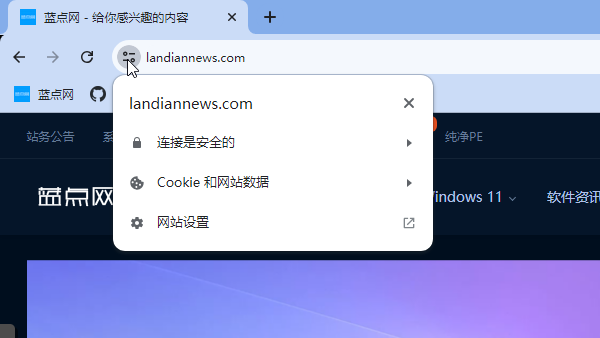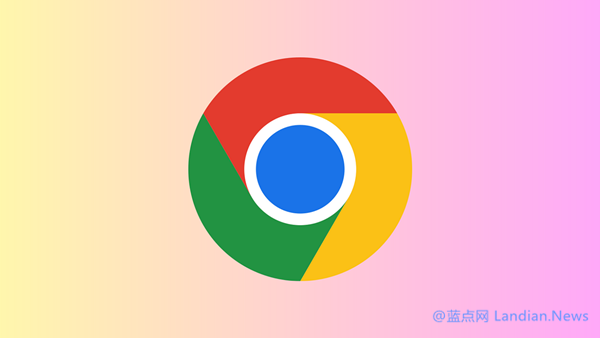Mozilla Firefox v126.0 Official Release: What's New and How to Upgrade
Mozilla has rolled out the official version of Firefox v126.0, with plans to push the update to all users shortly. Those who haven't received the update yet can either wait for the automatic push or download the offline installer from the Blue Point website's file download server to manually upgrade.
The latest update doesn't introduce any groundbreaking features but focuses on several functional improvements and crucial security fixes. Firefox users are encouraged to find time to upgrade to the newest version for an enhanced browsing experience.
Key Highlights of Firefox v126.0:
The release of Firefox v126.0 brings with it the addition of AV1 hardware decoding and an improved feature for removing tracking identifiers from copied links. First introduced in Firefox v120.0, the link tracking removal feature now supports nested URLs, further preventing tracking from target sites when copying links. It's important to note that Firefox maintains a database of over 300 tracking parameters, and only identifiers listed in the database will be automatically removed. Users may need to manually adjust links with identifiers not covered by the database.
Other Changes and Improvements:
- Security fixes for known vulnerabilities in Firefox.
- Implementation of zstandard content encoding technology, expected to boost performance on websites like Facebook.
- Temporary removal of URL paste suggestions due to performance issues, a feature added in Firefox v125.0.
- Hardware acceleration for AV1 codec decoding on Apple M3 chips.
- New support for the Screen Lock API, allowing PWA developers to request the screen to stay on without dimming or locking automatically.
Caution Regarding New Search Telemetry Feature:
With the update to Firefox v126.0, Mozilla's search telemetry feature is enabled by default. This feature collects partial search information from users, which is then anonymized to remove personal information. Users who prefer not to participate in this telemetry can disable it by navigating to `about:config` and setting `browser.search.serpEventTelemetryCategorization.enabled` to False before restarting Firefox.