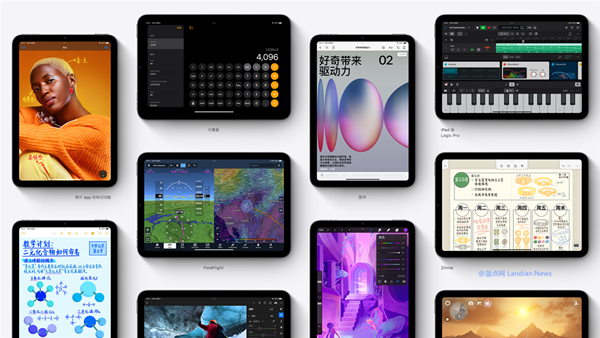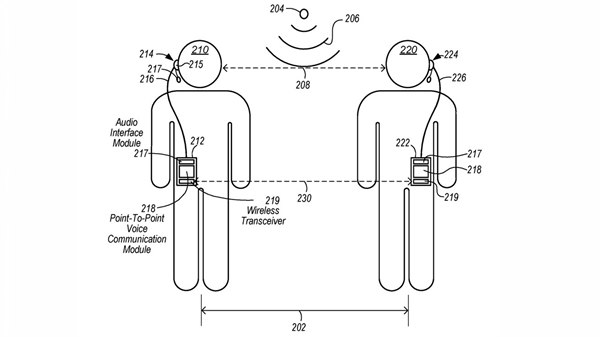Apple Releases Critical Firmware Update for AirPods to Patch Security Flaws
Apple has rolled out a new firmware update for the entire AirPods lineup and the Beats series of wireless earphones to fix vulnerabilities. Unlike previous updates that addressed minor issues, this one primarily focuses on patching a security flaw.
According to information disclosed by Apple, within Bluetooth range, attackers could exploit this vulnerability to spoof device information. For instance, they could mimic the information of a previously paired device to forcibly connect to the earphones and play content.
Normally, if a vulnerability has been exploited by hackers, Apple would mention this in their security documents. However, this was not mentioned this time, indicating that the vulnerability has likely not been exploited yet.
Although this vulnerability does not pose a widespread attack risk, it is still advisable for users of the AirPods series to update their firmware as soon as possible to prevent any potential misuse by pranksters.
👆Illustration: Old firmware version
Below are the firmware versions for different models:
- Firmware version for the second-generation AirPods Pro, PowerBeats Pro, and Beats Fit Pro is 6F8.
- Firmware version for other models is 6A326.
It's important to note that the firmware update for AirPods Pro is automated and cannot be manually initiated by users. However, users can check the firmware version by connecting their AirPods and navigating to the details section.
If you wish to update your firmware sooner, you can try the following method:
- Place your AirPods Pro in the charging case and connect it to a power source.
- Bring the AirPods Pro and the charging case near an iPhone or Mac that they are paired with.
- At some point, the iPhone or Mac will automatically download the firmware and transfer it to the AirPods Pro for the update.
To check the firmware version:
- Open the settings on the iPhone or Mac you are paired with. Here, we'll use the iPhone as an example.
- Once connected, open the iPhone's settings and tap on AirPods Pro.
- In the detailed page, you'll find information such as the model, serial number, and firmware version.