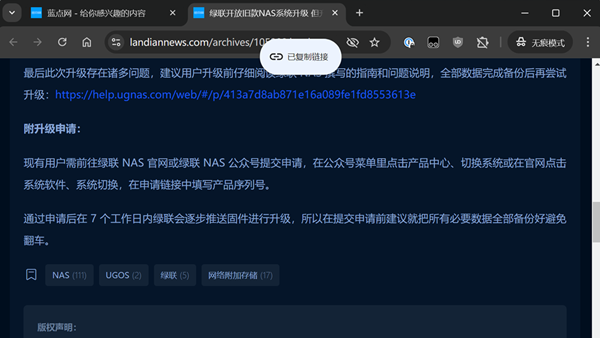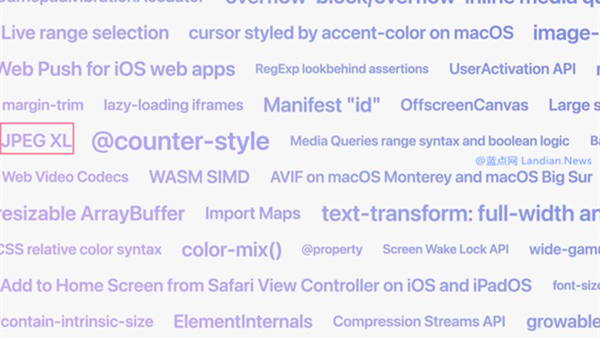Chrome's Upcoming Update to Protect Your Passwords: No More Accidental Deletions
The built-in lightweight password manager in Chrome browser can help users generate strong passwords, record account info and passwords, and save them to a Google account for cross-platform synchronization. This feature was quite practical before the popularity of password managers.
Normally, users should manage their saved account passwords in Chrome under the "Autofill and passwords" page, where they can view and modify passwords or export content, etc.
However, there's an issue: if users attempt to delete Chrome data, the advanced options include an entry for "Passwords and other sign-in data." By default, this entry is not checked, but if users select it and delete the data, the saved account passwords will also be deleted and cannot be recovered.
A user on the Reddit forum accidentally selected the password entry while clearing data in Chrome for Android, resulting in the deletion of all account passwords. The response from Google staff was that it could not be recovered.
As a result, the user posted feedback on the Chromium forum, requesting Google to modify the UI for clearing browser data and remove the password entry to prevent users from possibly deleting all saved passwords unintentionally.
This issue, submitted on May 2, has already drawn considerable attention from other users. Clearly, being able to save a large number of account passwords with a few simple steps is risky, especially since it can't be undone.
Google engineers have now replied that in the future, Chrome will remove the toggle from the clear browsing data dialog box. At that time, the password entry may not be selectable, and users will be reminded that if they wish to delete, they should proceed on the password page.
This improvement is expected to take several months to reach the stable version of Chrome. In the meantime, everyone should carefully check each selected entry when clearing data to prevent accidental actions.

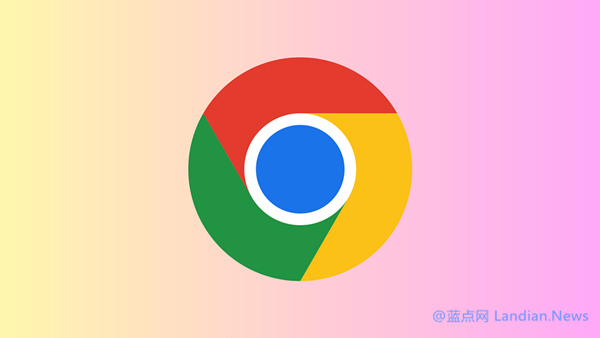
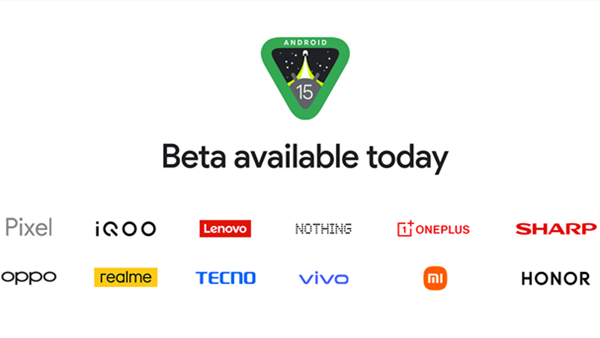

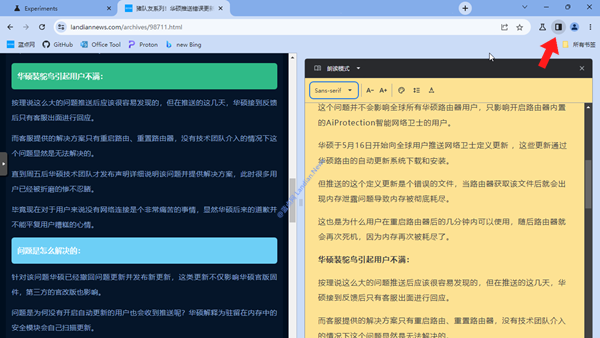
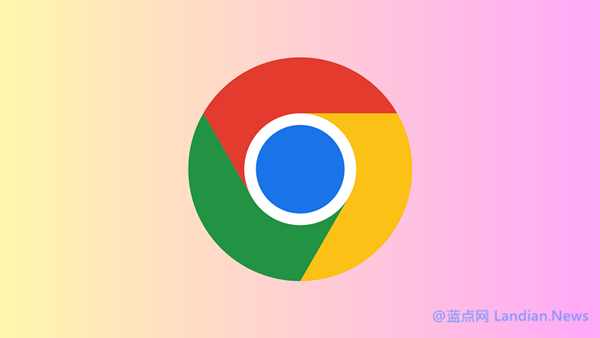
![[Fix] Solution to resolve STATUS_ACCESS_DENIED error in Microsoft Edge](https://img.lancdn.com/landian/2023/03/97865T.png)