Firefox Browser v126.0.1 Official Release: Fixes High Memory Usage Issue with AMD Graphics Cards
The open-source Firefox browser has recently rolled out its stable version, Mozilla Firefox v126.0.1, focusing on bug fixes to address known issues. This error-correction version will be progressively pushed to users through the updater, but those in a hurry can manually download and install the update file for an immediate upgrade.
Firefox Browser Update Log:
Mozilla Firefox v126.0.1 (Released on May 29, 2024):
- This update successfully fixes an issue where running Firefox on some devices with AMD graphics cards could lead to high memory usage.
- It resolves issues with Firefox for Linux, where dragging windows and other operations could cause unresponsiveness or other problems during regular use.
- This release fixes a bug in Firefox for Mac, where the crash report dialog box would always appear in English instead of the user's localized language after a crash.
- It addresses an anomaly where Firefox would improperly read PDF documents tagged for screen readers (i.e., assistive technology features).
Mozilla Firefox v126.0.0 (Released on May 14, 2024):
- This version fixed several critical security issues, including a high-risk vulnerability in the built-in PDF.js component of the Firefox browser.
- Firefox now supports zstandard compression content encoding technology, which should improve loading performance on websites like Facebook.
- New support for screen lock-related API interfaces has been added, allowing PWA developers to prevent screen locking or dimming by calling the API.
- Firefox now supports the AV1 codec on Apple M3, which, thanks to hardware acceleration, should significantly improve performance and reduce power consumption.
Downloading and Updating Firefox:
The new version of Firefox is usually pushed to users within a few days of release. Upon receiving the push, users will see a prompt to update Firefox and can confirm to proceed.
Alternatively, users can actively download the offline installation package of Firefox for installation or upgrade, allowing them to update immediately without waiting for a push.
Finally, for security reasons, users are recommended to enable the automatic update feature in Firefox settings. Once enabled, Firefox can automatically upgrade to new versions when they are available.




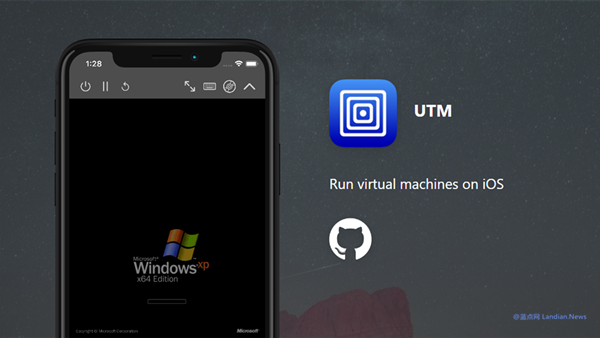

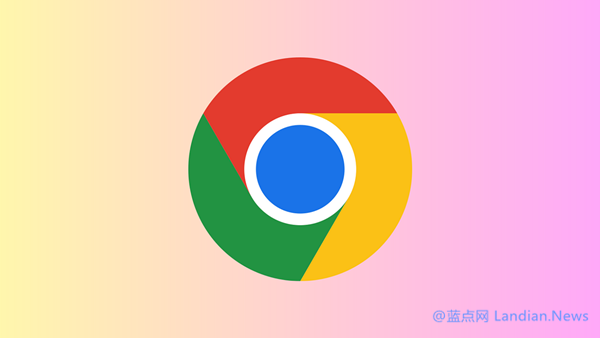
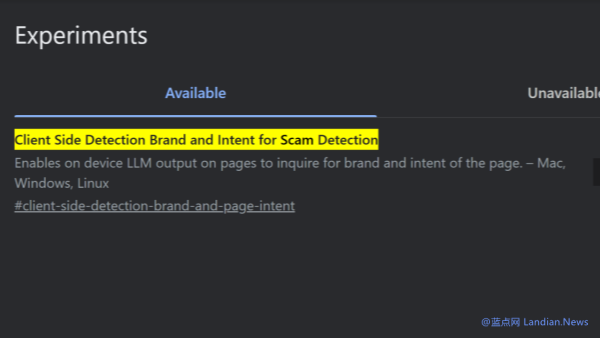


![[Download] Mozilla Firefox v133.0.3 Patch Released: Fixes Missing Scrollbars on Some Interfaces](https://img.lancdn.co/news/2024/06/4473T.png)