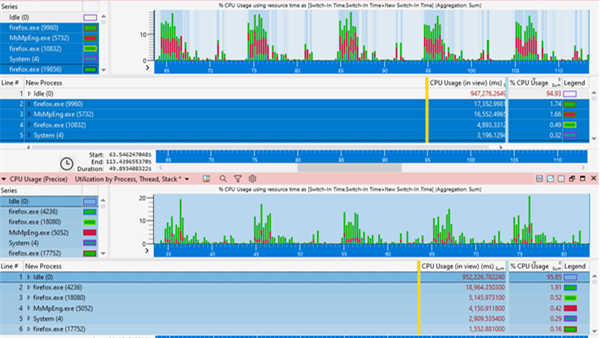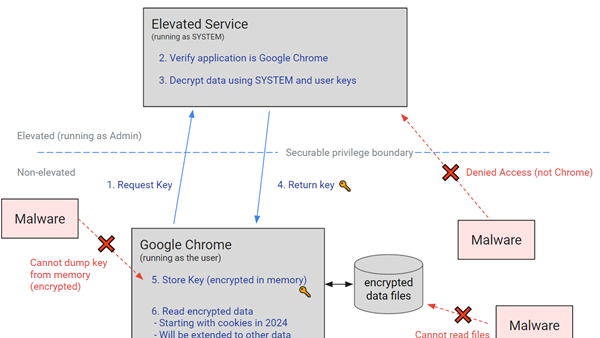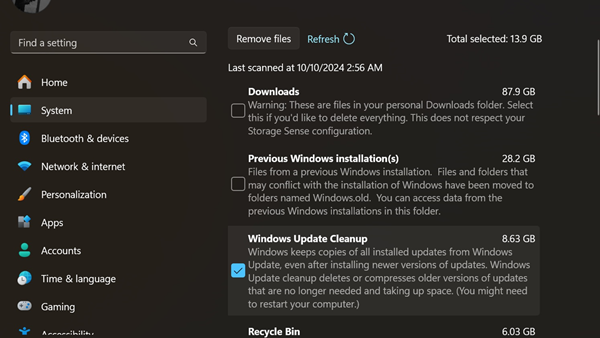Google Chrome Update Temporarily Disables Drag-and-Drop Functionality for Downloaded Files, Fix Underway
If you've updated to Google Chrome v126.0.6478.185 or higher, you might have noticed an issue where downloaded files cannot be directly dragged and dropped from the Chrome download pop-up to open, nor can they be opened in a new window.
Typically, Chrome signals the completion of a file download with a pop-up window in the top right corner, allowing users to click on the file to open it. Users can also drag and drop the file into another Chrome window or open a new Chrome window to load the file.
However, tests reveal that while users can still drag and drop files to the desktop, other folders, or software windows, issues arise only when attempting to drag and drop into Chrome-related windows.
This problem also affects other Chromium-based browsers, suggesting that similar issues may occur in those browsers as well. This was not an intended change by Google.
After receiving feedback, Google engineers reported that the initial feedback was received on July 29, affecting versions Chrome 126.0.6478.185 and 127.0.6533.73. During these versions, Google was testing a performance enhancement feature, unexpectedly disrupting functionalities such as download drag-and-drop.
The performance improvement, named UIPumpImprovementsWin, was pushed to 50% of Chrome users in the last two days. Although Google is still investigating the root cause of the issue, the engineering team has already rolled back UIPumpImprovementsWin and created a patch, which will soon be rolled out to all official Chrome users.

![[Download] Mozilla Firefox v133.0.3 Patch Released: Fixes Missing Scrollbars on Some Interfaces](https://img.lancdn.co/news/2024/06/4473T.png)