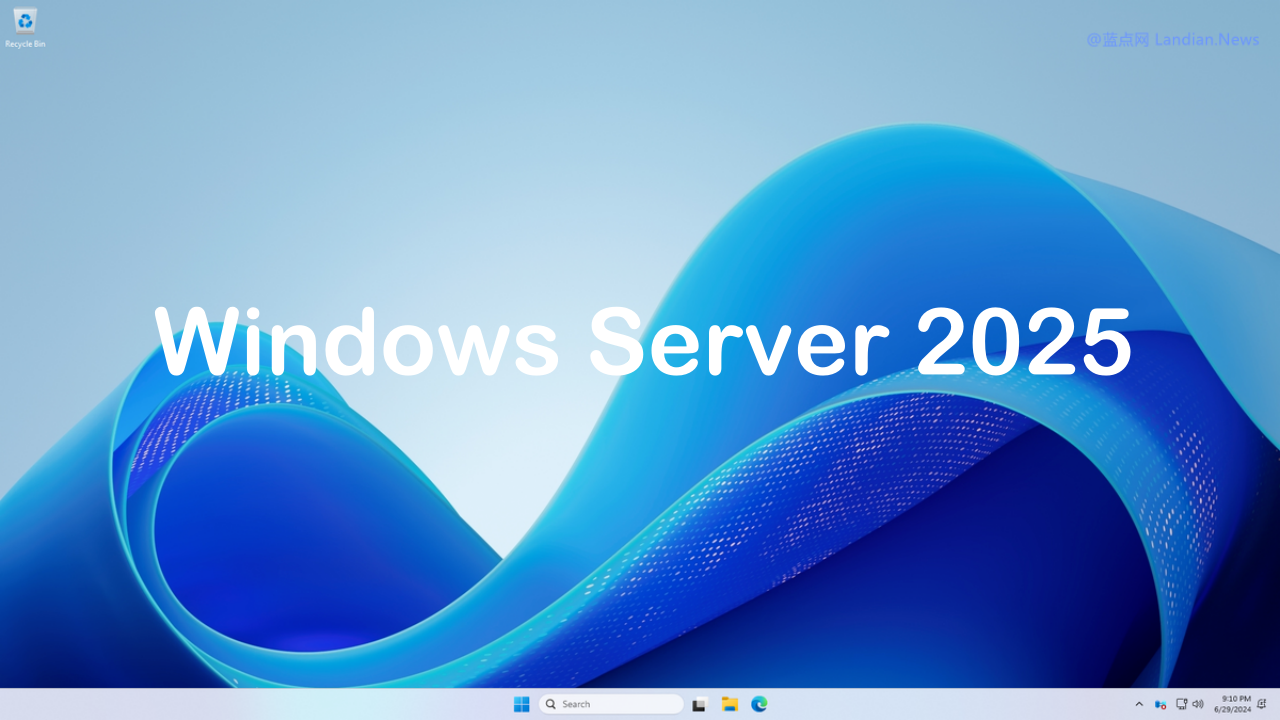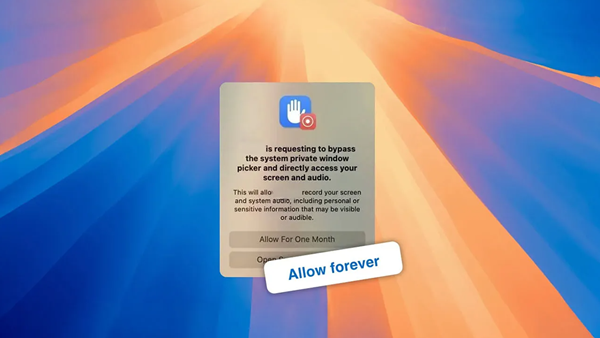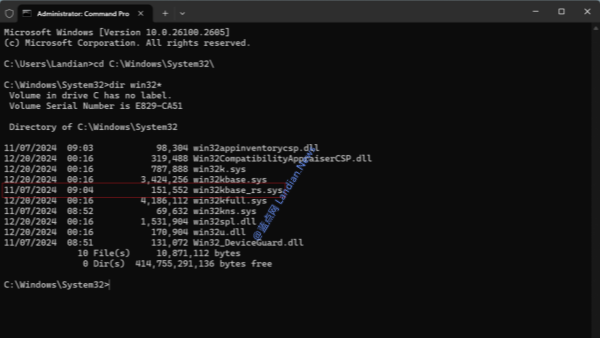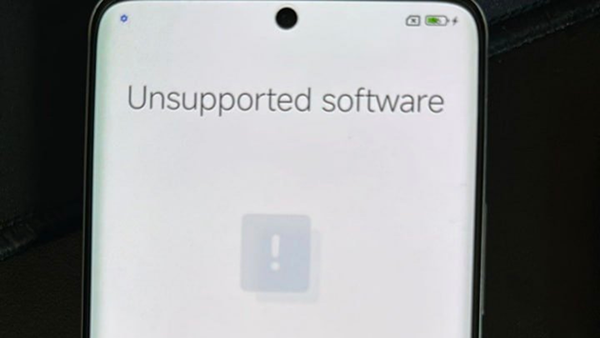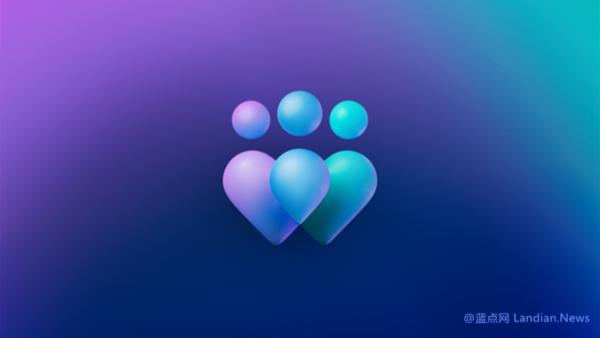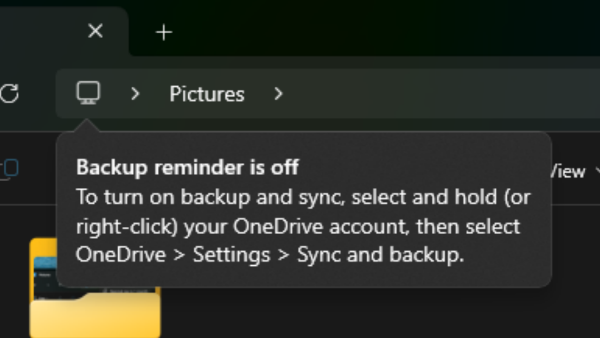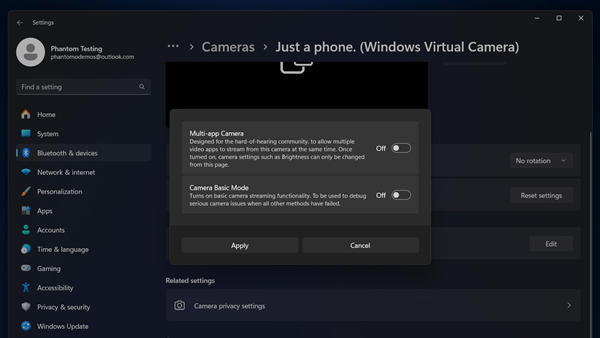Microsoft Responds Again to Automatic Upgrades of Windows Server 2022 to 2025: A Third-Party Software Issue
Earlier, Bluepoint.net reported that some IT administrators discovered their Windows Server 2022 systems were automatically upgraded to Windows Server 2025. Stability is crucial for server systems, and the automatic upgrade process can lead to server reboots and business interruptions.
A new feature of Windows Server 2025 is its support for seamless upgrades from 2019/2022 to 2025. Microsoft did indeed push the Windows Server 2025 update through the KB5044284 patch.
However, Microsoft labeled KB5044284 as a feature update, which is not automatically installed. But if this patch were marked as a security update, then it would be downloaded and installed automatically.
In response to the queries from IT administrators, Microsoft conducted a detailed investigation and released their findings: the issue was caused by third-party software, not by Microsoft's updates or any accidents with the server itself.
In short, Heimdal, a third-party patch management tool that can manage and automatically install all Microsoft updates, mistakenly marked the KB5044284 update as a security update.
Since it was labeled as a security update, Heimdal automatically installed the KB5044284 update, leading to servers being upgraded to Windows Server 2025.
Approximately 7% of Heimdal's customers were automatically upgraded to 2025 before Heimdal realized the mistake and blocked the installation of the KB5044284 update on their backend system.
It's noteworthy that Heimdal also responded to Microsoft's statement, mentioning an error on Microsoft's part, including issues with release speed and classification. However, Heimdal did not further explain why they attributed the error to Microsoft.
For servers that have been upgraded, the only option now is to roll back to the previous version. The default rollback time limit is 10 days, after which the Windows.old backup folder is automatically deleted, making rollback impossible.
Microsoft's detailed explanation link: https://learn.microsoft.com/en-us/windows/release-health/status-windows-server-2025#3404msgdesc