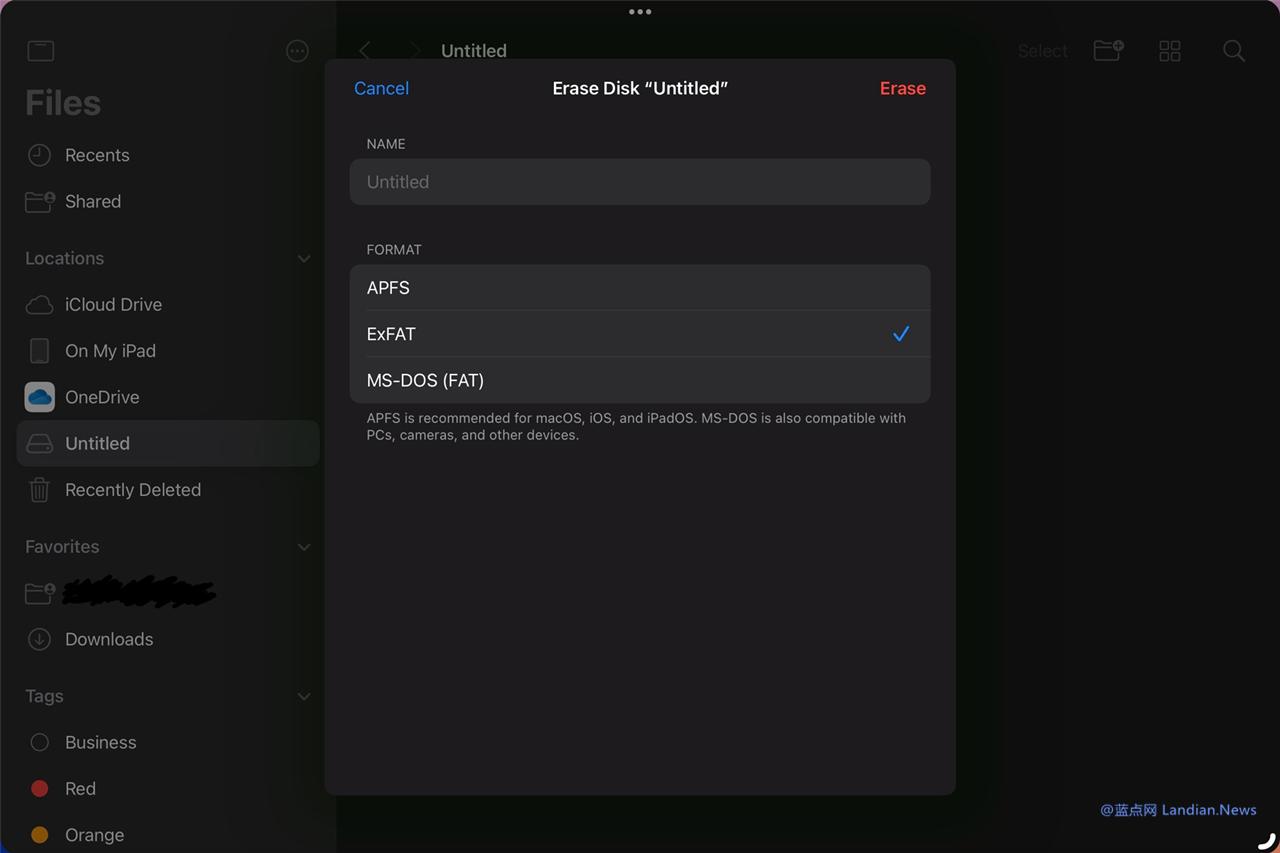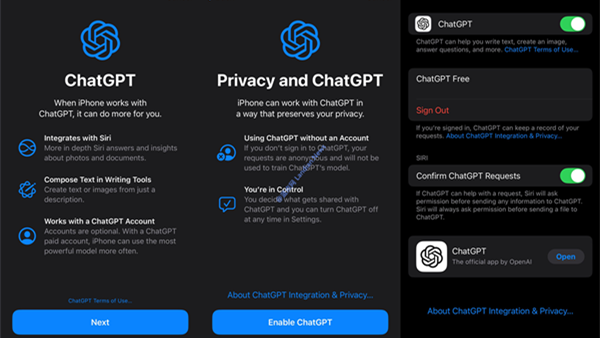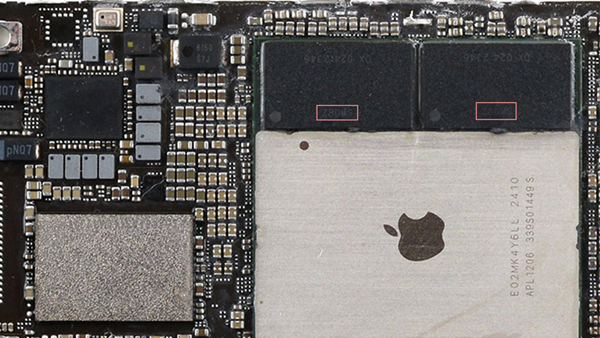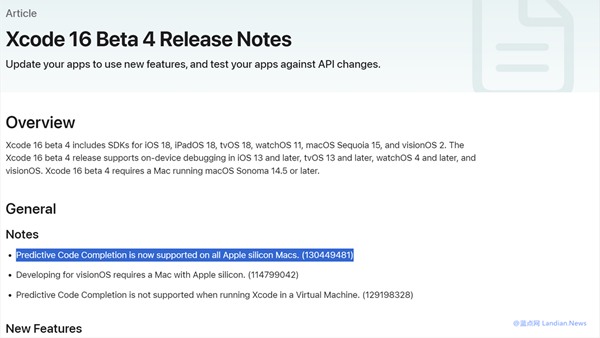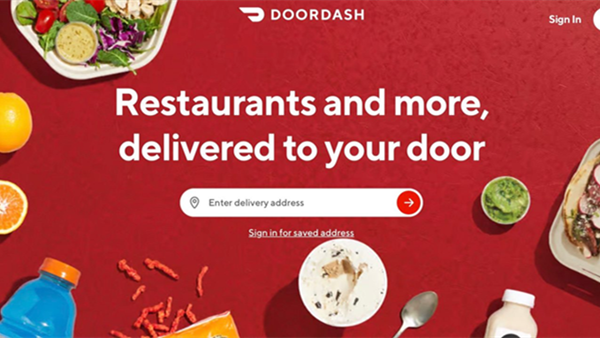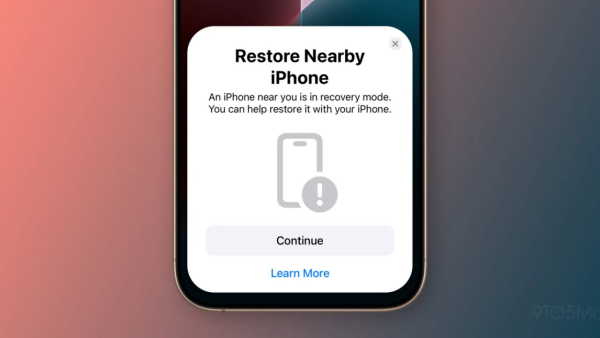With iOS/iPadOS 18, Apple Introduces the Option to Format External Drives with APFS/ExFAT/FAT
Apple's Files app, developed for managing local files as well as accessing iCloud or connected third-party network storage on iOS and iPadOS, now offers a convenient way for users to download files from the cloud to their device or upload local files for cloud storage.
A notable addition to the Files app is the ability to connect external drives. For instance, when a user connects an external drive via a USB-C cable, the Files app can now read files stored on these external devices.
In the latest iOS 18 and iPadOS 18 updates, Apple has introduced a new feature for external drives: users can directly format these drives using the Files app. The supported formats include Apple’s own APFS file system, as well as Microsoft’s FAT and ExFAT file systems.
This functionality mirrors the Disk Utility feature found in macOS, effectively porting it to mobile and tablet devices to facilitate operations for professional users connecting external drives.
However, Apple has not included the option for macOS’s extended formats in the Files app, considering these formats are of no significance to iPhones and iPads, and thus, has omitted the extended format options.
Who stands to benefit from this feature? Primarily, users entrenched in the Apple ecosystem. Formatting an external drive as APFS, for instance, allows users to swiftly transfer files between different devices.
This is particularly useful for models like the iPhone 15 Pro, which can connect to external hard drives to offload recorded camera files. Users can quickly format these drives for immediate use, and later transfer files directly to a Mac, given its compatibility with these file system formats.
It remains unclear whether all iPhones and iPads updated to iOS 18/iPadOS 18 will support this feature or if it is limited to specific models. For the majority of users, this functionality may not be frequently used.