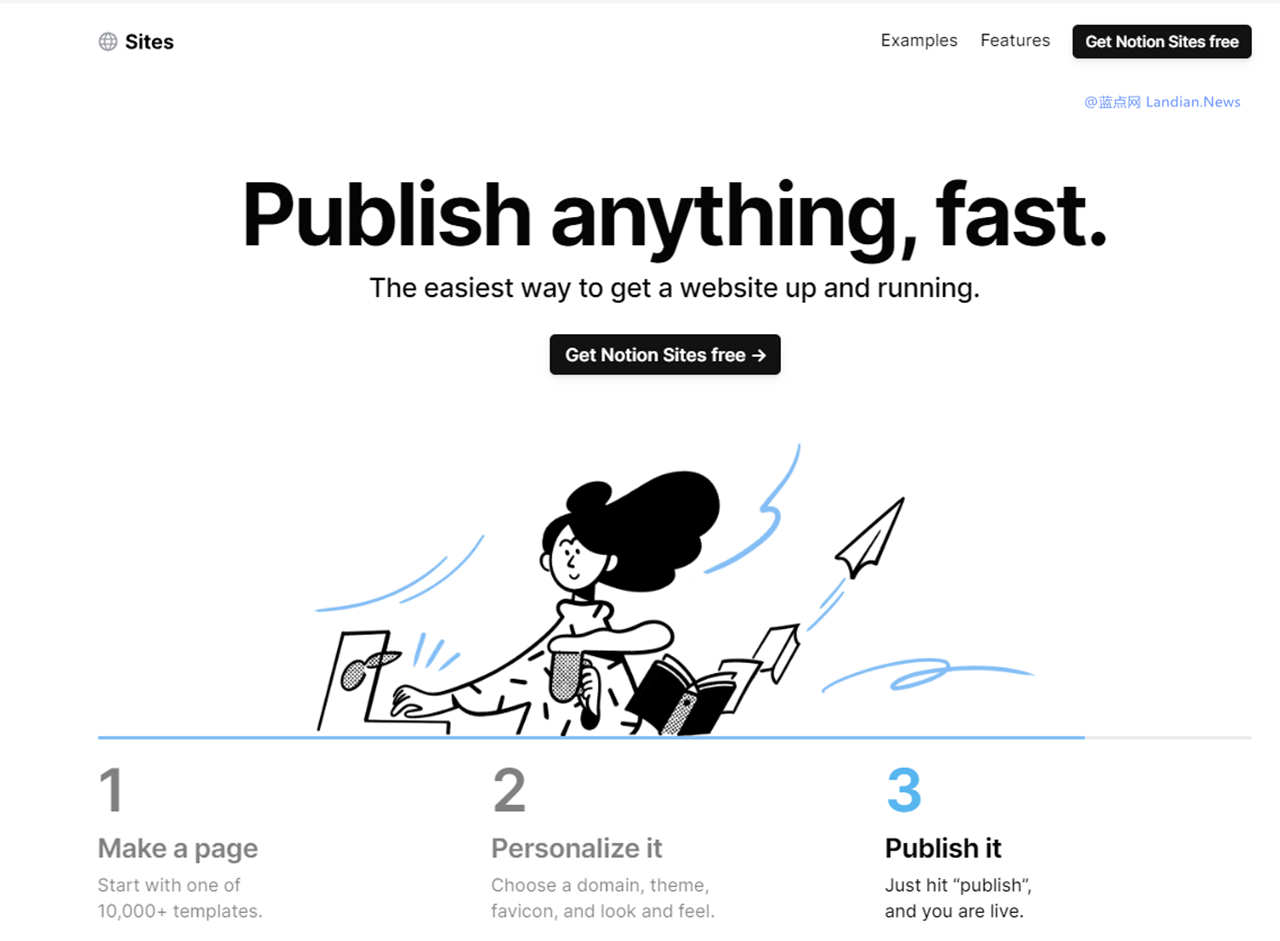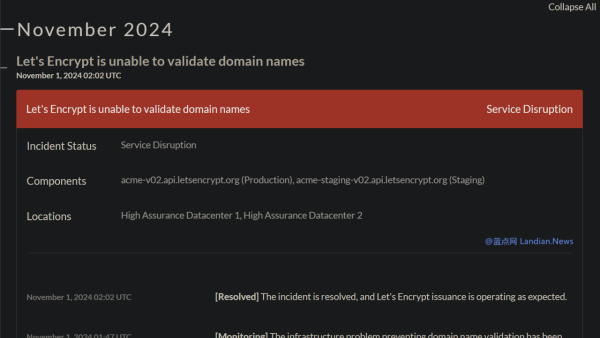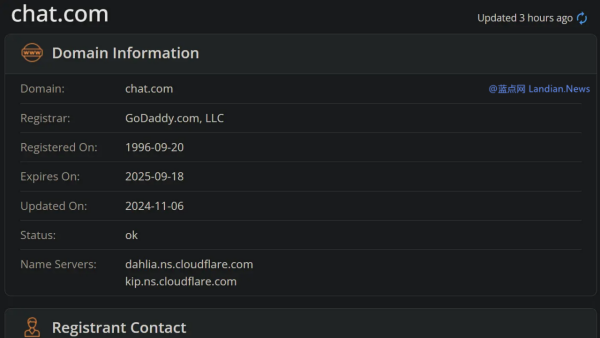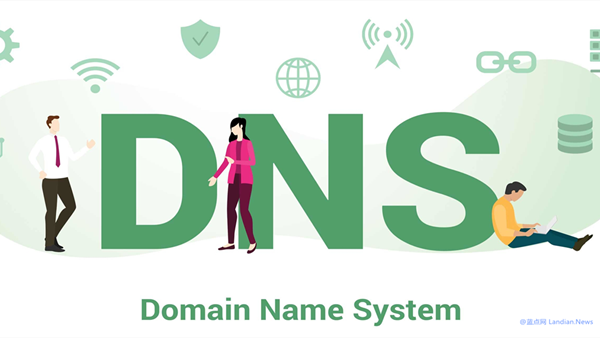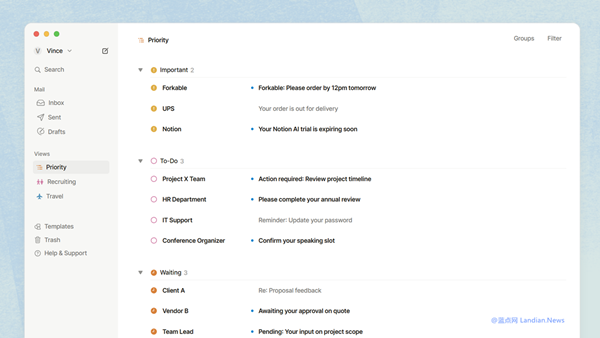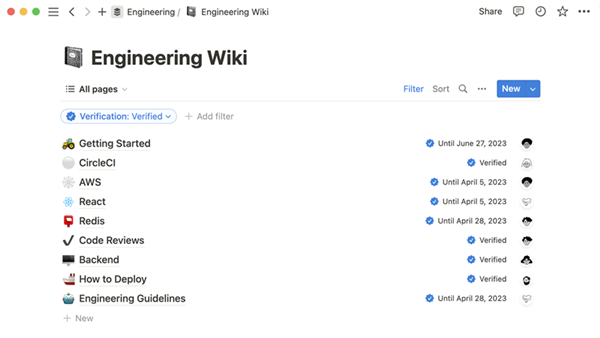Notion Launches Website Publishing Feature Allowing Users to Bind Their Own Domain Names to Create Public Websites
The knowledge base software Notion announced today that it is rolling out a website publishing feature, Notion Sites, to all users. This new feature enables users to edit any page within Notion and directly publish it as a website on the internet.
This significantly lowers the barrier to website creation for users since Notion pages are inherently easy to edit through simple drag-and-drop operations. Additionally, websites will automatically update whenever the user updates the page.
However, the launch of this feature has caused some distress among developers who previously offered SaaS services to help Notion users build websites. With the official provision of such a feature, these services may become redundant.
In terms of functionality, Notion Sites allows users to bind their own custom domain names and choose from a variety of templates for quick style selection. Users can also select different themes, appearances, and website icons, making the editing process no different from editing a page within Notion.
After finishing the edits, users can click to publish. However, the initial binding of a domain name requires setting up a CNAME record to point to the designated Notion domain to complete the binding process.
While the website publishing feature is free to use, there are restrictions based on the subscription level. For example, users on the free tier without a subscription will not be able to bind their own domain names or design a navigation bar. These features require a paid subscription to unlock.
Here are exclusive features provided by Notion Plus, Business, and Enterprise subscriptions:
- Custom Domain Names: Users can bind their own domain names or choose a Notion subdomain.
- Navigation Bar Functionality: Design custom navigation bars with page links, search functions, breadcrumbs, etc.
- Theme Mode: Choose between dark or light mode.
- Website Icon: Customize the website icon, or favicon.ico.
- Personal Branding: Replace the Notion logo with your own logo.
- Google Analytics: Integrate with Google Analytics to collect website traffic data.
Interested users can find more details here: https://www.notion.so/product/sites