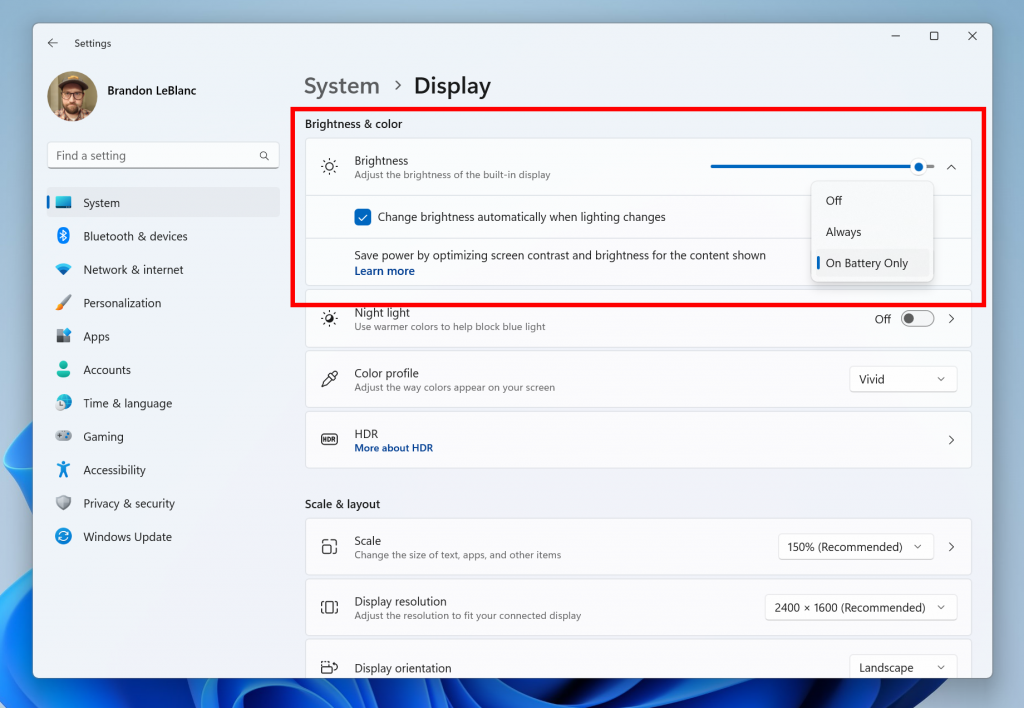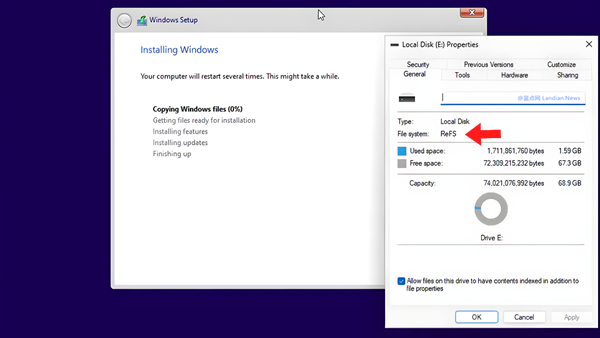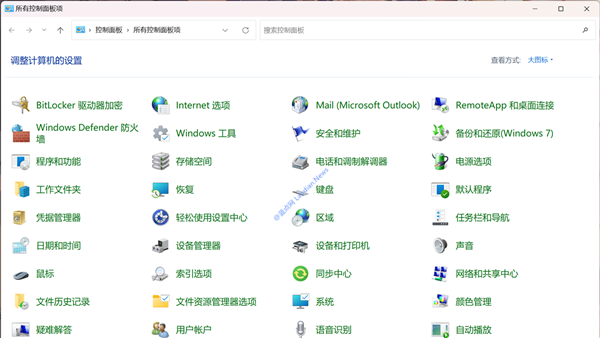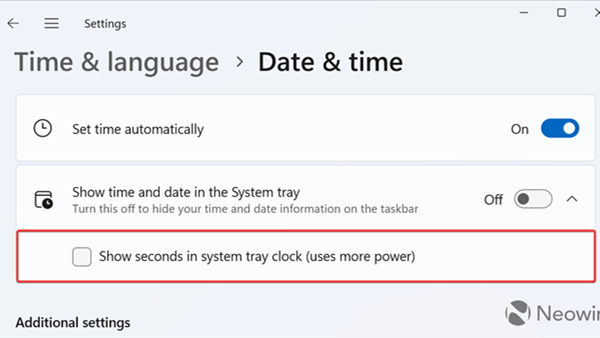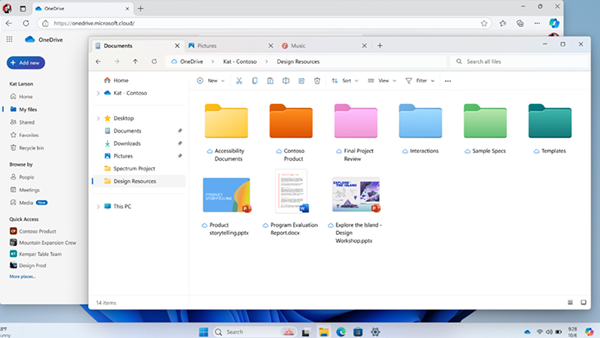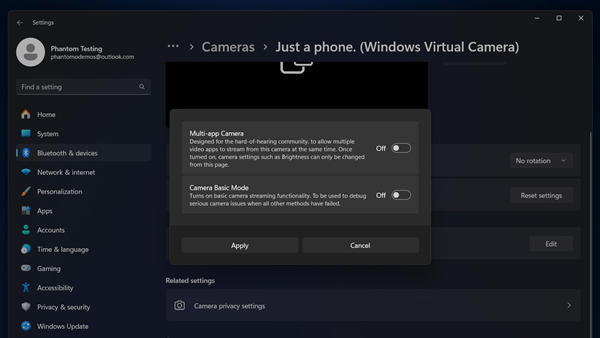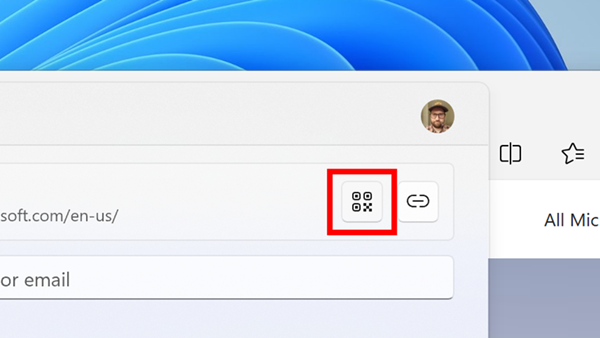Windows 11 Dev Build 23424.1000 Introduces Enhanced Widgets and Content Adaptive Brightness Control
Microsoft has just released Windows 11 Dev Build 23424.1000, with the main improvements focusing on widgets and content adaptive brightness control. The wide-column version of widgets, which displays three columns of different content side by side, is now enabled by default. Developers can now check for updates to obtain the new version, and refer to the following release notes for other new features and details.
Improved Content Adaptive Brightness Control
Content adaptive brightness control adjusts screen brightness based on displayed content. Microsoft is currently improving this feature to provide users with the best experience while balancing power consumption and visual effects, aiming to extend battery life without compromising the experience.
The feature is now available on desktop computers and laptops connected to power sources, reducing power consumption and overall energy use. Users can customize the settings by going to Settings > System > Display > Brightness, where Microsoft provides options to disable, enable, or only activate the feature when using battery power.
The default setting on mobile devices is to enable the feature when using battery power, while on desktop computers, the feature is disabled by default, but users can enable it if they wish.
New "Get Latest Updates" Toggle
Previously, it was reported that Microsoft was testing a new option called "Get Latest Updates" that seemed to suggest immediate installation of updates upon release. However, according to Microsoft's latest explanation, this feature is designed for seamless transition to support packages for Beta users, with support packages referring to feature enablement packages.
As Dev/Can channels do not require feature enablement packages, this option has no practical use in the current version and only serves to help Microsoft test the feature.
Other Updates
- This update fixes an issue that caused a delay in the launch of voice access functionality after using the wake-up command.
- The update addresses a problem in File Explorer where an error dialog box might unexpectedly appear when clicking "Open File Location."
- It also fixes an issue in File Explorer where it did not respond correctly when users tried to remove items from the list.
- The update optimizes gaming performance for users with high-speed mice.
- It improves search performance in Settings, and fixes an issue where the search icon in Task Manager might accidentally overlap with the Task Manager title bar icon.
Microsoft Store Update
Microsoft has released a new version of the Microsoft Store (version 22303.1401.xxx) to Canary and Developer channel users.
Improvement 1: Users can now install free apps and games directly from search results. If no purchase is required, users can download and install apps and games without having to click on their product page, simplifying the process.
Improvement 2: The interface for paid products has been updated, and users will now see a new payment style based on the Mica material language when they are ready to make a purchase.
Improvement 3: In-app rating pop-ups now match the Windows 11 design, and the optimized rating pop-ups are more reliable and faster.