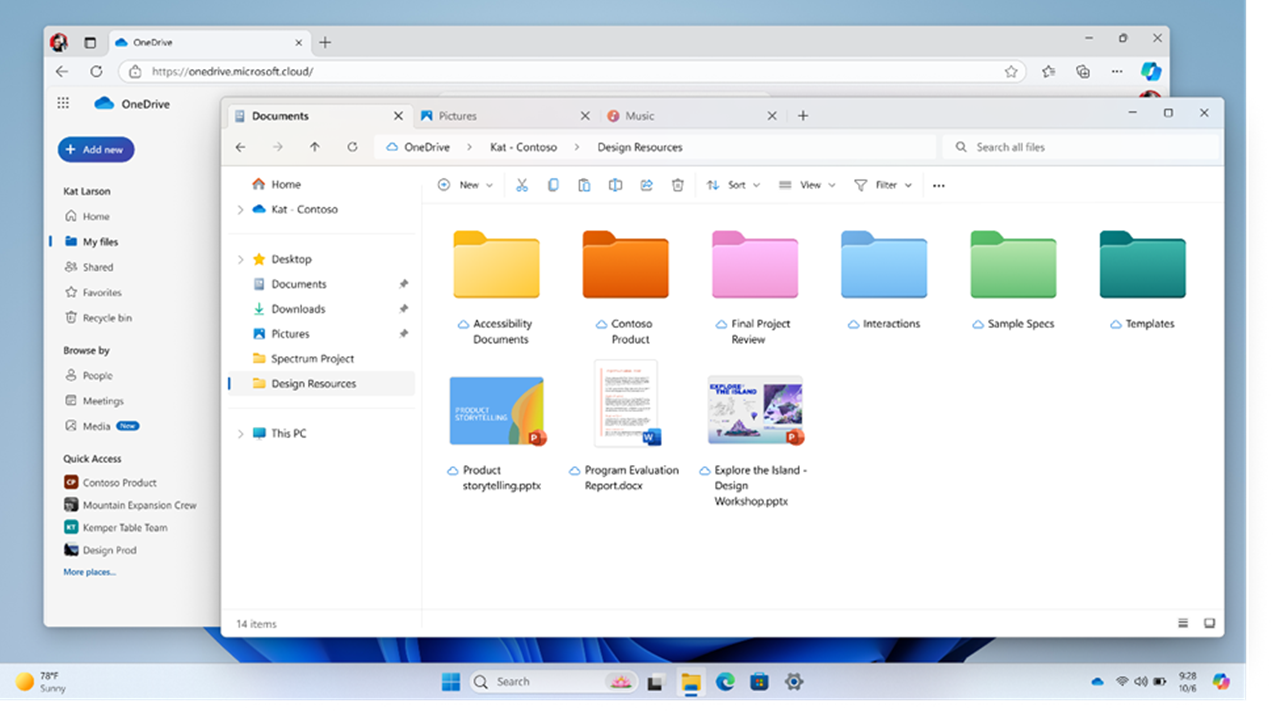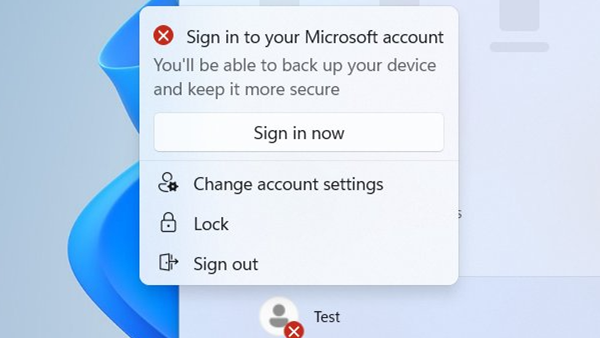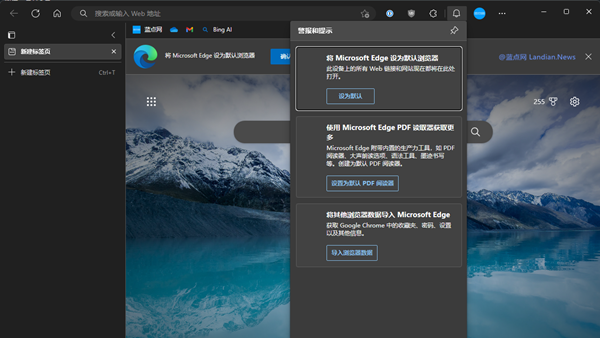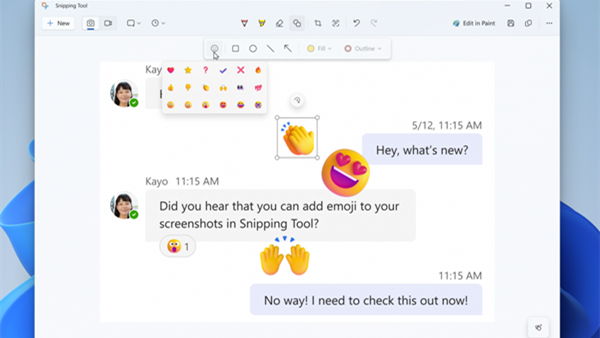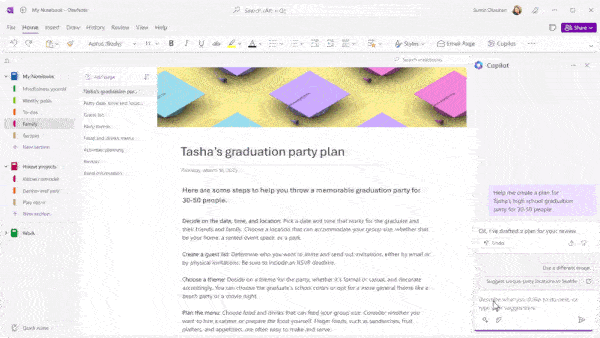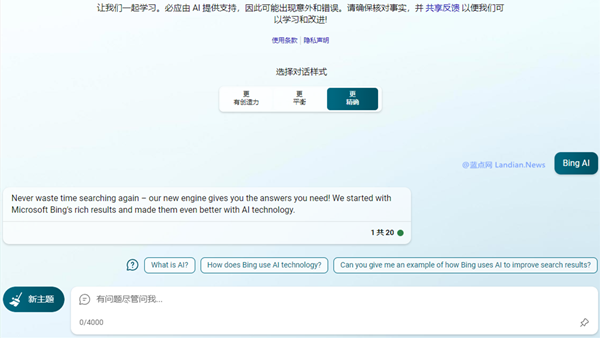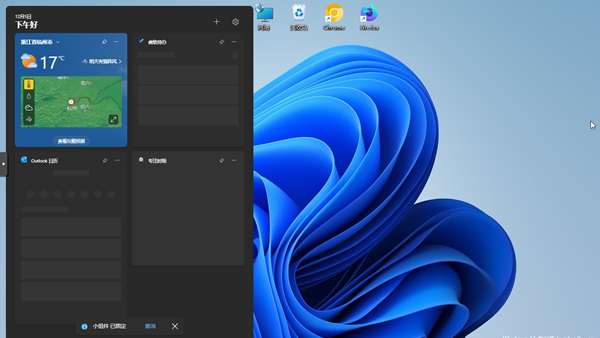Microsoft Introduces Colorful Folders for OneDrive to Quickly Distinguish Between Different Work Projects
Microsoft has recently announced the launch of colorful folders for OneDrive, aimed at both consumer and business users. This feature is designed to improve file viewing and filtering capabilities, allowing users to differentiate between work and personal files, or to use distinct colors for various work projects.
This update introduces several new functionalities to OneDrive, which Microsoft claims will enable users to work more intelligently, maintain organization, and relive the best moments of their lives.
The enhancements are expected to boost OneDrive’s performance, particularly in navigating large file libraries, filtering documents, and executing other tasks, thereby enhancing efficiency. The built-in search function now offers more control, enabling users to obtain search results from OneDrive, shared folders, or others’ shared files and folders.
Most of these new features are set to be released before mid-2025, but the colorful folders feature is available immediately. If users set up colorful folders in the web version of OneDrive, the colors will also be displayed in the Windows 10/11 File Explorer.
However, initial tests by Landian.news indicate that it might not yet be possible to modify colors; existing folders do not seem to have an option for color changes, and this option is also missing for newly created folders. It appears these new features are gradually being rolled out to users.
The colorful folder feature in OneDrive is somewhat similar to the use of different colors for labels/tags in the Mac Finder, essentially allowing for quick filtering of one or more files or folders by color to improve user efficiency.
OneDrive users should keep an eye on subsequent updates, as it's likely that after updating the OneDrive for Windows client, will be able to directly modify the colors of OneDrive folders in File Explorer.