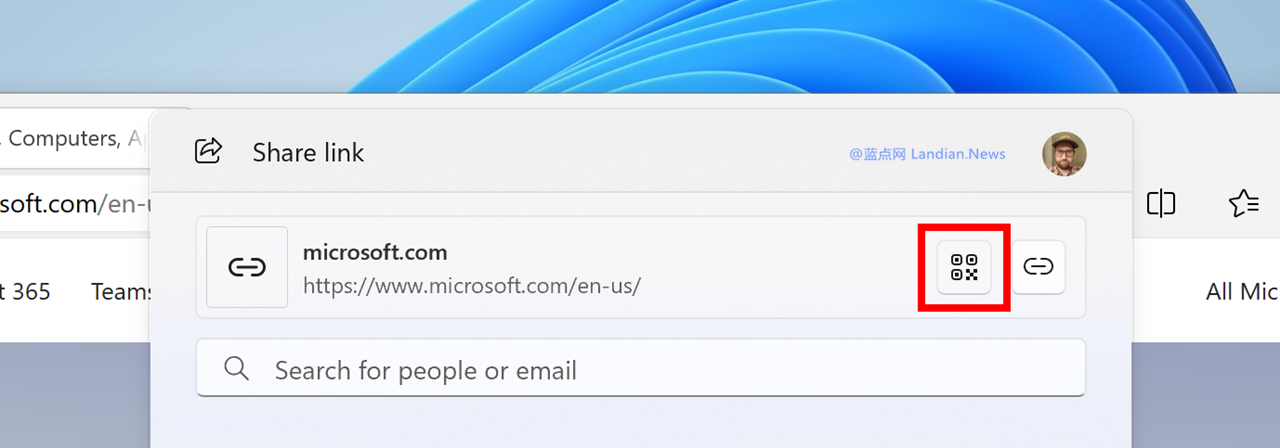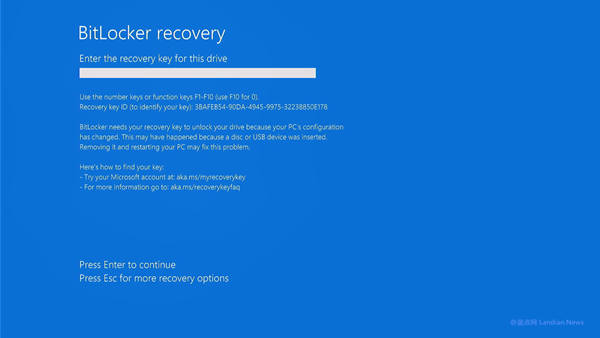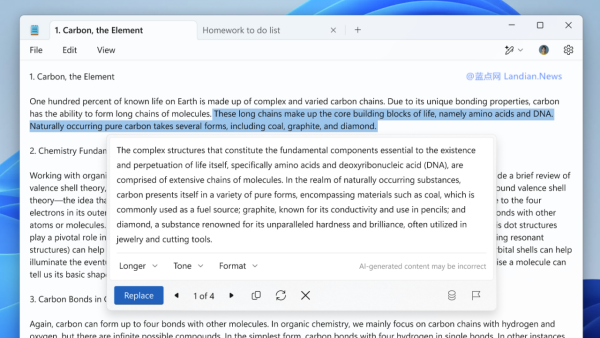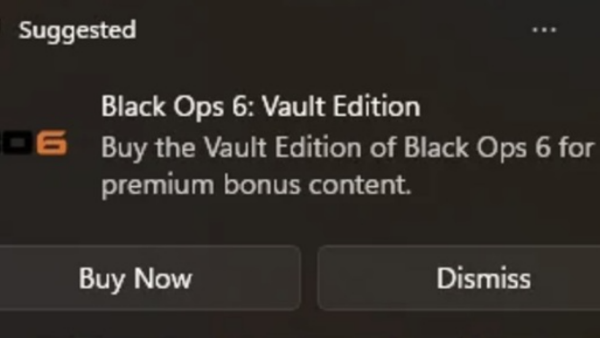Microsoft Releases Windows 11 Build 26212 with Improved System-Level Sharing
Yesterday, Microsoft rolled out Windows 11 Build 26212 to users in the Windows Insider Canary Channel. Users in this channel might feel a bit frustrated, as the update speed is supposed to be the fastest, but the new features are not as impressive as those in the Dev Channel.
This new version is synchronized with the Dev Channel in terms of new features, including the most significant system-level sharing functionality, which was previously released.
As usual, this update also fixes some known issues, including crashes, and it is recommended that users in the Canary Channel update to the latest version as soon as possible.
Improved Sharing Functionality:
The system-level sharing window can now generate QR codes, allowing users to quickly open links by scanning the code, as long as the shared content is a link rather than a file.
This feature also supports Microsoft Edge browser, which frequently displays various links, making it possible to use QR codes to quickly open them on mobile devices, achieving seamless sharing.
If the file is saved in OneDrive, using this feature will set the file to shared status before generating the link, and users may need to delete the shared file after accessing it.
Other improvements include the ability to send an email to oneself in the sharing window if the user's Microsoft account is linked to a Gmail account.
Changes to Windows Copilot:
Based on user feedback, Microsoft has temporarily suspended some experimental features of Windows Copilot, including displaying Copilot as a normal window, taskbar icon, and transition animation. Microsoft may re-release these improvements or replace them with new ones in the future.
Fixed Issues:
- Fixed the issue where advanced startup options didn't work
- Fixed the issue where the circular progress bar didn't display during system startup
- Fixed the issue where optional features couldn't be installed
- Fixed the issue where the taskbar would detach from the screen on secondary monitors
- Fixed the issue where rearranging apps on the taskbar would cause the narrator app to mute
- Fixed the issue where using path suggestions in the File Explorer address bar might cause crashes
- Fixed the issue where switching from the search box to File Explorer might cause crashes
- Fixed several issues related to DWM.exe crashes, which would cause screen flickering
- Fixed the issue where Visual Studio couldn't debug x64.NET Framework command-line applications, which would cause ntdll.dll crashes during app loading