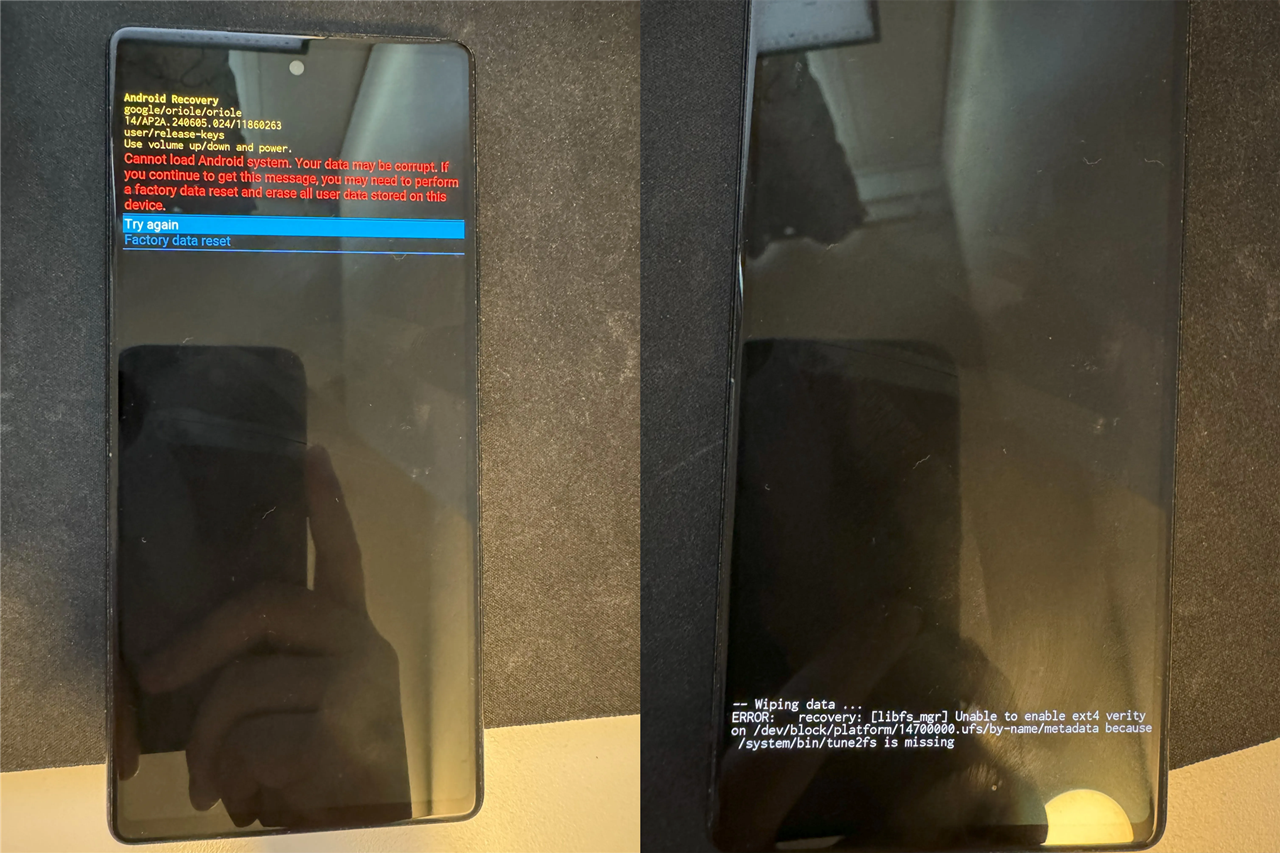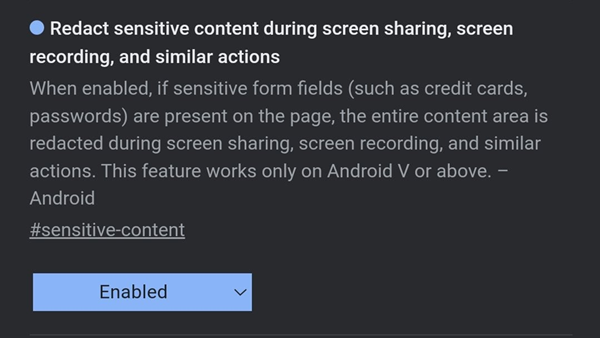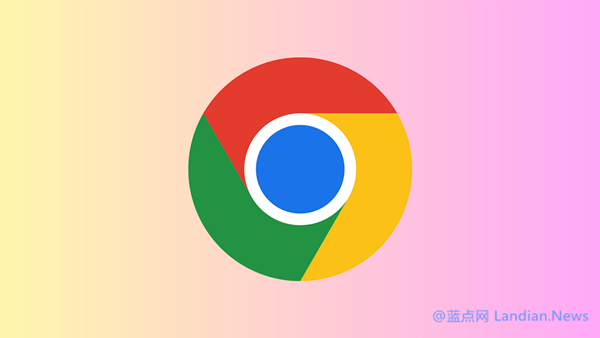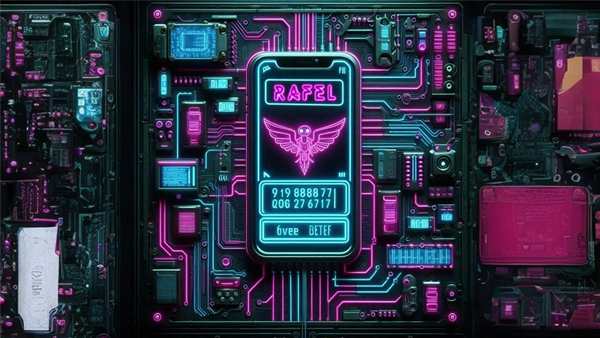Google Pixel 6 Series Models Brick Themselves After Factory Reset - No Solution Yet
System updates for Google's Pixel series have always had their fair share of unusual issues, and the latest to crop up affects the Google Pixel 6 series models. Users have reported on Google's official forums that their devices have bricked themselves following a factory reset.
So far, there haven't been a multitude of reports, likely because most users seldom need to perform a factory reset, leaving the cause of the malfunction unclear.
Users have shared that after attempting a factory reset, their Pixel 6 devices fail to boot normally, displaying the message:
"Can't load Android system. Your data may be corrupt. If you continue to get this message, you may need to perform a factory reset and erase all user data on this device."
However, even attempting another factory reset does not resolve the issue, with the system failing to boot and getting stuck on the error message. Sometimes, it also indicates an inability to enable ext4 verity and a missing tune2fs file.
A "Product Expert" on the Google official forums has acknowledged the issue and mentioned that it is under investigation. Aside from this response, Google has yet to officially confirm the existence of the problem.
It appears that updates released by Google are to blame, as users who have previously performed factory resets encountered no issues, raising questions about which specific update caused the problem.
The affected models include the Pixel 6, Pixel 6 Pro, and Pixel 6a, while other models have not reported this error, suggesting that the issue may stem from a system update released by Google for the Pixel 6 series at some point.
Currently, there’s no known solution, as even the Android Flash tool fails to recognize the devices. There have been no reports yet on whether the Pixel repair tool can resolve the issue.
Users of the Pixel 6 series are advised not to attempt a factory reset, even if they're facing issues, and to wait for a Google update that fixes the problem.