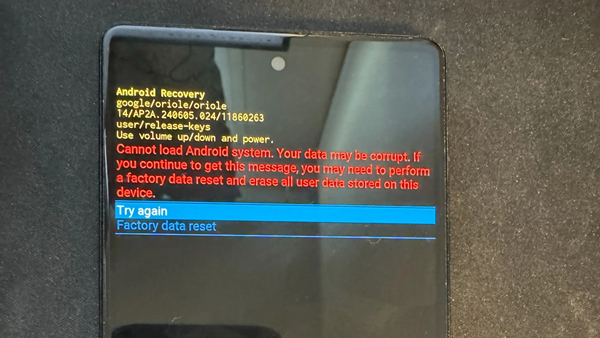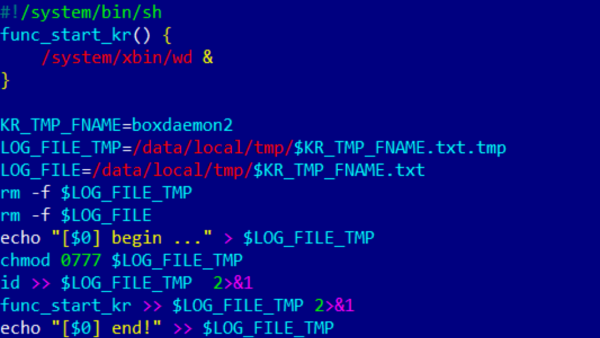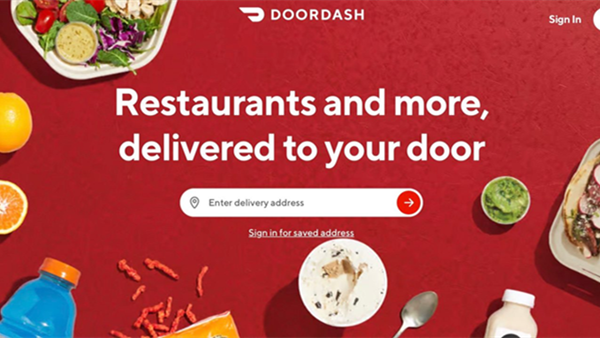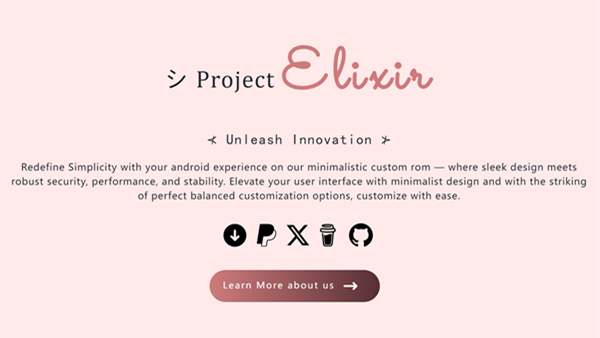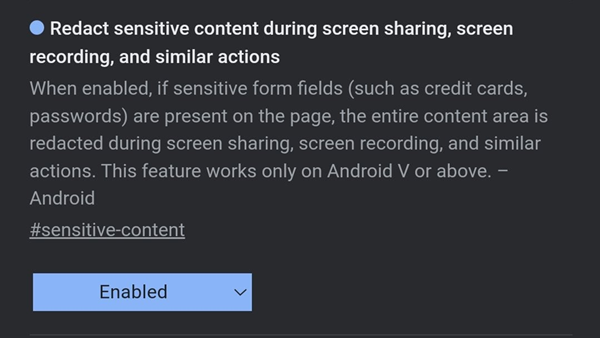Google Enhances Play Protect to Facilitate Sideloading of Apps While Boosting Security
Google is improving its device security through the Google Play Protect mechanism, which scans apps installed on devices and proactively disables or even automatically uninstalls apps identified as malicious .
This protection mechanism also performs automatic scans when users download and install apps, preventing the installation of apps with malicious behaviors, which can sometimes inconvenience users who sideload apps.
From a security perspective, Google arguably shouldn't allow the installation of apps detected with malicious behaviors. However, since the smartphone belongs to the user, control should ultimately lie in their hands. Hence, Google is devising a more balanced solution.
This compromise is somewhat similar to the approach taken by some desktop security software: users can temporarily disable Google Play Protect to install various apps — regardless of whether these apps are harmful.
The next day, Google Play Protect will automatically restart instead of being permanently disabled. Following this, the protection mechanism can continue to rescan apps that have been installed and alert the user if any malicious apps are discovered.
For certain users, this new improvement could be particularly beneficial, especially for those who frequently download and install a variety of apps. However, it's important to note that installing apps from unknown sources could potentially compromise the device's security and user safety.
This enhancement is expected to roll out in the near future, at which point it will be automatically updated through Google Play. Users who have already installed Google Play and its related components will receive notifications about this update.