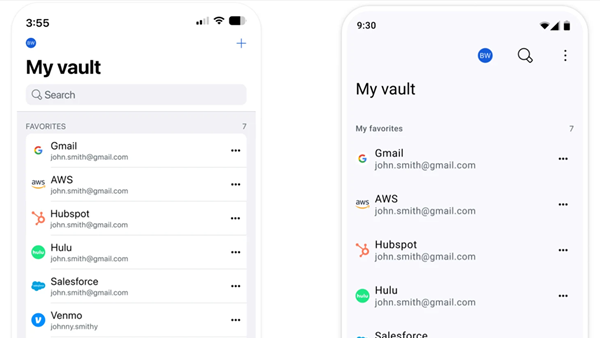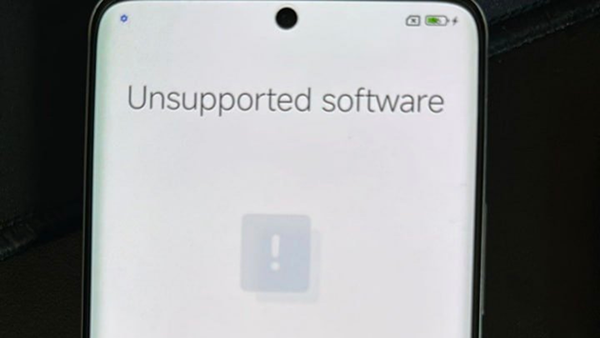From Glitch to Feature: iOS 18 Now Scans and Restores Photos from Corrupted Databases
In a surprising turn of events, the iOS 17.5 update revealed a peculiar occurrence where some users discovered photos they had long deleted reappearing in their albums. This phenomenon even extended to instances where individuals had sold their iPhones, only for the new owners (often friends) to stumble upon these previously deleted private images.
Apple's explanation for this unexpected revival was rooted in the corruption of some photo file databases. The iOS 17.5 update had the capability to re-index the database and repair the damaged photos, leading to the restoration of images, including those from several years ago, which remained a mystery.
With the introduction of iOS 18, iPadOS 18, and macOS Sequoia, Apple has transformed this "bug" into a novel feature. A new "Recovered" category within the albums is now dedicated to storing photos reinstated by the system.
Considering privacy concerns, all recovered photos require either a password or FaceID authentication for access. Users can peruse the "Recovered" category to identify any unwanted photos and have the option to delete them once again.
After authentication, users have the choice to either restore these photos to their library or permanently delete them. However, it remains uncertain whether photos permanently deleted again could be automatically restored in the future.
To utilize this feature, follow these steps:
- Update to iOS 18, iPadOS 18, or macOS Sequoia.
- Open the Photos app and scroll down to "Utilities."
- Tap on "Recovered" and authenticate using your password, FaceID, or TouchID.
- You can now review the photos or videos, and decide whether to permanently delete them or restore them to your library.