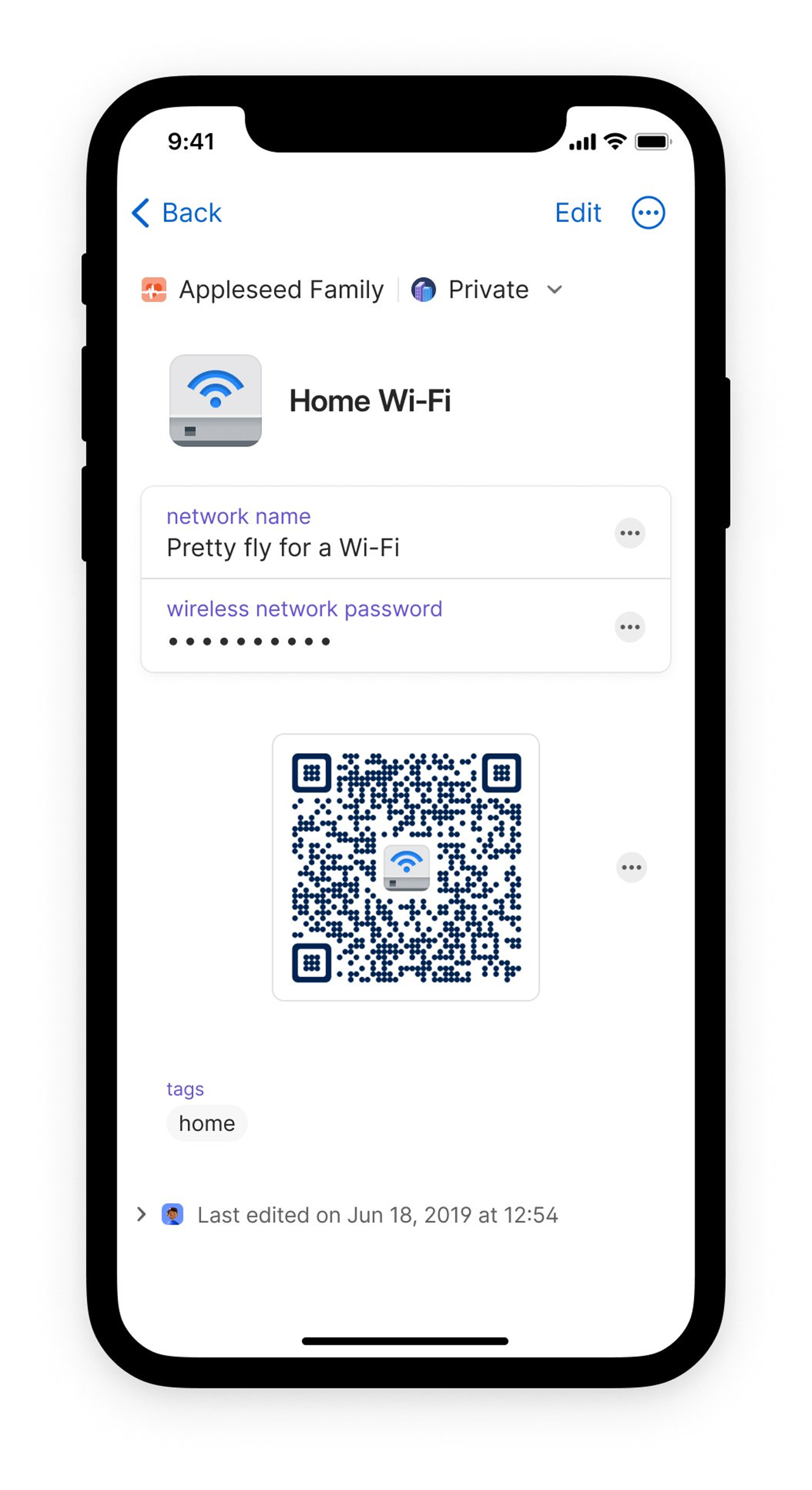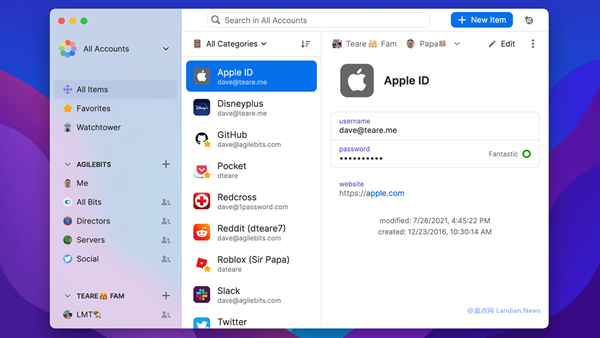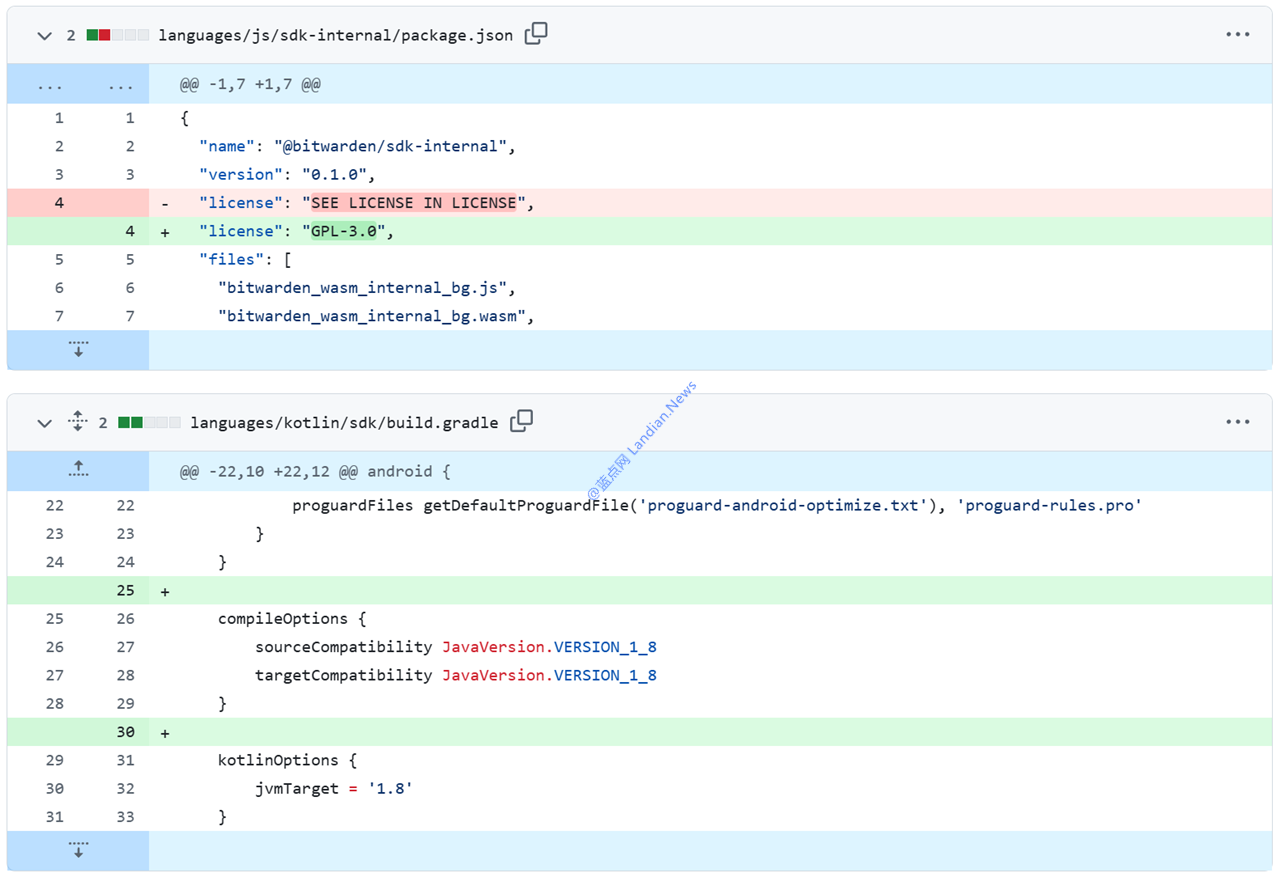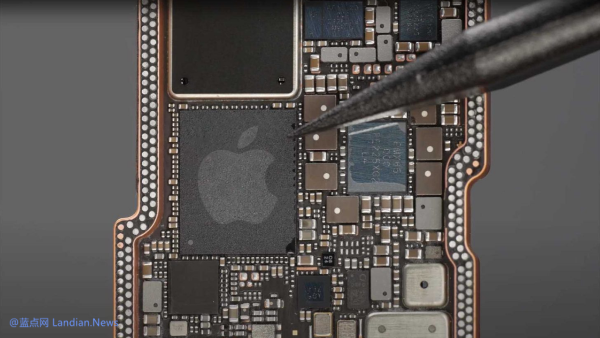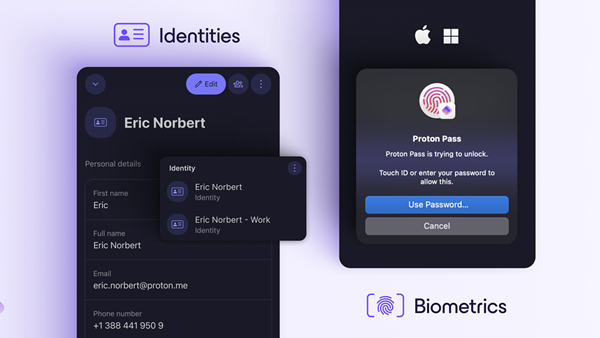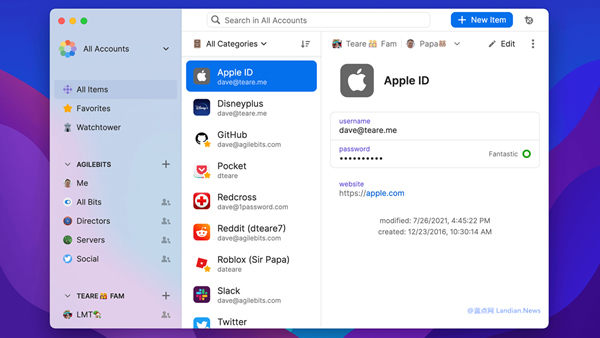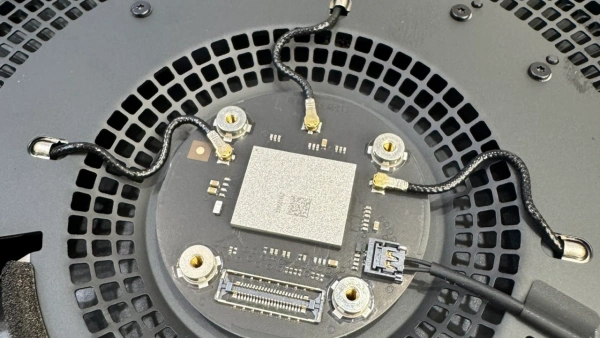Password Manager 1Password Adds WiFi QR Code Feature for Quick Sharing of Passwords with Family and Friends
Apple added a WiFi QR code option to its password manager in iOS 18, which means for WiFi hotspots to which the user has already connected and entered a password, iOS 18 will automatically save the password and provide a QR code generation feature in the password manager.
Now, the third-party password manager 1Password has also added a similar feature, allowing users to quickly generate QR codes on various platforms and share them with family and friends for scanning and connecting.
WiFi QR codes are a fairly popular technology. Users only need to provide the WiFi hotspot name and password, and then 1Password will automatically generate the other information and then produce a QR code.
The QR code includes the name and password as well as the encryption protocol, among other content. Other devices, such as iPhones or Android devices, can automatically connect simply by scanning the code, eliminating the need for users to manually search for WiFi hotspots and enter passwords.
However, 1Password currently does not support automatically saving the information of WiFi networks users connect to, so this part must be entered manually, whereas iOS 18's password manager directly calls up WiFi networks that have already been connected to, eliminating the need for user input.
The advantage of 1Password is that you can generate WiFi QR codes on any platform, for example, you can also generate a QR code for WiFi using the 1Password desktop client in front of the computer, allowing family and friends to scan it.
Therefore, the integration of WiFi QR code functionality into password managers is likely to become standard, and other password managers are expected to gradually provide support, which would indeed increase convenience of use.
By the way, WiFi QR codes are usually static content, so as long as you do not change the WiFi name and password, etc., they can be used indefinitely. Thus, you could also print out the QR code and make it into a sticker to place on the inside of your front door, so others can scan it upon entering.
For security reasons, it is recommended that users utilize a guest network for isolation, meaning the guest network is separated from the main network. Turn off the guest network when guests leave, to avoid someone using apps like WiFi Master Key to leak and share your password.