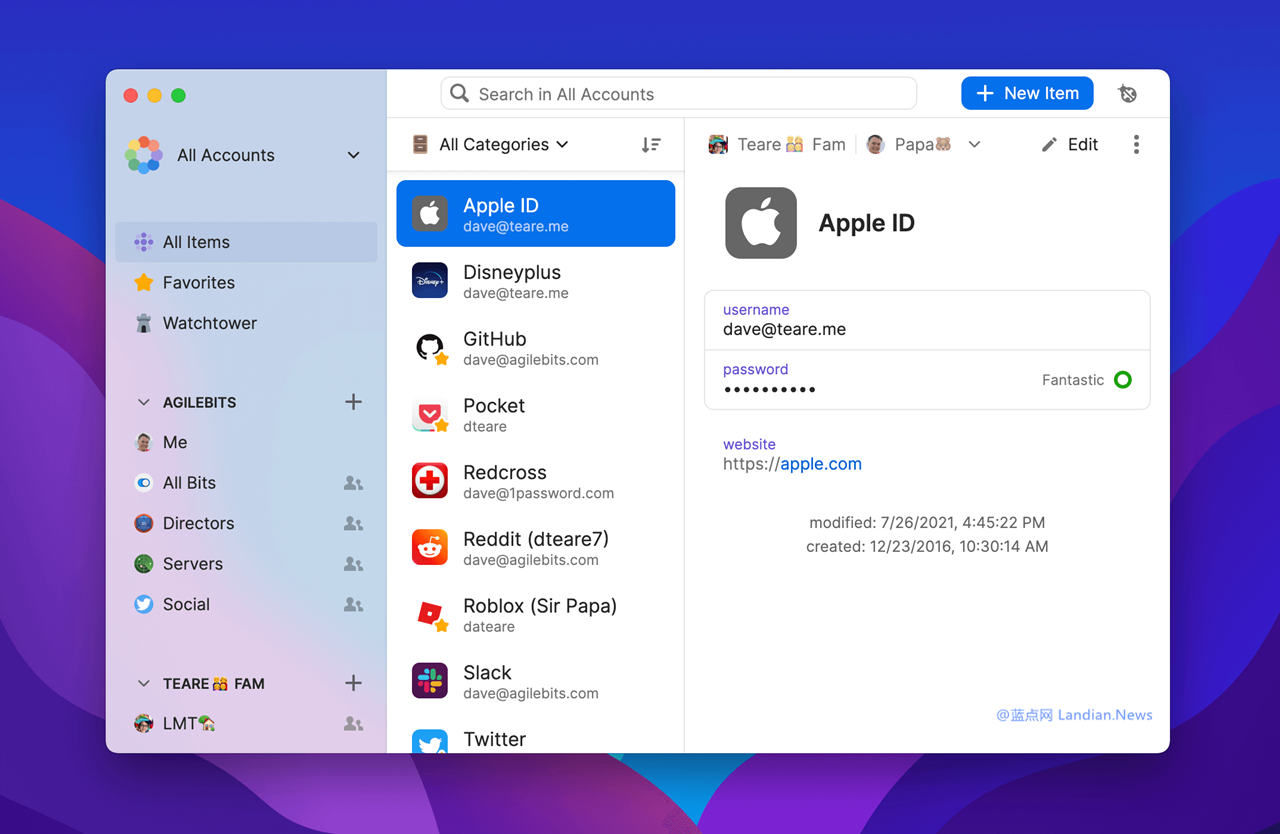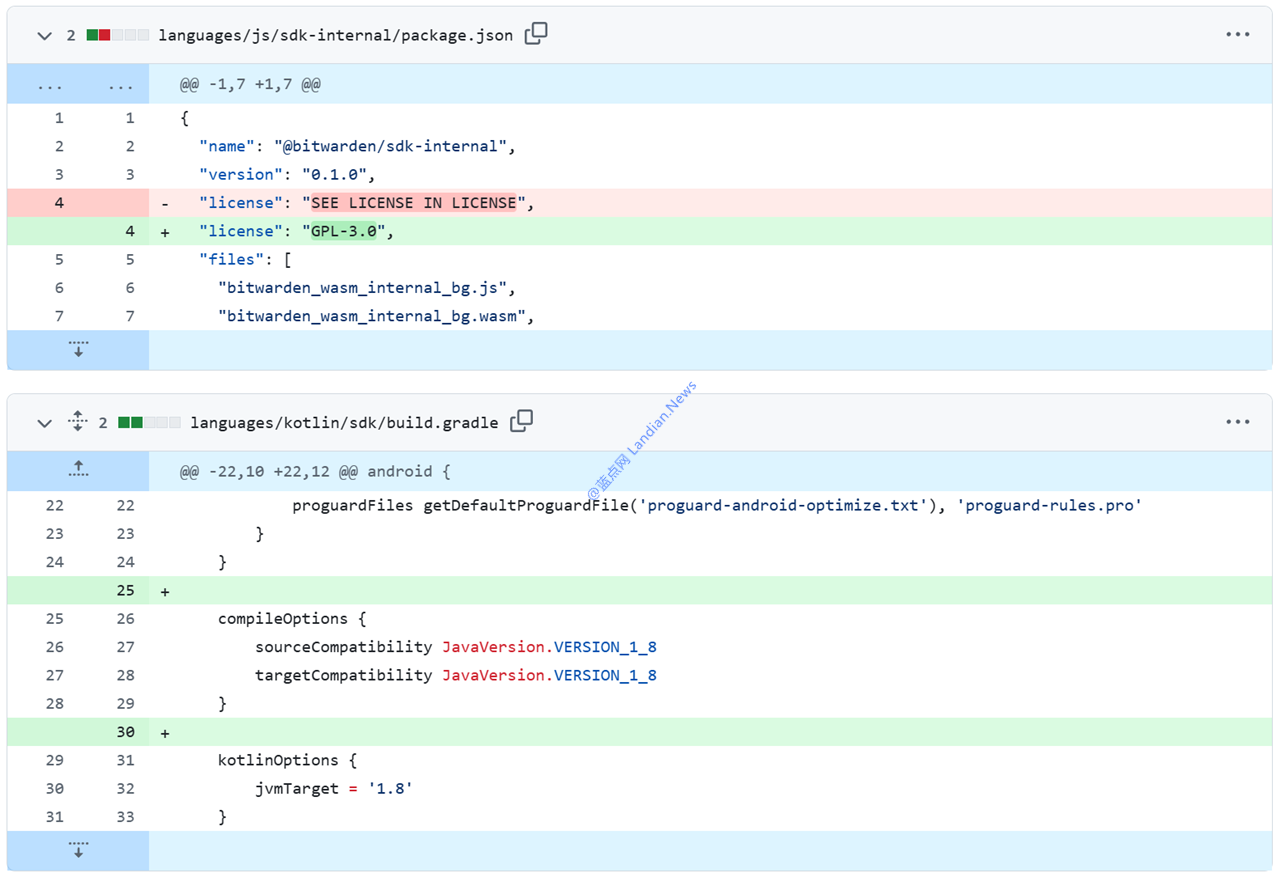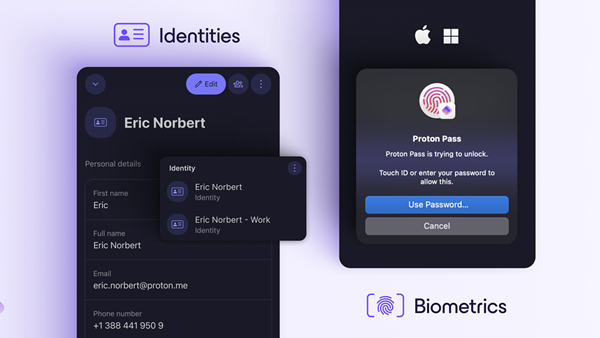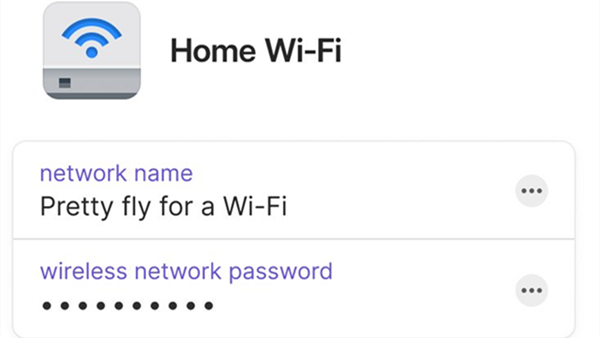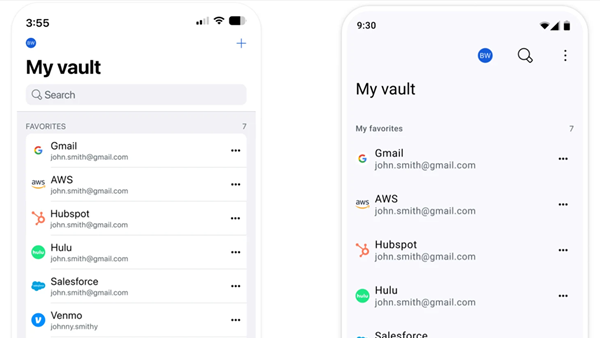1Password Family Edition Free for One Year Promotion Relaunched, Data Transferable After Expiry
The password manager 1Password previously offered a six-month free trial for its Family Edition, which was a great opportunity for users to benefit from, as data saved in the password manager can be exported. Even after the trial period expires, users can still export their data and transfer it to another password manager.
Of course, if the promotion continues, users can also register a new account and transfer their data to continue using the service. Moreover, even if the subscription is not renewed after expiry, users can still access their saved data, although they won't be able to update passwords or generate new ones.
1Password has relaunched its free trial for the Family Edition, extending the trial period from six months to one year. Users simply need to register an account and complete verification, then they can import passwords saved from other password managers to 1Password for use.
This password manager supports browser extensions, Windows/Mac clients, iOS, and Android, offering a very good user experience. Interested users may want to give it a try.
Supported Features Include:
- Cross-platform data synchronization
- Support for 2FA and synchronization
- Support for Passkey and synchronization
- Support for generating strong passwords
- Support for saving bank account / credit card information
- Support for secure notes feature
Promotion URL: https://start.1password.com/sign-up/family?c=CANVA&l=zh-Hans
When registering, please save your Recovery Kit and account secret key. The Recovery Kit helps recover your account in emergencies, and the secret key is required when logging in on new devices. Loss of this information could prevent you from accessing or recovering your 1Password account.
To Export Data from Browsers like Chrome, Firefox, etc.:
Go to settings, password manager, and export in CSV or other formats. This file can be imported into 1Password. Similarly, data from 1Password can be exported and then imported into a browser or another password manager.
Special Note: Exported CSV or HTM files are unencrypted plain text. Please delete them and empty the recycle bin after use to prevent potential data leakage from recovered files.