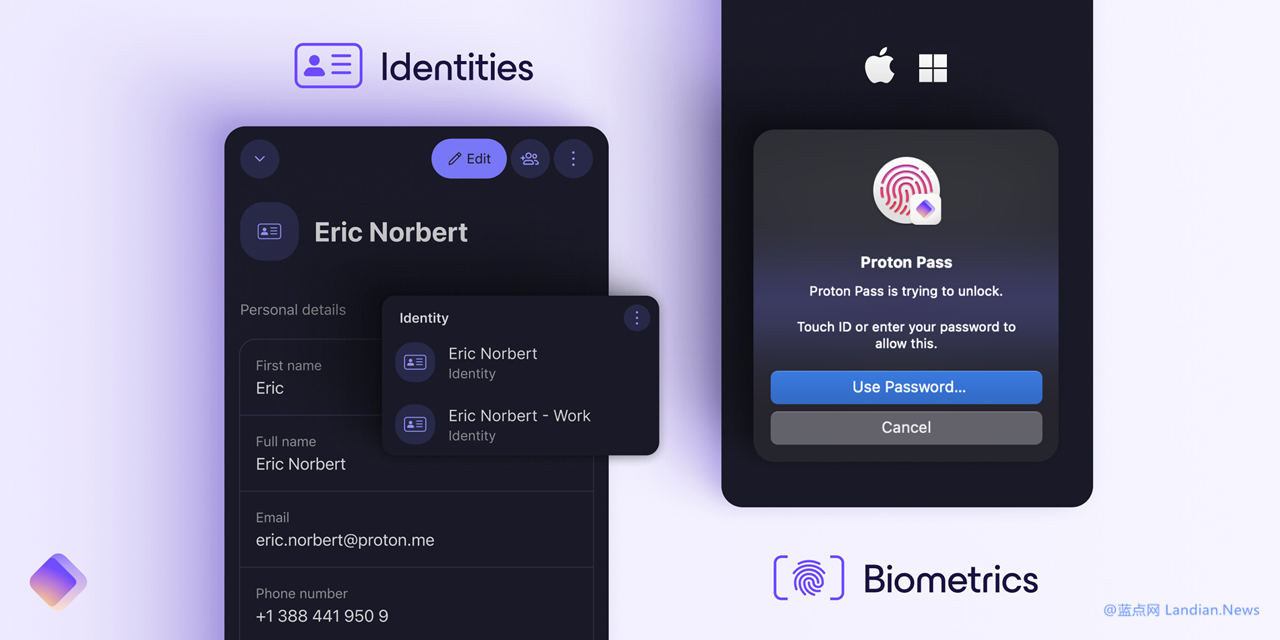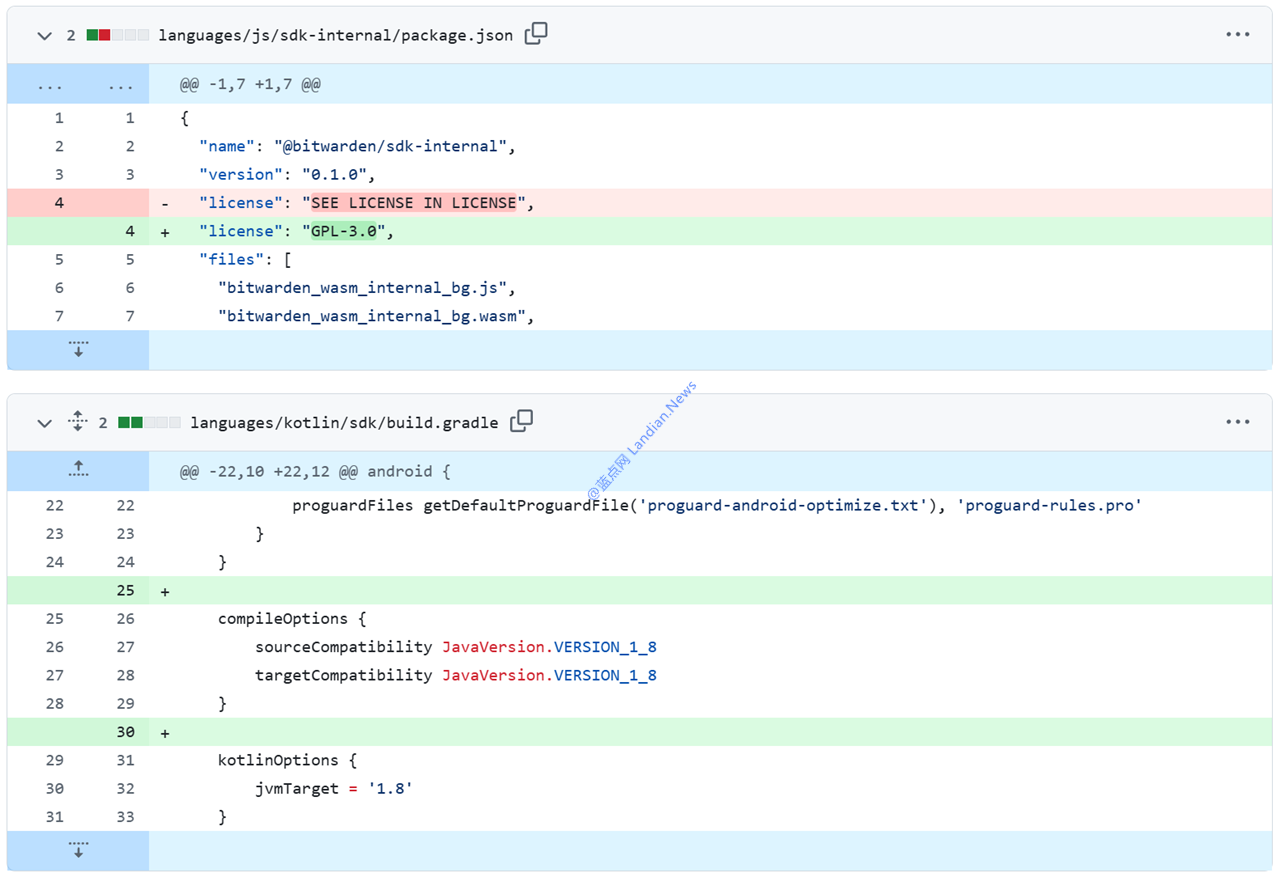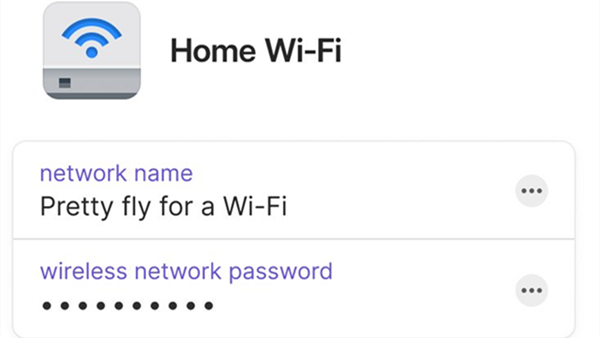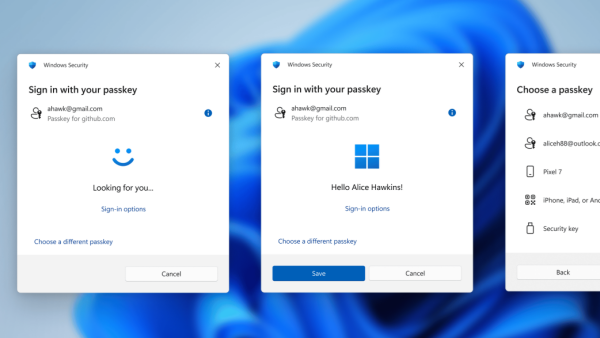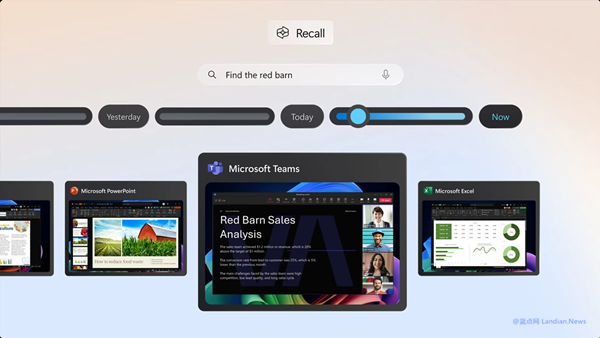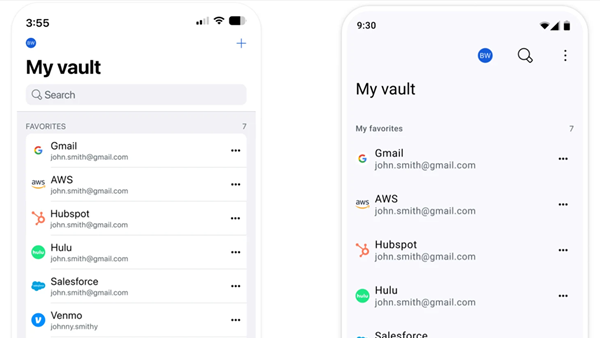Proton Pass Password Manager Releases Update: Now Supports Windows Hello and Mac Biometric Authentication
The password manager from ProtonMail, Proton Pass, has released a new version, introducing biometric authentication features that support all major operating systems.
Users need to ensure their Proton Pass is upgraded to Windows v1.22, Mac v1.22, Linux v1.22, iOS v1.12.2, Android v1.24.1, and browser extension v1.12.2.
With the update, users can now unlock Proton Pass using biometric authentication instead of entering a password each time. For Windows users, Proton Pass supports Windows Hello, which includes PIN, facial recognition, and fingerprint unlocking. The Mac version primarily supports fingerprint unlocking.
However, it's important to note that these features are considered premium and require a paid subscription to Proton Pass. The free version offers limited functionality, similar to a trial version, so a paid subscription is necessary for long-term use.
Besides biometric authentication, this update also introduces a new "Identity" category feature. This privacy feature allows users to create custom datasets of personal information, such as names, email addresses, phone numbers, birthdays, gender, addresses, ID numbers, websites, social media profiles, and more custom fields.
The information in the Identity category is not used for automatic website filling but serves as a personal data collection for users, making it convenient for later viewing or copying data for pasting. This feature also supports cross-platform synchronization and is available on all client versions.
As a password manager, Proton Pass still lacks some features compared to more established counterparts like 1Password, mainly because it has not been on the market for very long. Additionally, Proton Pass does not yet support Simplified Chinese, though it does support Traditional Chinese, which should suffice for daily use.
Interested users can visit the Proton Pass official website to download and experience it. It's possible to directly import all account and password data from other password managers and browsers like Chrome.