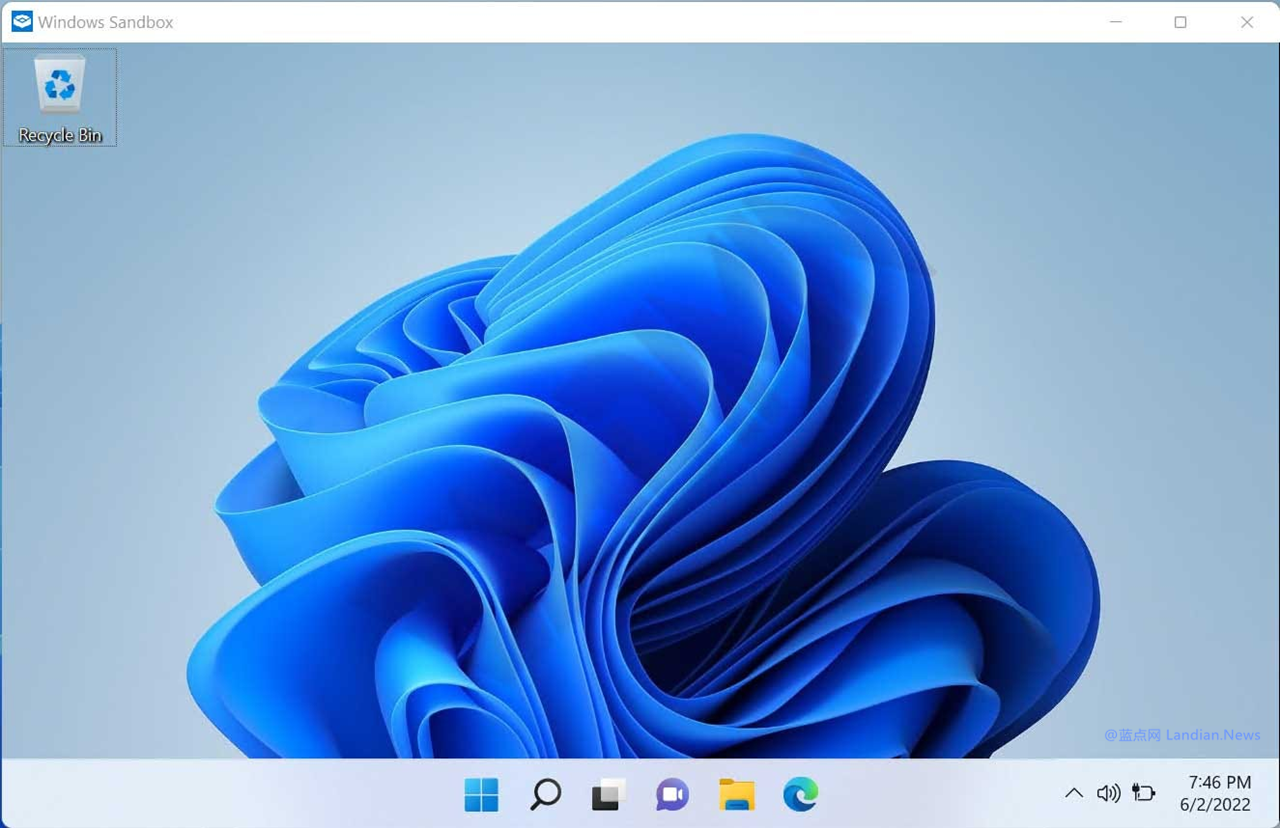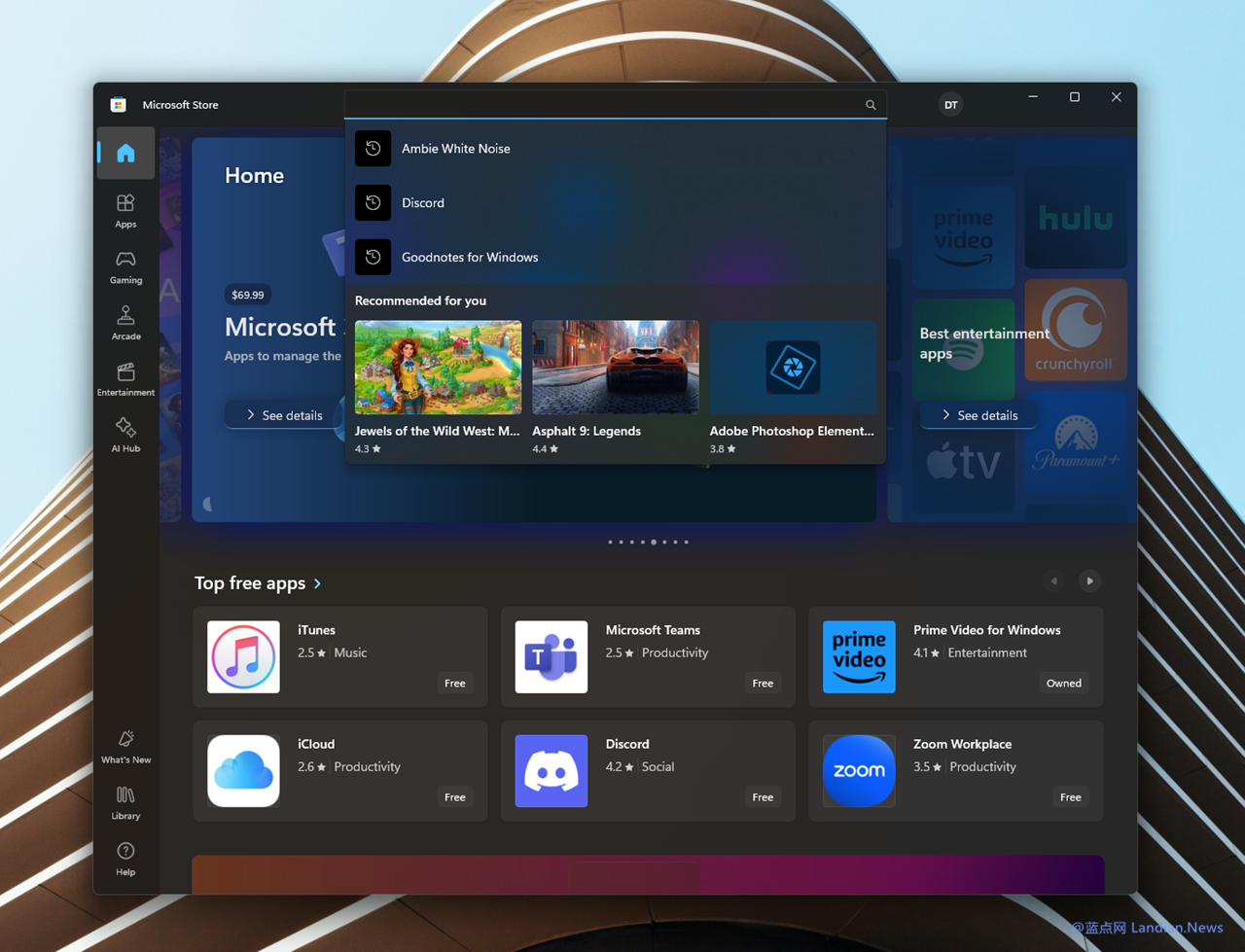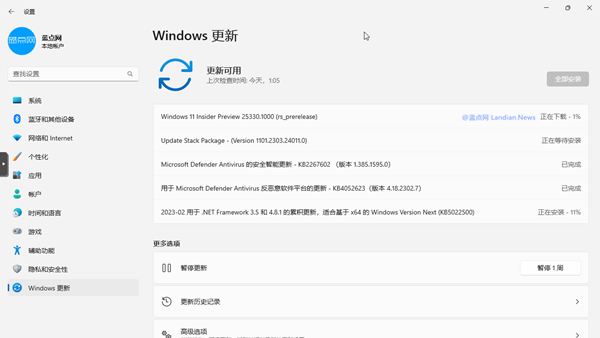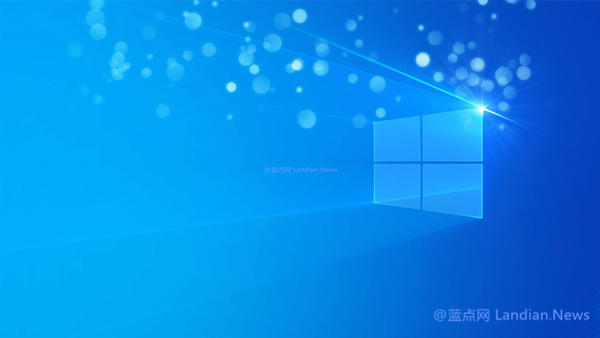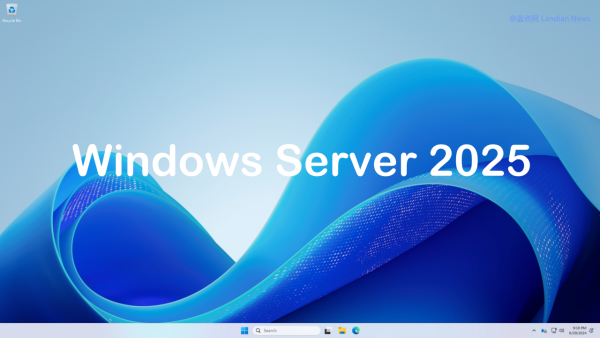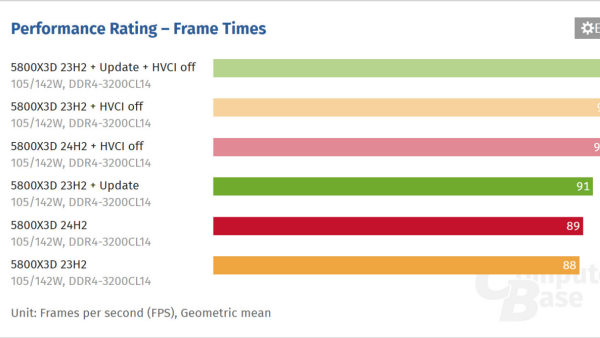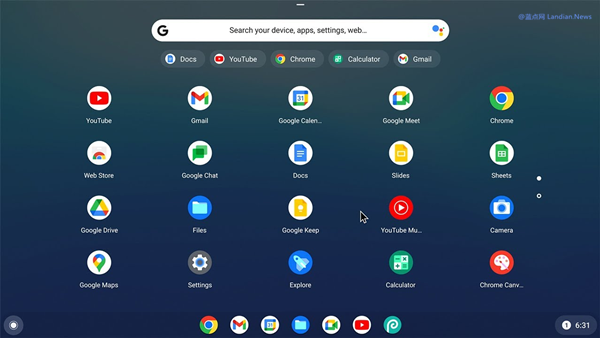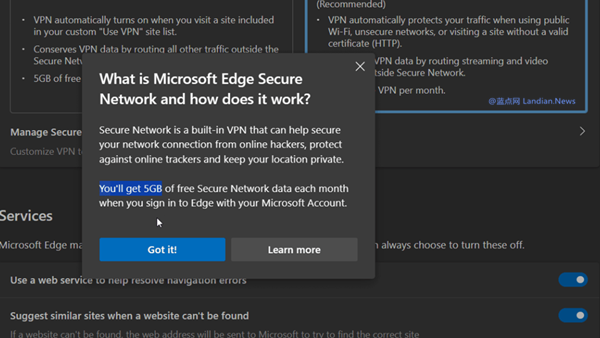Windows 11 Build 26120.1252 (Dev Channel) Sandbox Unable to Start, Users Advised to Pause Updates
Last week, Microsoft released version 265120.1252 of Windows 11 Dev Build, and recently updated a blog post to add a new known issue: the Windows Sandbox cannot start normally, displaying the error code 0x30370106 upon startup.
Windows Sandbox is a sandbox application developed by Microsoft and built into Windows 10/11. Essentially, it's a virtualized subsystem that allows users to run certain software without affecting the host machine.
For example, some users test potentially unwanted programs, junk software, or even trojans in the Sandbox. The sandbox environment is isolated from the host machine, and any data produced within the sandbox will not be retained. When the sandbox is closed, the data will be cleared.
Microsoft has not yet provided a solution for this issue. Therefore, if users need to use Windows Sandbox, it is recommended to pause updates to this version. If already updated, consider downgrading to an older version and upgrade again after the fix is completed.
In addition to the sandbox issue, Microsoft also mentioned that the Windows 11 Dev Channel will receive a Microsoft Store update today. After this update, clicking on the search box will display recommendations for apps or games.
The mechanism behind these recommendations is not yet clear, but it seems to be an advertising space. In the example image, two games and one app are recommended. Currently, there is no setting available to disable this recommendation feature.