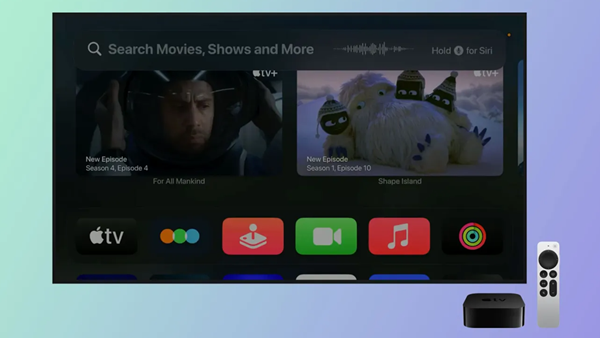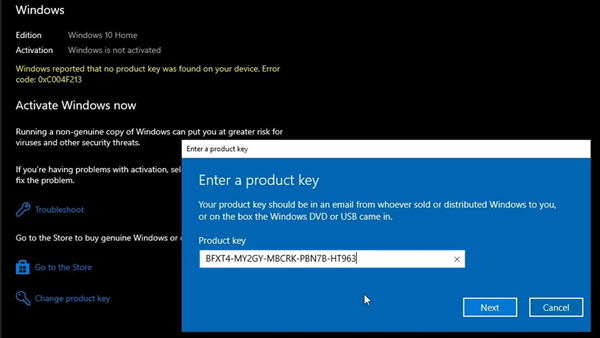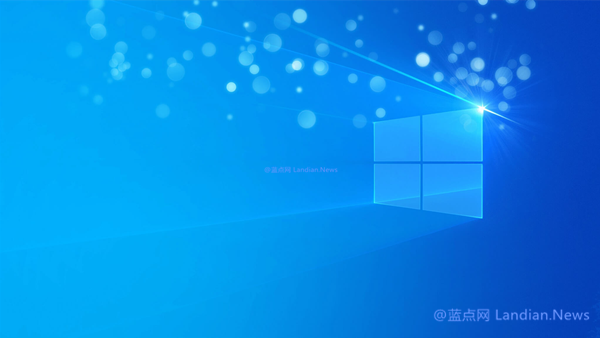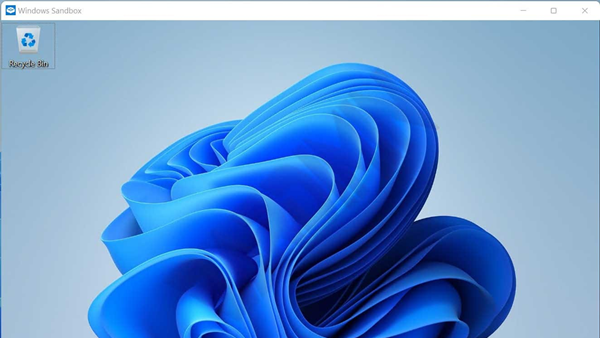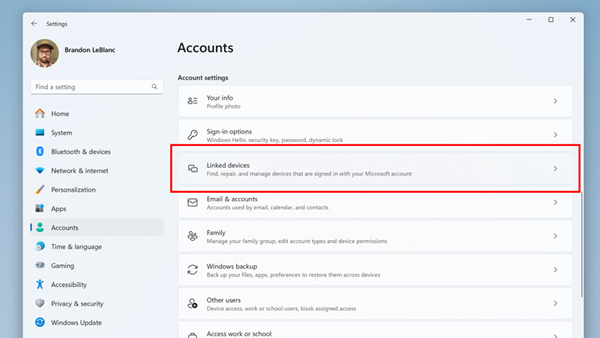Microsoft Confirms Performance Issues and Potential Freezes with Windows Server 2019 After Latest Patch
Last week, Microsoft released the August 2024 routine security update for all supported versions of Windows. However, this update has impacted some businesses, as Windows Server 2019 experienced several issues after installing update KB5041578.
As a server operating system, IT administrators typically install security updates from Microsoft as soon as possible to patch potential vulnerabilities. However, it's not uncommon for these patches to cause issues.
This update has led to performance degradation, inability to start normally, or even freezes in Windows Server 2019. These problems do not affect all businesses, but they can significantly impact those unfortunate enough to encounter them.
Issue Details:
Microsoft states that the issue may occur when devices with certain antivirus software installed perform an update scan of %systemroot%\system32\catroot2 due to an enumeration error.
Microsoft did not disclose the names of the antivirus software, but some IT administrators have attributed the problem to background processes of Microsoft Defender, indicating it's an issue caused by Microsoft itself.
Affected servers may experience the following:
- Significant increase in CPU utilization
- Increased disk latency and disk utilization
- Degradation of operating system and software performance
- Failure of the Cryptographic Services (CryptSVC) to start
- Black screen upon system startup
- Extremely slow system boot times
- System freezes or locks up
Based on the situation described, Microsoft has already addressed the issue through the Known Issue Rollback (KIR) technology. Affected systems connected to the internet should automatically receive the update within approximately 24 hours. IT administrators can also manually restart the system to force the update.
However, it's important to note that devices managed by an Mobile Device Management (MDM) may not receive the update automatically. IT administrators will need to install the Windows Server 2019 KB5041578 240816_21501 Known Issue Rollback policy (download link), which can then be found in the Group Policy Management Template.