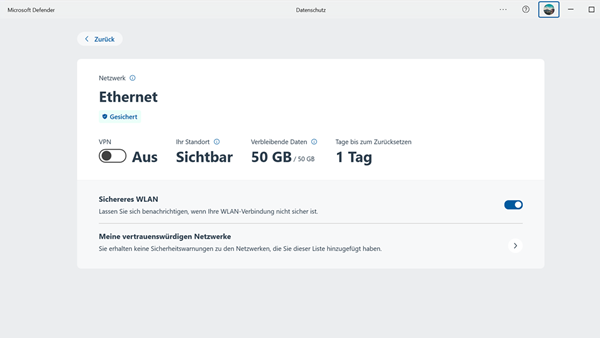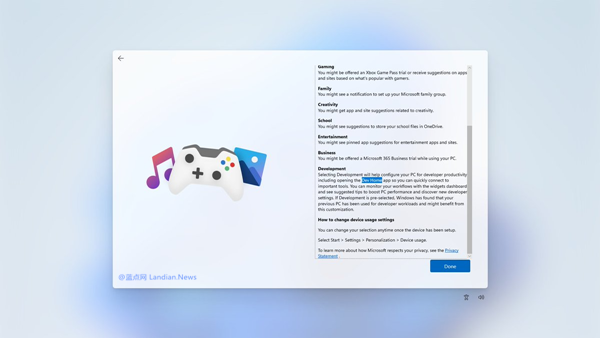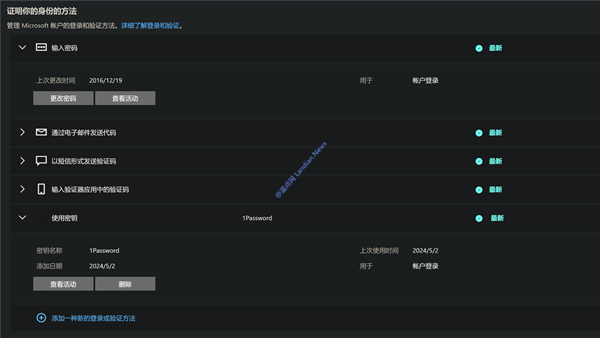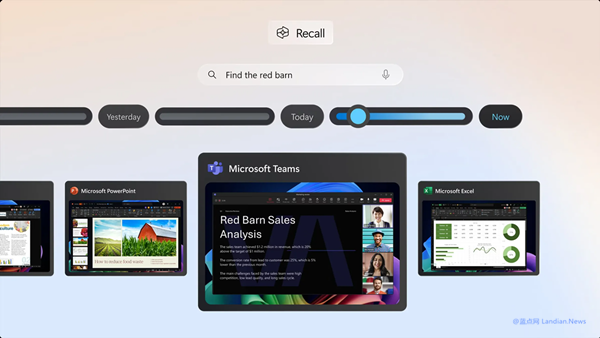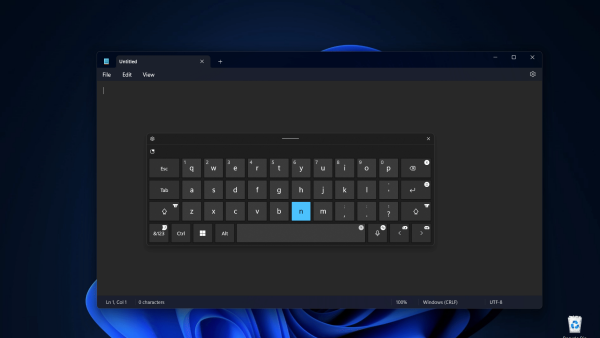Fix Released for Microsoft Outlook Classic: Resolving Copy-Paste Freezes
Microsoft is currently investigating a significant issue affecting the classic version of Microsoft Outlook, where users experience freezes or crashes when copying content within emails. This problem particularly affects versions Outlook v2409.18025.20096 or higher (Current Channel). The term "classic version" refers to the traditional version included with Microsoft 365 and Microsoft Office perpetual installations, not the UWP Mail app or the newer Outlook based on WebView technology.
The issue arises when users select text within an email and use Ctrl+C to copy it, or when using languages with an Input Method Editor (IME), such as Simplified Chinese, which seems to exacerbate the problem.
While Microsoft delves into the root cause of this issue, a temporary solution has been provided to revert Microsoft Outlook to a previous version. This rollback does not affect email data, offering a temporary reprieve from the copying glitch.
Steps for the Temporary Fix:
1. Open Command Prompt (CMD) in administrator mode.
2. Paste the following code into the Command Prompt and press Enter:
cd %programfiles%\Common Files\Microsoft Shared\ClickToRun #Then paste the next line and press Enter again: officec2rclient.exe /update user updatetoversion=16.0.17928.20156
This command rolls back Outlook to version 16.0.17928.20156, after which users should no longer experience the copying issue upon restarting Outlook.
The root cause may be linked to the Input Method Editor (IME), with Microsoft's findings suggesting the issue might predominantly affect Simplified Chinese users, especially those using the default Microsoft Pinyin IME.
Additional Suggestion from Microsoft:
If the issue persists after rolling back, Microsoft recommends adjusting the compatibility settings in the Microsoft Pinyin IME to use the previous version of the Microsoft IME by following these steps:
For Windows 11:
- Go to Settings > Time & Language > Language & Region.
- Click on "Options" next to Simplified Chinese.
- Under Language Options, find Keyboards/Input Methods and select Microsoft Pinyin.
- In Input Options, go to General and check the Compatibility option.