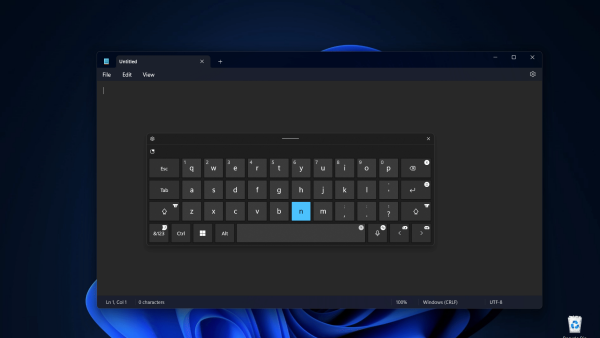Logitech Announces Discontinuation of Classic Logitech Options App, Users Must Switch to Logi Options+
Peripheral manufacturer Logitech recently announced that it will discontinue the classic Logitech Options application for Windows/Mac, requiring users to switch to the new Logi Options+ application.
For a long time, Logitech has offered both the classic version and the Options+ version for users. However, Logitech's newly released high-end products now only support connection through Options+, no longer supporting modifications through the classic application.
After installing the companion application, users can adjust mouse button actions, scroll speed, or shortcuts, as well as keyboard shortcut settings and firmware updates. For Logitech users, this companion application is essential.
Currently, Logitech has not disclosed when the classic Logitech Options app will be discontinued. Users can download and install Options+ to get acquainted with it in advance. The latter offers more features but is also less streamlined.
Landian.news experience with using Logi Options+ on Windows 11 23H2 version feels like it causes the system to lag, and it's unclear what causes this issue. Therefore, Landian.news is still using the classic version.
Below is Logitech's official announcement:
Thank you for being a valued user of Logitech Options. This application is dedicated to enhancing your Logitech mouse, keyboard, and touchpad experience through customization. However, Options will soon be discontinued, and we want to help you transition.
Logi Options+ is the next generation of Logitech Options, offering all the functionalities of Logitech Options. Options+ will become the future application for personal workspace devices, providing ongoing integrated device firmware updates for optimal security and performance.
Interested users can download Logi Options+ here: https://www.logitech.com/en-eu/software/logi-options-plus.html#supported-devices