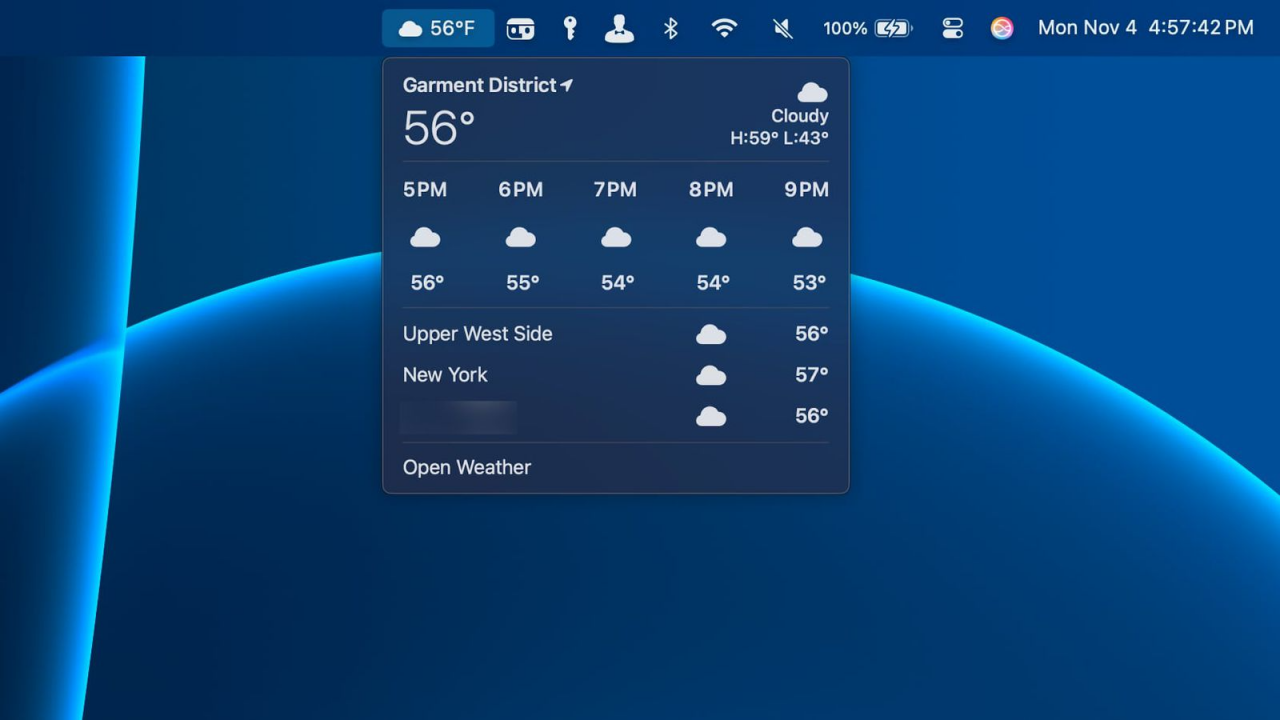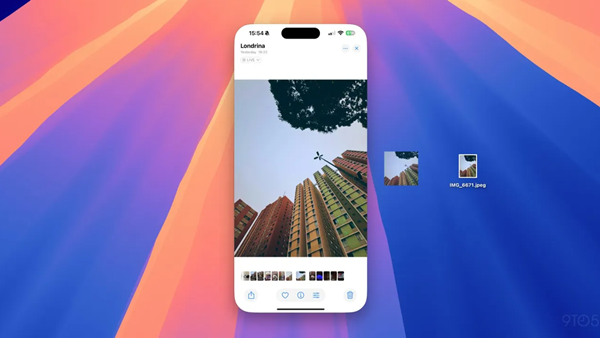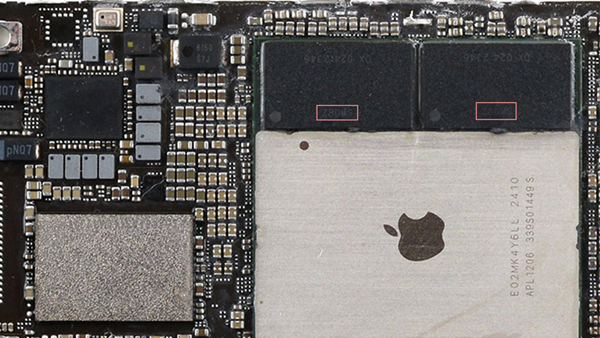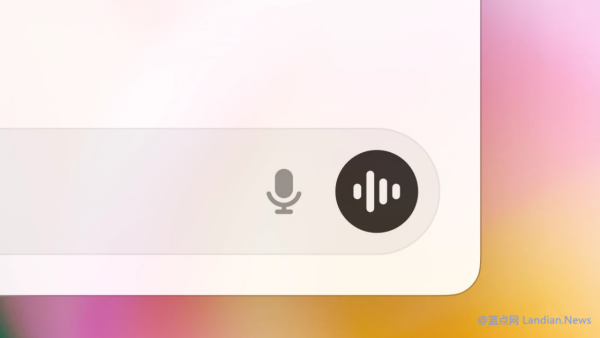macOS Sequoia 15.2 Beta Adds Weather Widget to the Status Bar for Easier Weather Access
In the latest macOS Sequoia 15.2 Beta release, Apple has introduced a weather widget in the top status bar, allowing users to quickly glance at the current weather conditions and temperature.
By clicking on the weather widget, users can access detailed weather information and temperature by the hour, similar to the Weather app on iOS, including hourly weather and temperature displays.
By default, the weather widget displays the weather based on the user's location, but users can also set it to display weather for multiple locations. In this case, users need to click on the weather widget to expand the panel to show the selected locations.
To enable the weather widget, follow these steps:
Navigate to macOS Sequoia 15.2+ settings, then to Control Center, select "Menu Bar Only," and enable the Weather icon. Other icons include time, Spotlight, Siri, and Time Machine, among others. Users can customize the status bar to display widgets according to their preferences.
It's important to note that macOS Sequoia 15.2 is currently in the developer preview stage. It is expected to enter the public preview phase soon, with the final version slated for release in December. Once updated to version 15.2, all users will be able to enjoy these new features.