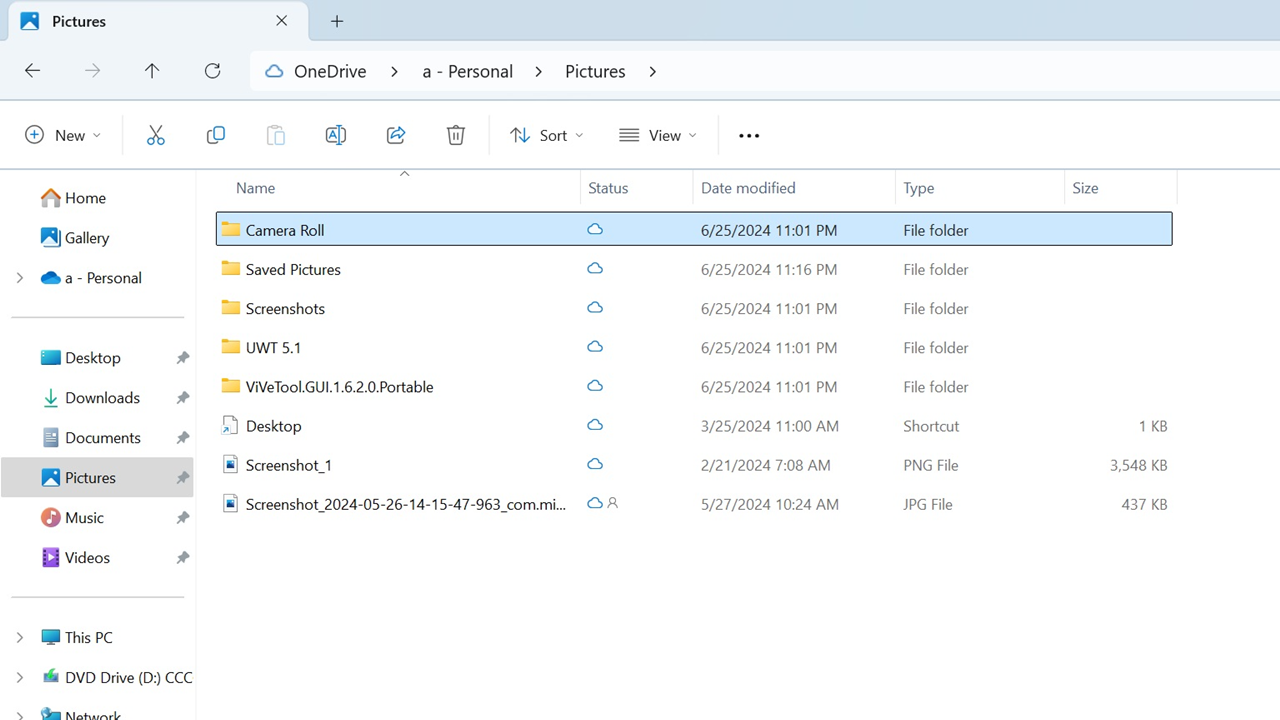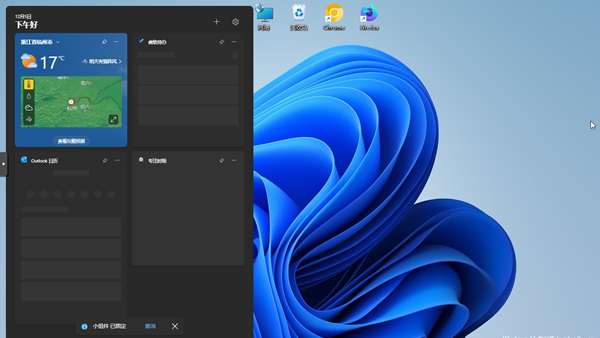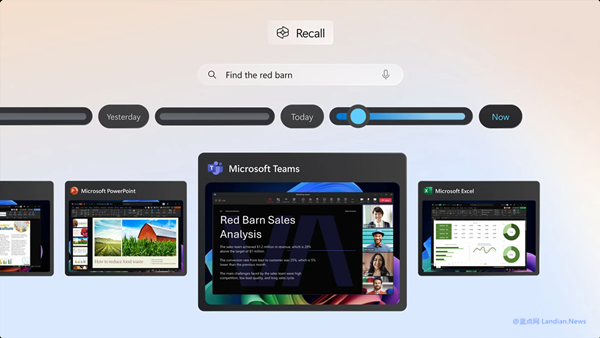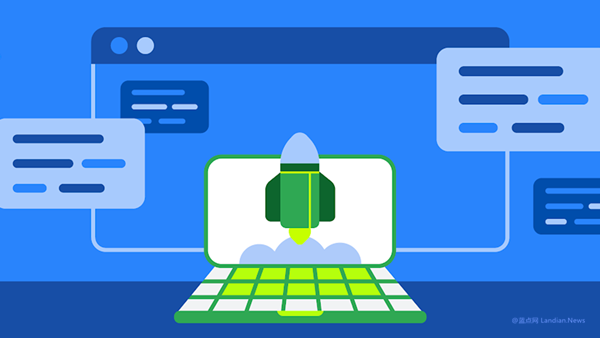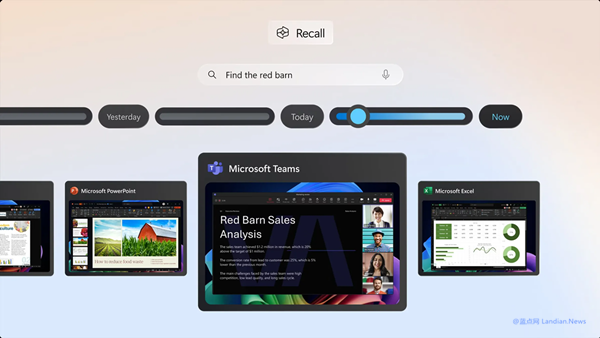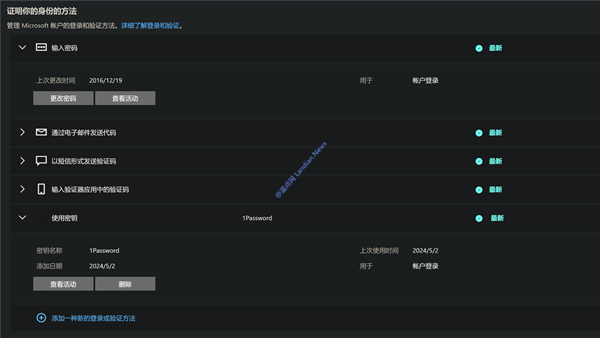Windows 11 File Explorer Selection Now Shows Bold Black Borders? Microsoft Says It's a Feature, Not a Bug
If you've installed Microsoft's routine security update KB5040442 released in July, you might have noticed that selecting a file in File Explorer now results in a bold black border. This black border isn't exactly thick but is noticeably bolder compared to the previous thin lines.
Some users thought this was a bug introduced by the cumulative update. However, it's actually a new feature, as Microsoft had previously announced in the Windows Insider preview versions.
In essence, Microsoft aims to enhance accessibility by making it easier for users to spot the files or folders they've selected at a glance. Previously, selected files or folders were highlighted with a background color and a very thin border of the same color.
Why then, did Microsoft opt for a black, bolder border? The goal is to increase contrast to create a highlighting effect, enabling users to easily identify their selected files or folders.
Though this change might seem abrupt, it is indeed intentional and not a bug. This alteration isn't limited to File Explorer alone; the taskbar also features a change. Applications in focus on the taskbar will now have a red pill-shaped indicator at their bottom, a shift from the original blue. This was also changed to orange-red.
Microsoft explained in a blog post that this color change helps users easily identify which application is in focus on the taskbar, with a smaller grey indicator for apps that are open but not in focus.
These modifications are deliberate choices by Microsoft and not bugs. Users who do not favor these changes can consider providing feedback through the Feedback Hub. Perhaps Microsoft might reconsider and alter these styles in the future.