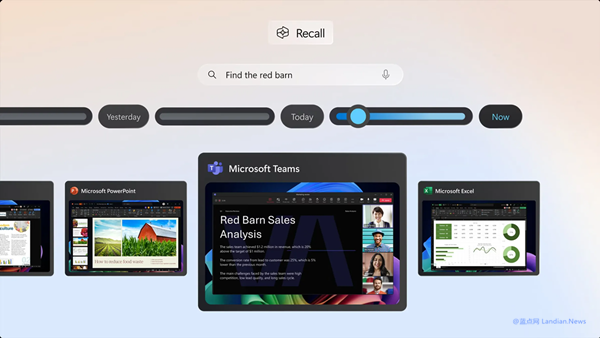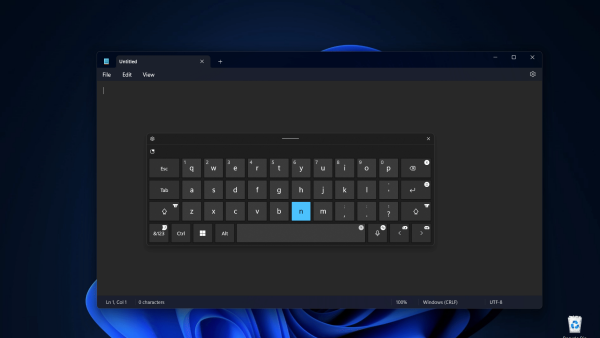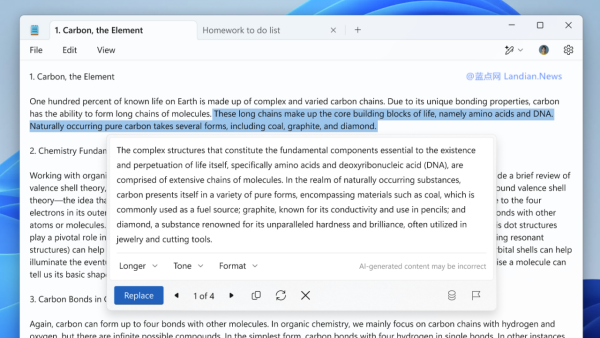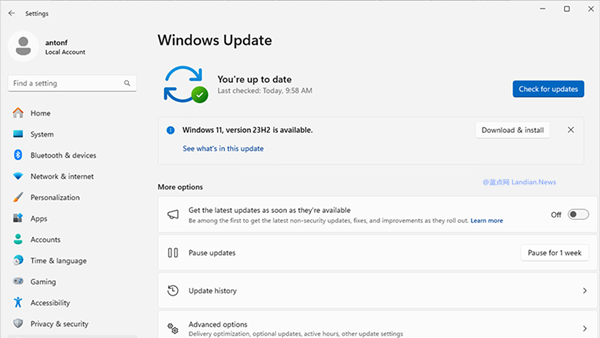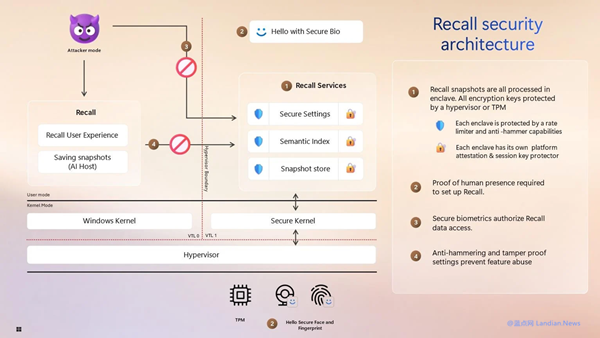Asus Vivobook 14/15 Devices Encounter Blue Screen Crashes After Upgrading to Windows 11 24H2: Upgrade Postponed
Recently, Landian.news website shared methods on how to quickly receive the Windows 11 24H2 update by modifying group policies or the registry, as the new version is being rolled out in phases. However, users of the Asus X415KA and Asus X515KA are advised not to attempt the upgrade due to confirmed issues of blue screen crashes post-upgrade by Microsoft.
Initially, users of these two Asus models reported unsuccessful updates or Windows 11 update failures followed by blue screen crashes upon rebooting. Following these reports, Microsoft has acknowledged the feedback.
As the root cause remains unidentified, Microsoft has temporarily halted updates for these models on their servers to prevent further incidents.
Microsoft's support documents indicate ongoing investigations in collaboration with Asus, suspecting compatibility issues with certain hardware components in the affected models.
The Asus X415KA (Vivobook 14) is powered by an Intel Pentium Silver N6000 processor, while the Asus X515KA (Vivobook 15) runs on an Intel Celeron N4500 processor, hinting the issue might be processor-related.
This problem also extends to some enterprise devices, prompting Microsoft to inform IT administrators through Windows Update for Business, with a report ID of 54157480 for tracking.
Users of the mentioned devices are urged not to upgrade using the Media Creation Tool or ISO files, as these methods bypass compatibility checks, potentially leading to blue screen crashes.


![[Solution] Microsoft confirms that Windows 10/Server 2019 will not be able to install the latest cumulative update](https://img.lancdn.co/news/2024/05/1856T.png)