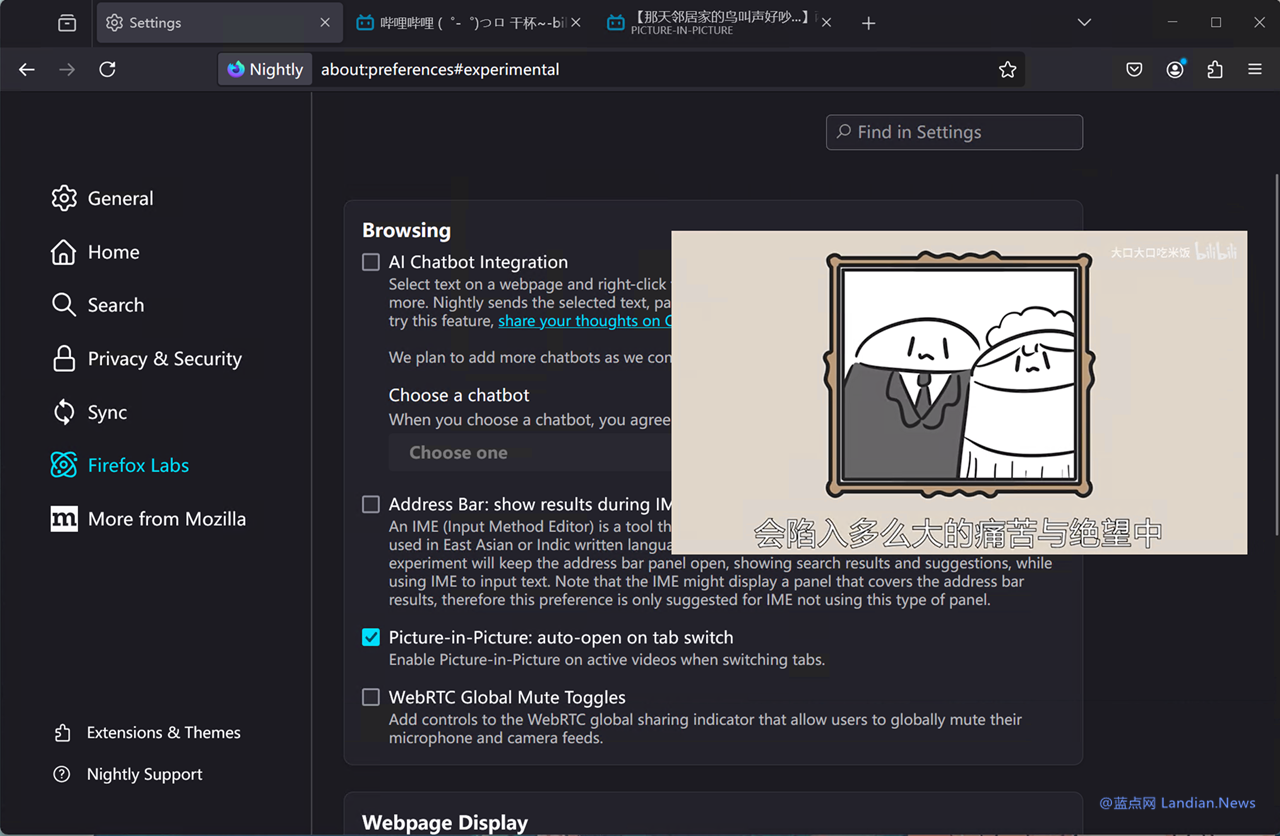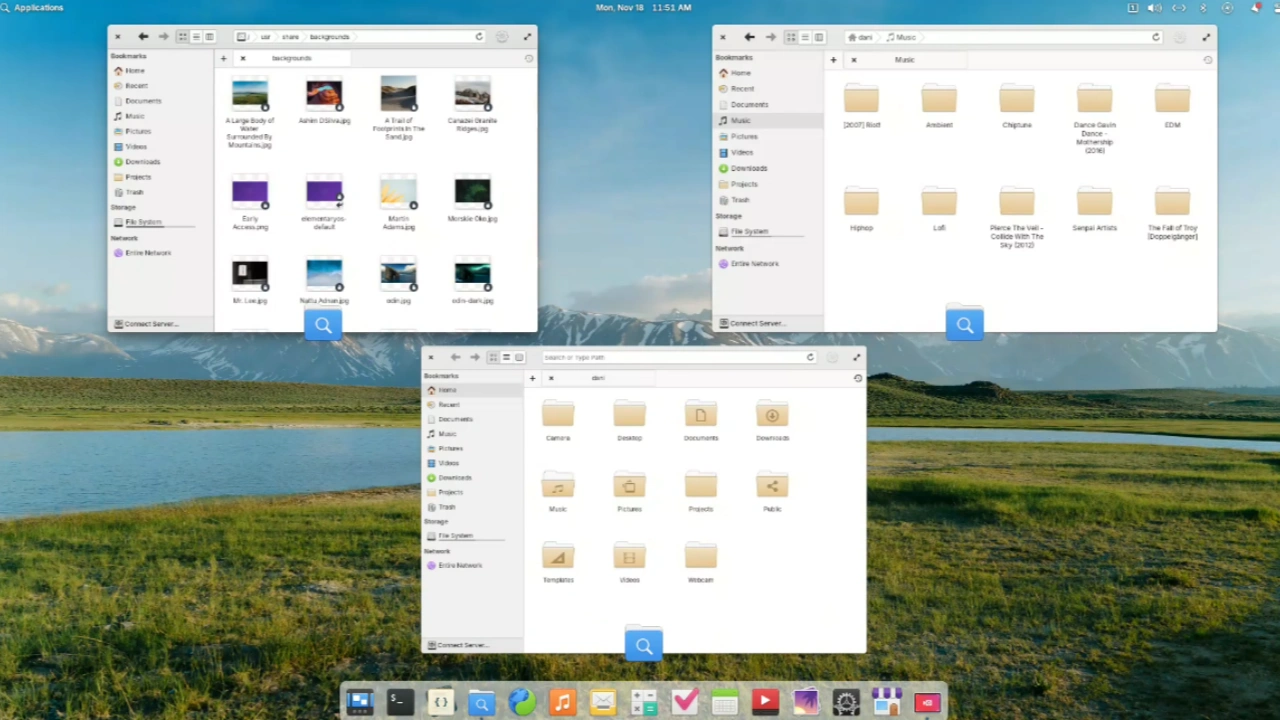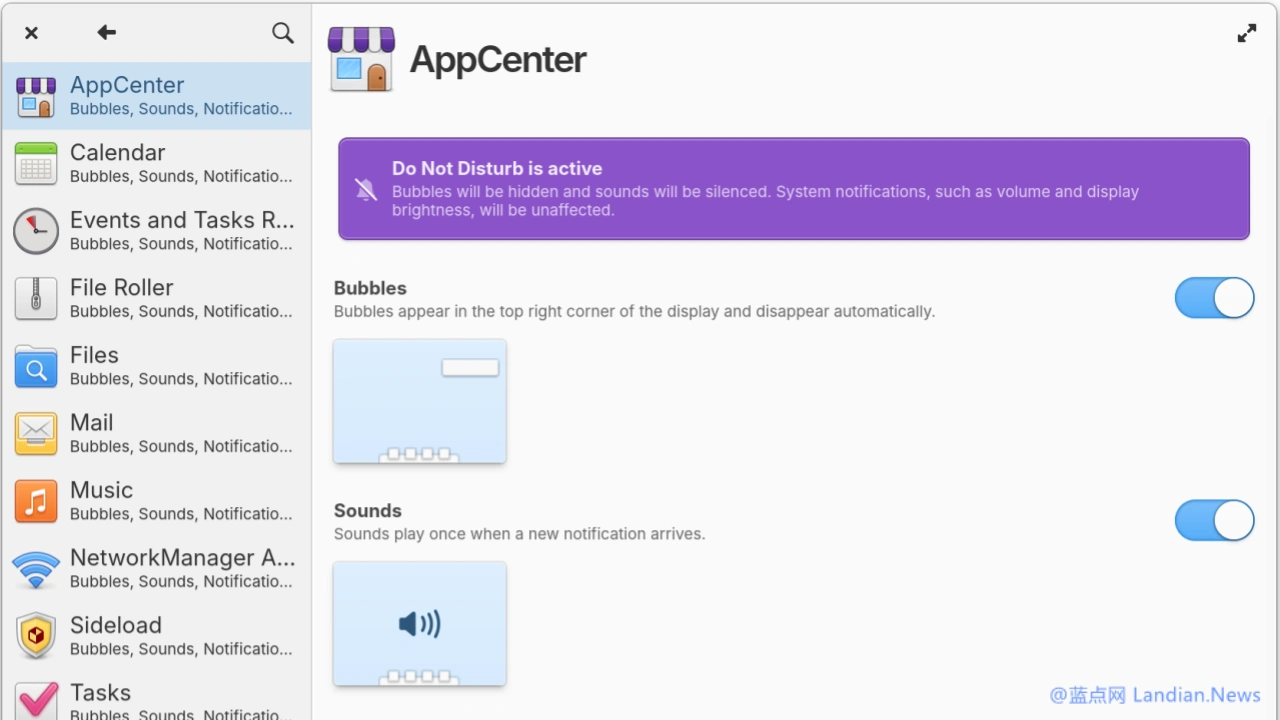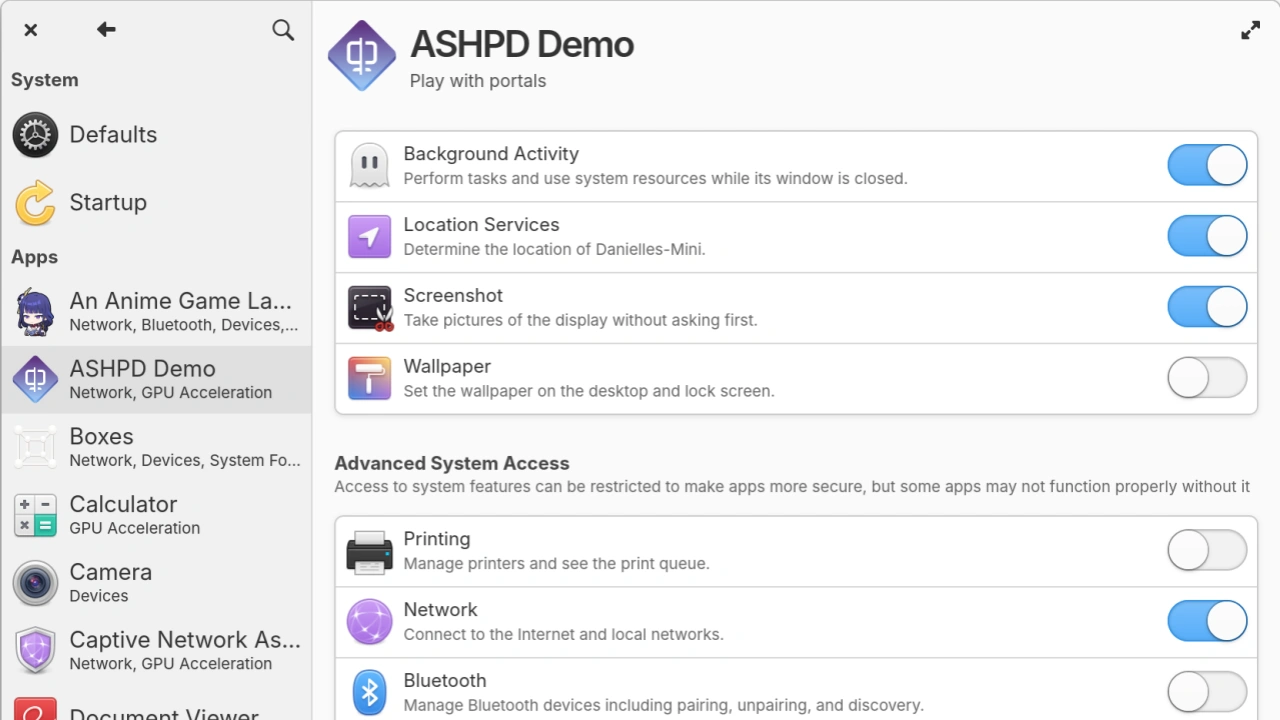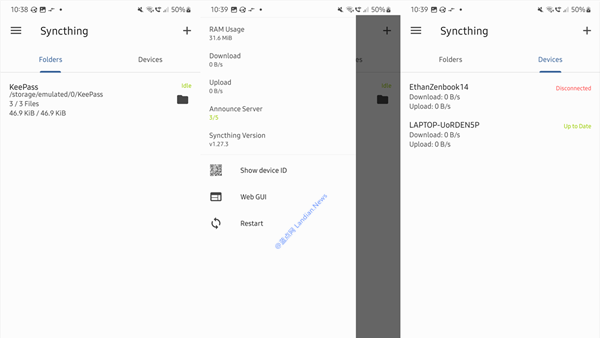Firefox Browser is Developing an Automatic Picture-in-Picture Mode That Activates Upon Tab Switch
Mozilla Firefox is currently working on an automatic Picture-in-Picture (PiP) mode, which takes the concept of PiP and makes it adaptive. This new mode automatically triggers a PiP window to continue playing a video in the foreground when it detects that the user has switched away from the video-playing tab.
At present, most browsers require users to manually activate PiP mode by clicking on it before the small window appears. However, automatic PiP mode is already supported on Safari for iOS.
In Safari for iOS, if a user switches to the home screen while a video is playing, Safari automatically initiates PiP mode to continue video playback. This functionality appears to be lacking in desktop browsers at the moment (Landian.news has not yet tested whether Safari for macOS offers the same feature).
The automatic PiP mode has its pros and cons for users, depending on the content of the video they are watching and their preferences. For instance, when watching sensitive videos, one might prefer to close the current tab directly using Ctrl+W rather than switching tabs, which would otherwise continue to play the video with both sound and visuals.
Firefox's automatic PiP mode might offer a better experience than Safari's, as the PiP window automatically disappears and returns to its place in the web page when the user switches back to the video-playing tab. In Safari, the user needs to click the back button on the PiP window to return to the page.
The automatic PiP mode in Firefox is currently under testing in Firefox Nightly v130 and is expected to take about three months to reach the stable release. Interested users can download the Firefox Nightly build to try it out.
How to Enable:
- Download and install Firefox Nightly v130 or above.
- Paste and open the following in the address bar: about:preferences#experimental
- Check the option for Picture-in-Picture: auto-open on tab switch.
- Alternatively, go to Settings, enter Firefox Labs, and select the option for automatic PiP.