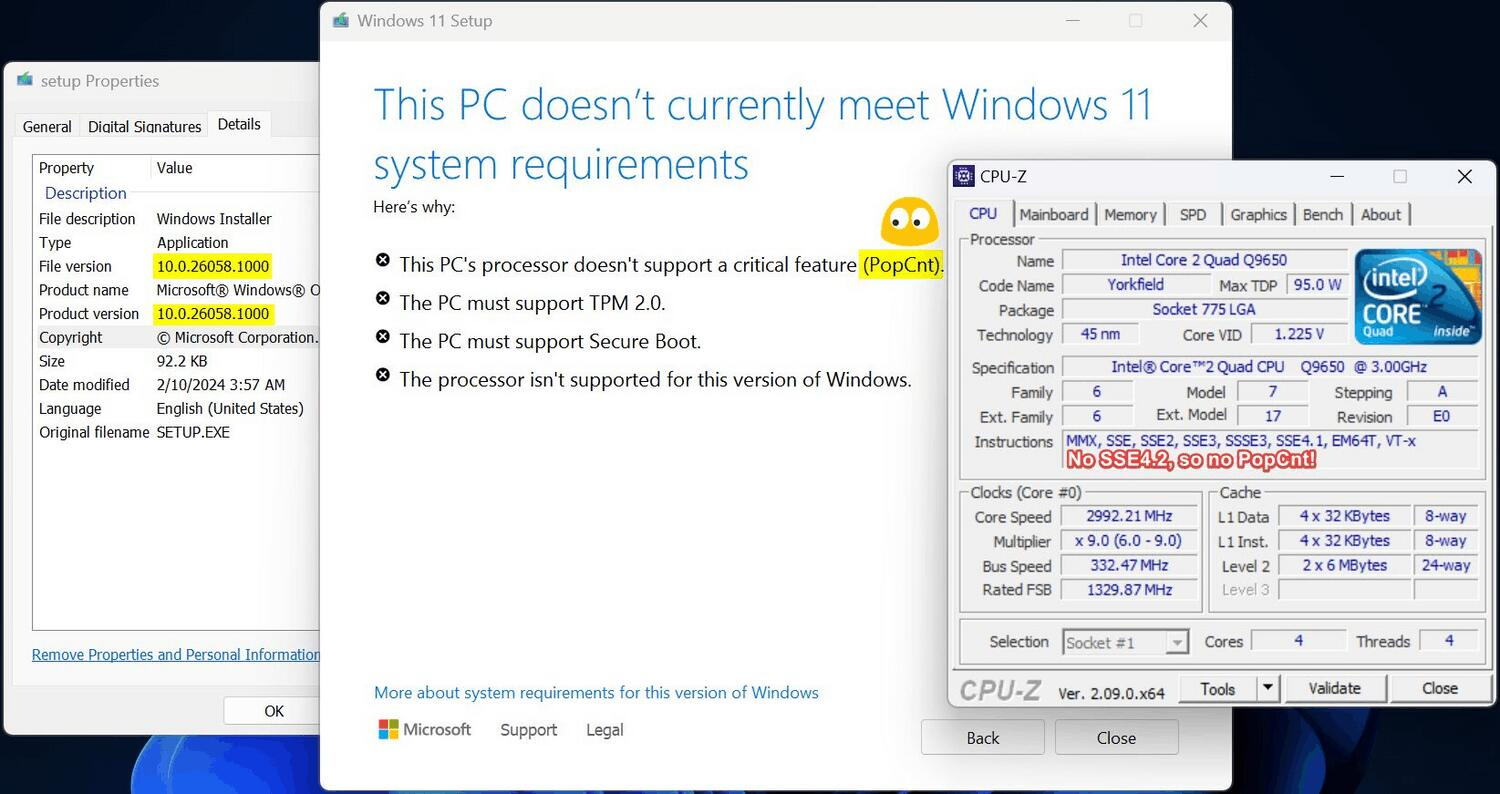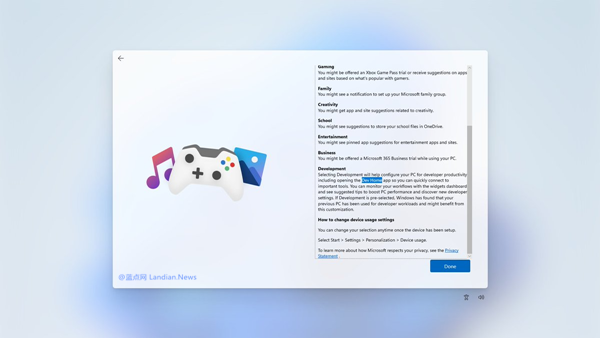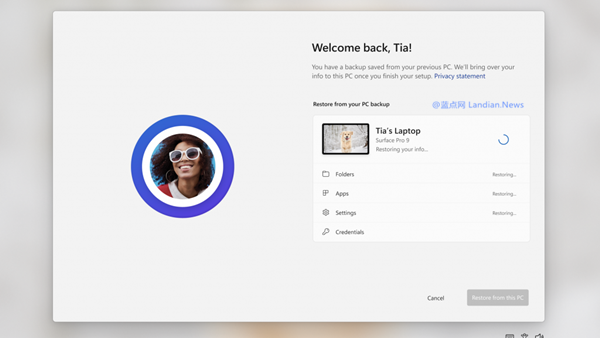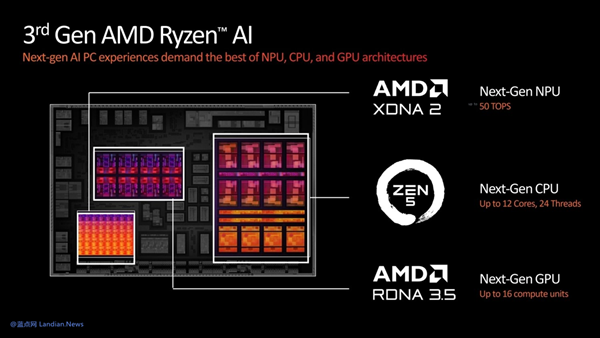NVIDIA Graphics Driver Causes Blue Screen of Death on CPUs Lacking POPCNT Support: Users Advised to Disable Driver Updates
Microsoft has already updated the Windows 11 hardware requirements to prevent CPUs that do not support the POPCNT instruction from being installed or updated. Microsoft considers the POPCNT instruction a critical feature, making it impossible to install or update the Windows 11 system on CPUs that lack this support.
NVIDIA, in a support article released at the end of June 2024, revealed that its graphics card drivers could cause a Windows PC to crash with a blue screen of death (BSOD), particularly on CPUs that do not support the POPCNT instruction.
Starting with NVIDIA graphics card driver version 555, these drivers no longer support older processors that lack POPCNT support. NVIDIA also mentioned that these older processors are not officially supported by Microsoft for Windows 10/11.
Users who bypass Microsoft's restrictions to install Windows 10/11 on older CPUs and simultaneously install version 555 or later of the graphics card drivers will encounter a BSOD upon Windows startup.
This issue may affect a subset of users. For instance, graphics cards like the GTX 750 Ti can still be updated to driver version 555 or later, but it's expected that few users continue to pair such cards with CPUs that lack POPCNT support.
Therefore, users still utilizing older CPUs, such as the Intel Core 2 Duo, should adjust their Windows 10/11 settings to disable automatic driver update downloads. This precaution will prevent Windows Update from sporadically checking for and installing the latest graphics card driver versions, thereby avoiding potential system crashes.
Actionable Advice:
- Disable Automatic Driver Updates: Navigate to "Control Panel > System and Security > System > Advanced System Settings > Hardware tab > Device Installation Settings" and select "No (your device might not work as expected)" to prevent Windows from automatically downloading driver updates.
- Manual Driver Selection: When updating your graphics card drivers, manually select a version compatible with your system's CPU. Avoid installing drivers version 555 and later if your CPU does not support POPCNT.
- System Compatibility Check: Before updating your operating system or drivers, ensure your hardware meets the minimum requirements for the update. This check can prevent compatibility issues leading to system crashes.
By following these steps, users can avoid the potential for system instability due to incompatible hardware and software interactions.