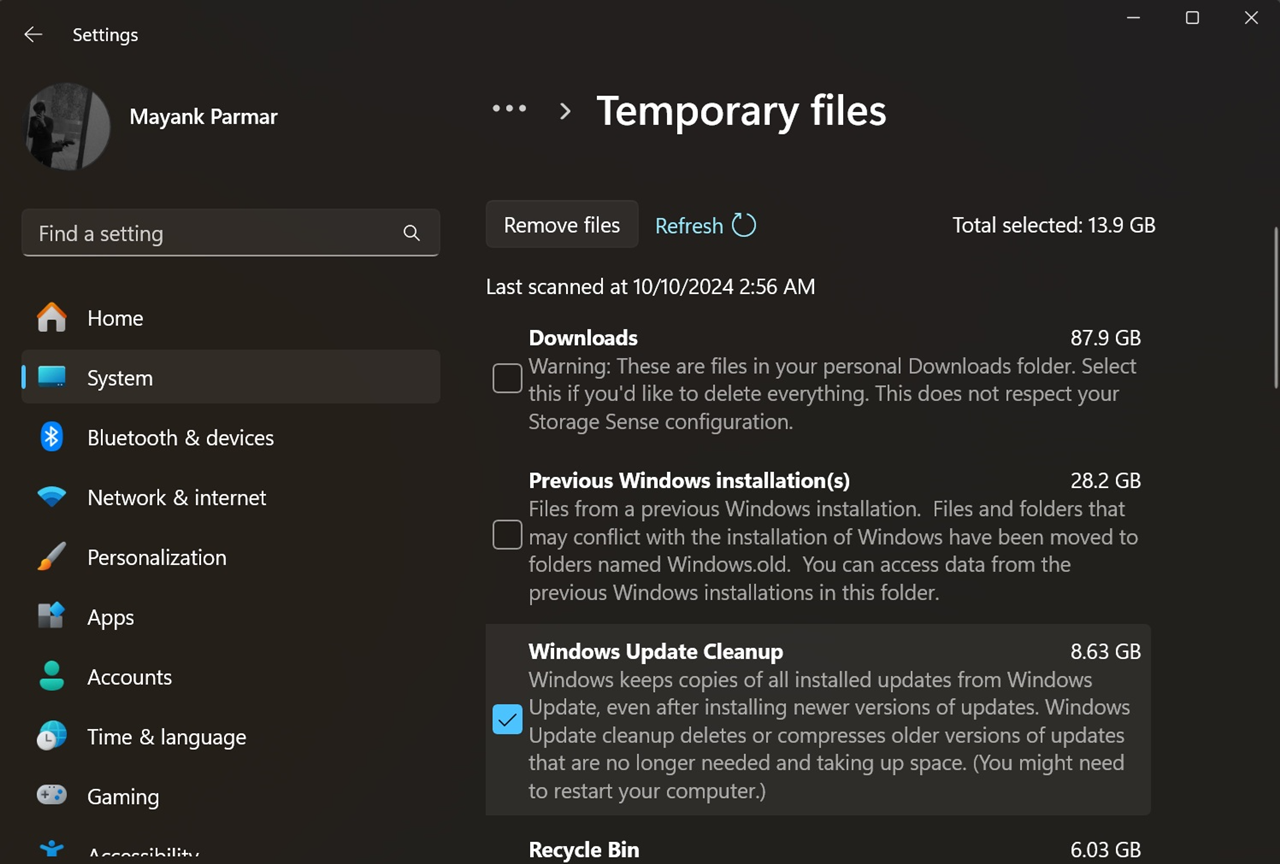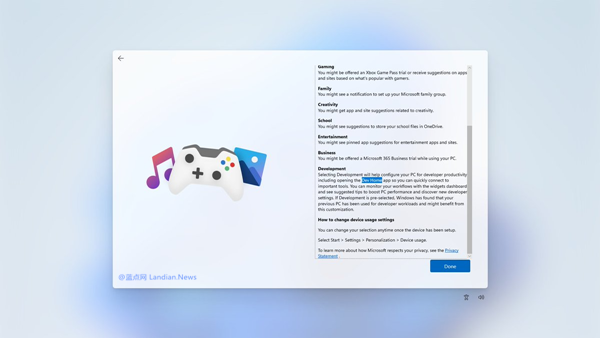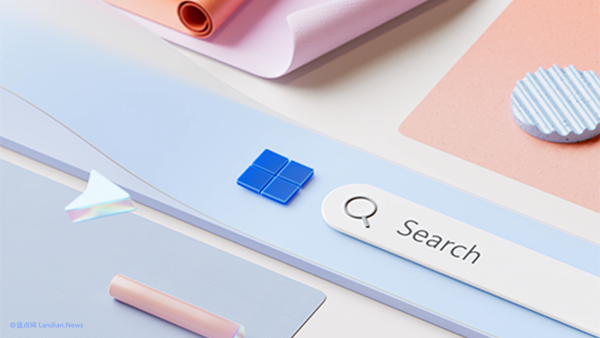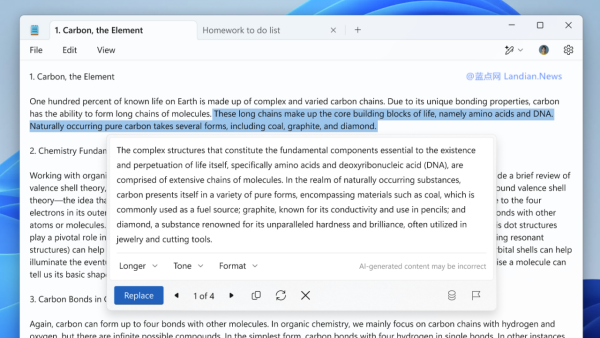Windows 11 24H2 Update Causes 8.63GB of Cache that Can't Be Cleared
If you've upgraded to Windows 11 24H2, you might have noticed an 8.63GB Windows update cache showing up in the disk cleanup settings. Despite suggestions that it can be cleaned up, attempts to do so prove futile.
According to a report by Windows Latest, many users have encountered this issue, as evidenced by posts in the Feedback Hub, where users have shared similar frustrations.
Currently, Lanpoint.net has not upgraded to Windows 11 24H2, so we are unable to verify this issue firsthand. However, feedback posts indicate that this problem is peculiar since the cache data remains uncleared no matter the method employed.
Where to Find This Cache Usage:
You can find this cache usage by navigating to Settings > System > Storage > Storage management > Cleanup recommendations > Temporary files > View advanced options. Here, you'll find the Windows Update cleanup option, which accounts for the 8.63GB of storage space.
Alternatively, searching for "Disk Cleanup" in the search box, opening it, and selecting the system drive will also display the 8.63GB update cache.
Interestingly, whether through settings or disk cleanup, the operation completes, but the space is not actually freed. Re-scanning shows that the occupied space remains.
Some users have tried using sfc /scannow to scan and repair the system without finding any abnormalities. Repeating the cleanup process still does not work, making this cache seemingly impossible to delete.
Of course, reinstalling the system would solve the problem, but Microsoft is likely aware of this issue and might offer a fix, such as automatically configuring cache cleanup through backend servers. Therefore, reinstalling the system might be unnecessary.