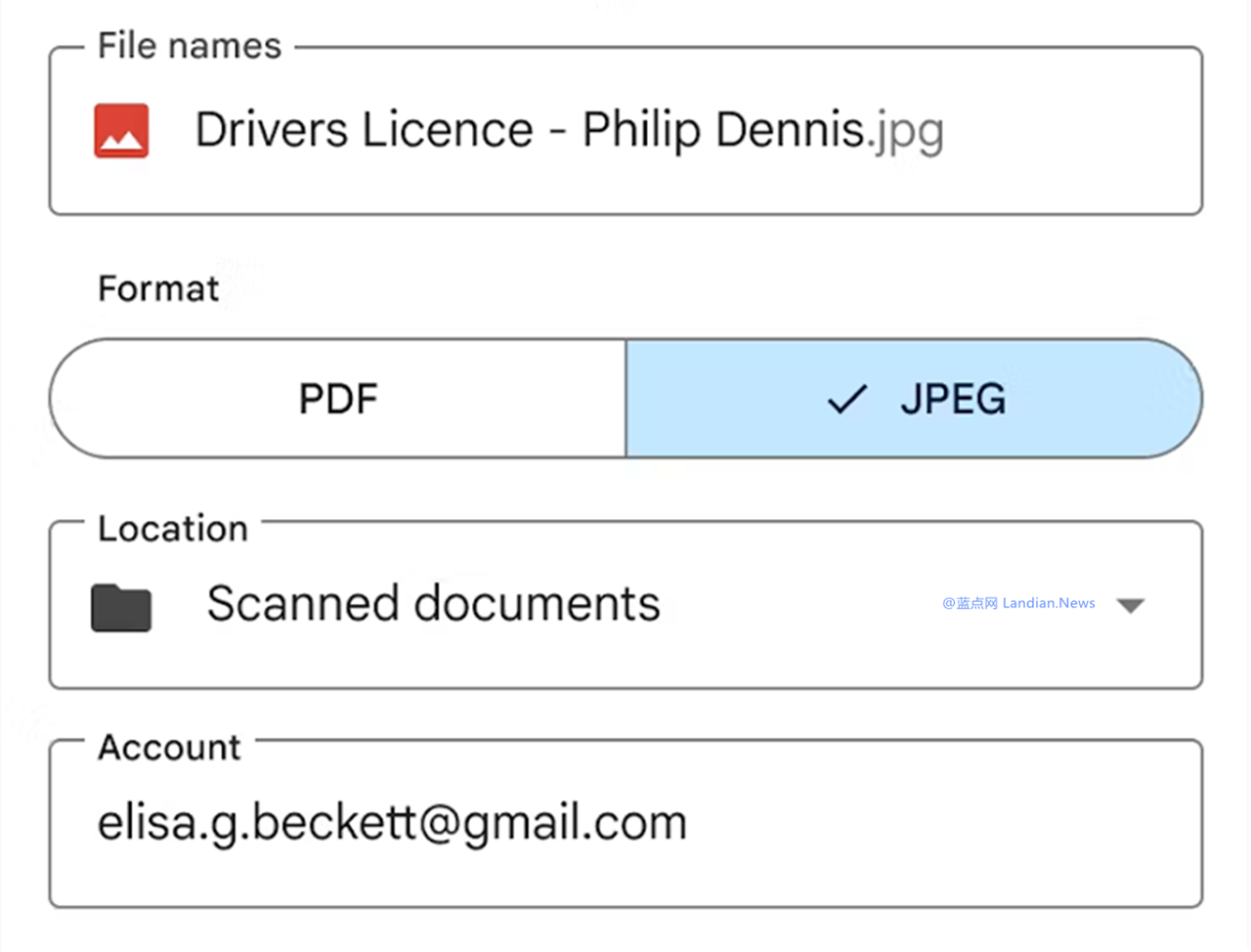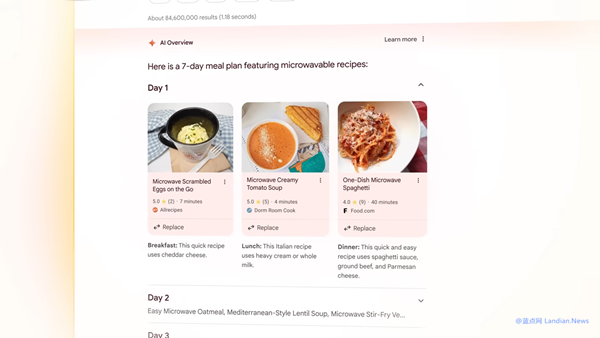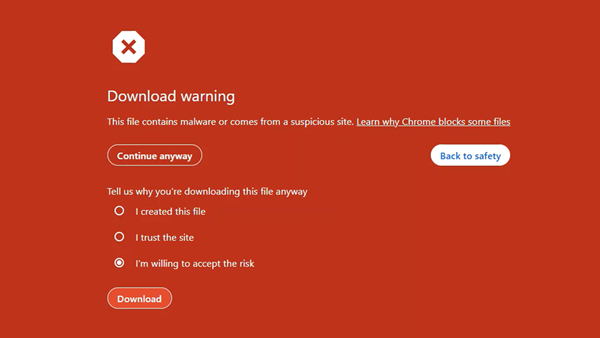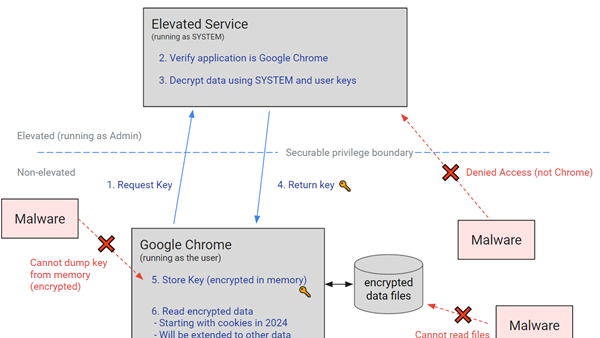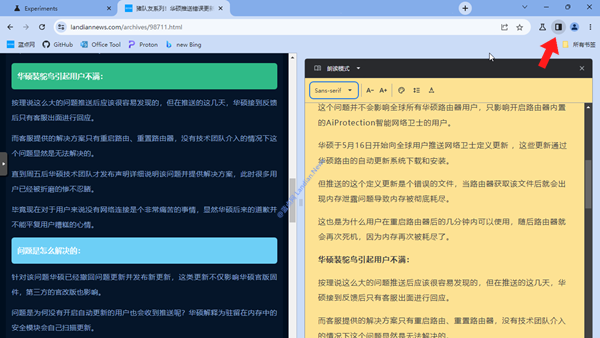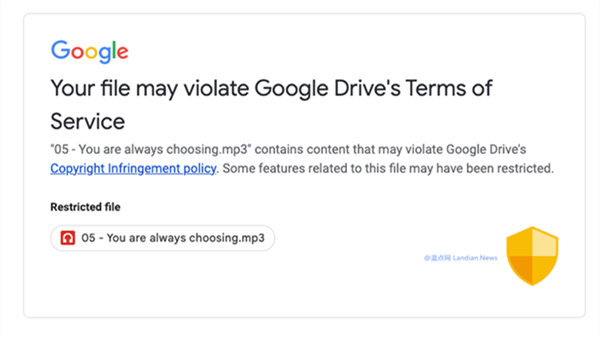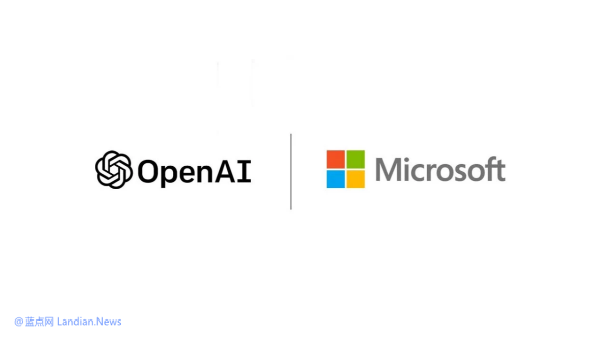Google Drive Now Supports Scanning Content as JPG Images Instead of PDF Documents
Google Drive has long supported the use of a camera to scan physical content, which essentially means capturing a photo, but Google then crops the content to make it look more like a scanned version.
Previously, this feature allowed users to save scanned content as PDF documents, which could be shared online via Google Drive or saved locally. PDFs indeed offer good compatibility.
However, if there's a format that boasts even better compatibility than PDF, it's undoubtedly the image format. In scenarios where high requirements aren't necessary, sharing in image format also provides a great experience. Consequently, Google has now added JPEG as a format option for its scanning feature.
When performing a scan, users will now see an option to save as either PDF or JPEG, allowing them to choose the saving method that best suits their needs. Moreover, it also supports converting images from the phone's gallery into PDF format.
In addition to automatic cropping, Google Drive also supports automatic alignment and the use of filters to correct the content, such as increasing the brightness for easier viewing.
The newly added option to save as JPEG is available for both personal Google Drive accounts and Google Drive for Workspace, enabling enterprise users to utilize this feature as well.
Regarding availability, this feature is expected to reach Google Drive on iOS and Android within the next 15 days. Users should keep an eye on app store updates, as the option will be visible during scanning once updated.