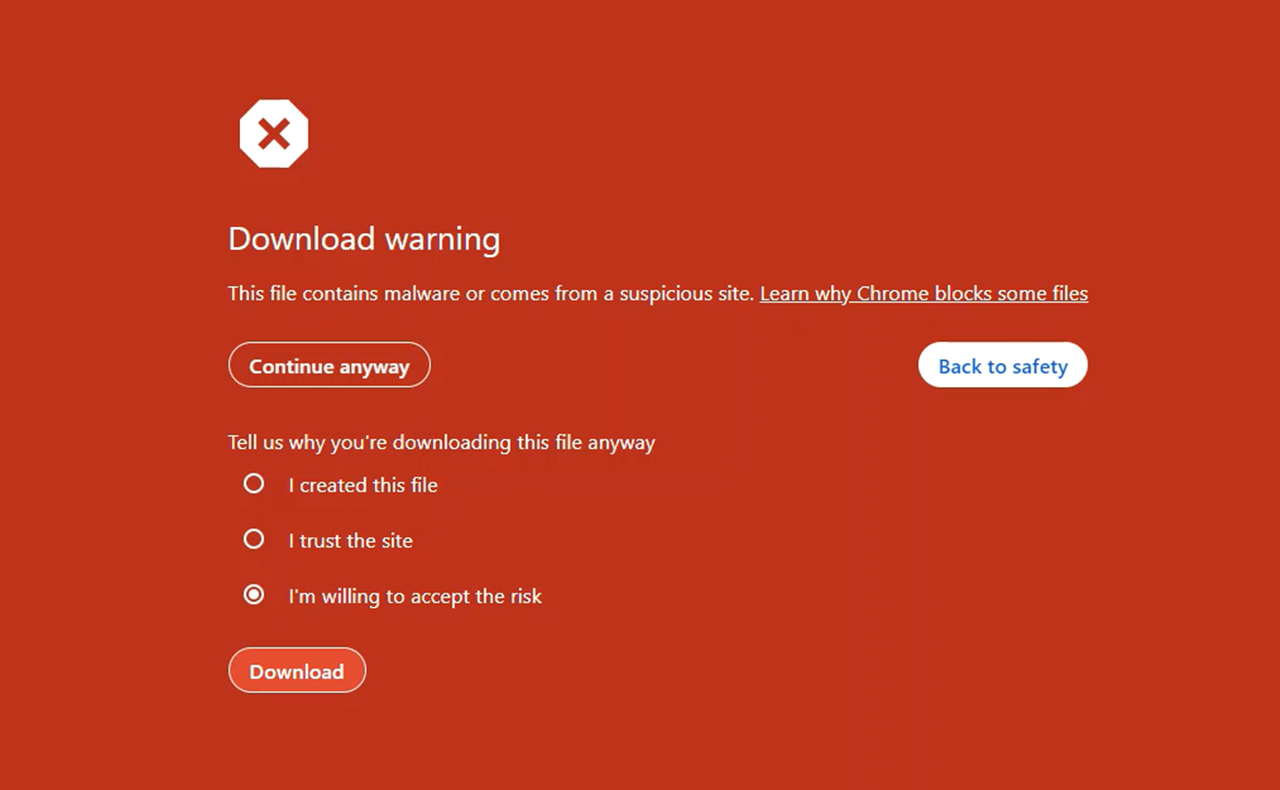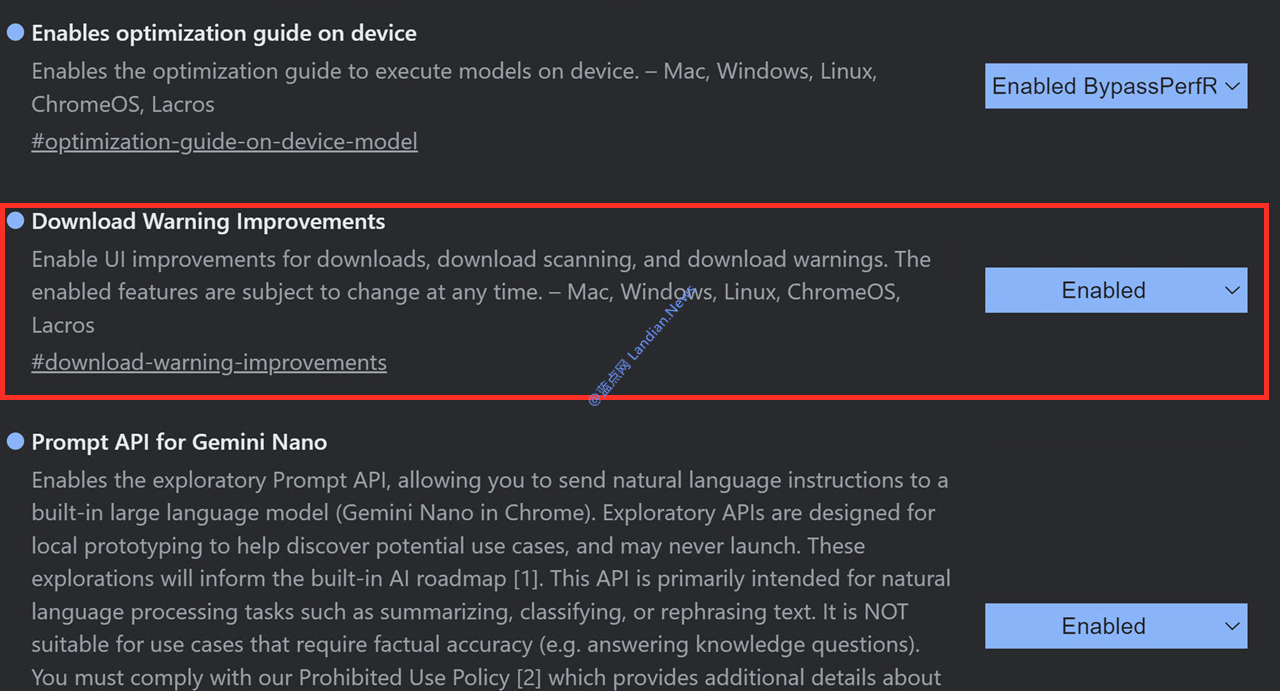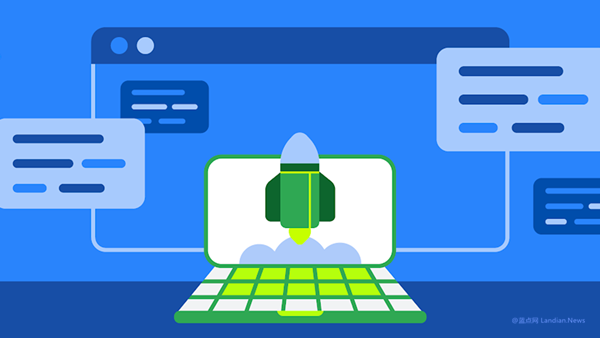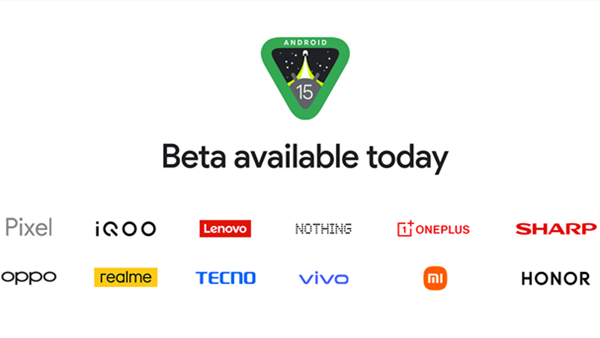Google Chrome's Download Feature Now Alerts Users with a Full-Screen Red Warning When Malicious Software is Detected
Google Chrome is currently enhancing its download safety alerts. In the stable release, Chrome automatically halts the download when malicious files are detected. However, users can still resume the download by clicking through the menu.
If users have antivirus software like Microsoft Defender activated, the malicious file is directly deleted by the antivirus, leading Chrome to indicate a failed download due to virus detection, at which point recovery is not possible.
Google is now testing a new full-screen red alert in the Canary version, similar to the warnings encountered on phishing and malicious sites. This alert uses a full-screen interface to warn users against continuing the download of malicious files.
The warning page still offers several options, with the default requiring users to return to safe browsing. However, users who need to download the file can choose to proceed with the download.
At this point, three options appear:
- I created this file (for test purposes)
- I trust this site
- I'm willing to take the risk
For instance, choosing to take the risk allows the user to continue with the download. However, in traditional scenarios where the file is also flagged by antivirus software, the antivirus will delete the downloaded file, and Chrome will alert again that the download failed due to virus detection.
Users interested in testing this feature can do so in the Chrome Canary version. To enable, upgrade to the latest version, navigate to chrome://flags/#download-warning-improvements, and enable this option before restarting the browser.