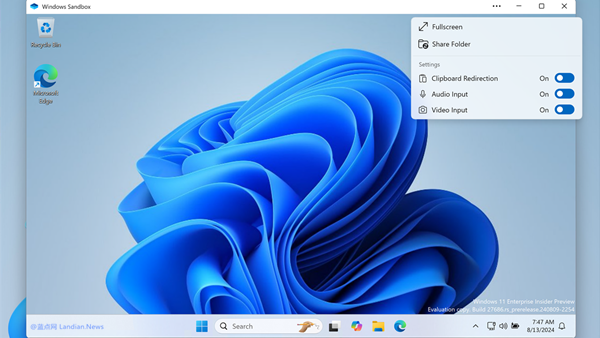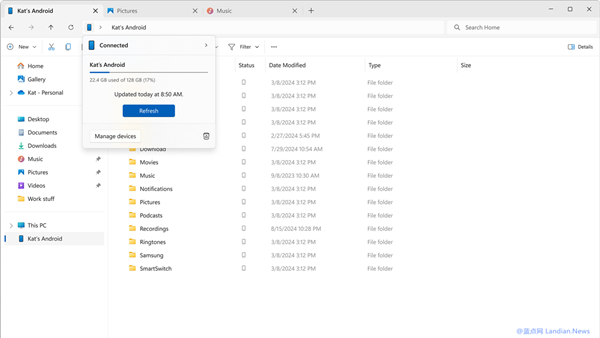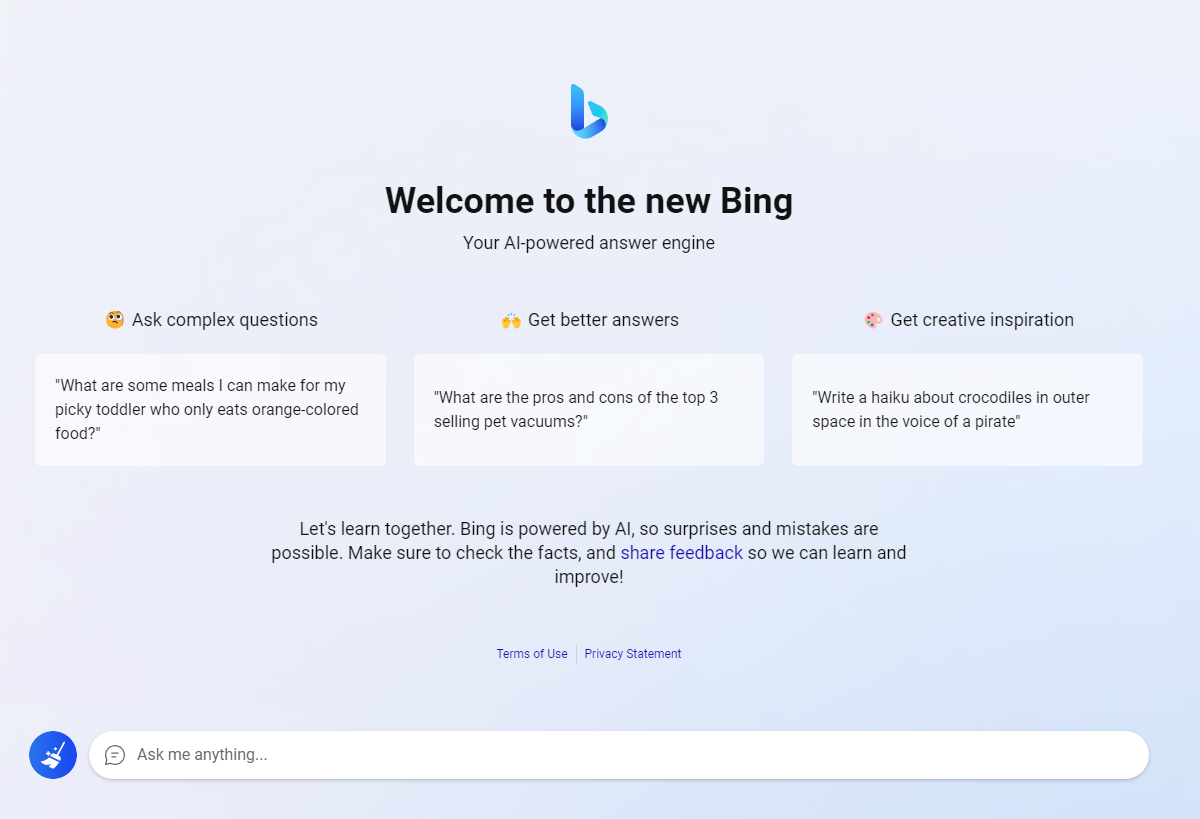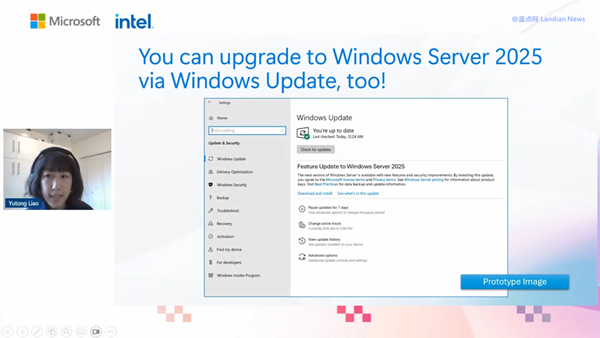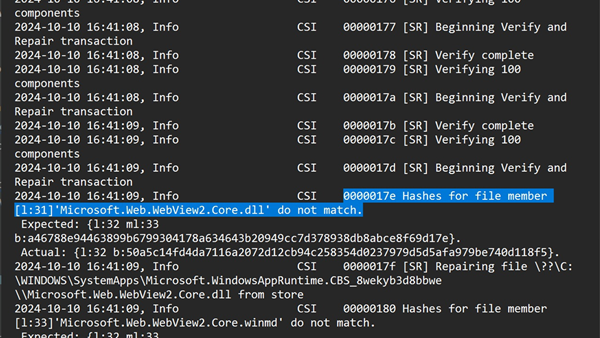Microsoft Fixes Windows 11 June Update Installation Error with Code 0x80245006
As usual, Microsoft's monthly cumulative updates may cause problems, sometimes due to bugs, and sometimes due to installation issues. These issues usually don't affect all users, but rather a subset of devices may encounter installation problems.
The cumulative update released by Microsoft on Patch Tuesday in June also had similar issues, with some users encountering the 0x80245006 error code during installation, which prevented them from installing the update.
A user posted on Microsoft's official forum, saying that after searching online for solutions, including using command-line tools to clean and reset the update cache, they were still unable to install the update.
Some users suspected that their antivirus software might be the cause, as they had recently updated their Bitdefender VPN software, leading them to wonder if the update had caused compatibility issues.
Here, we would like to remind everyone that in most cases, error codes during patch installation are not the user's fault. Based on past experiences, it's usually a problem with the update released by Microsoft. Therefore, users don't need to suspect that own software is the issue.
In this case, the error code issue is similar, and Microsoft has already resolved the problem through a server-side update, so users don't need to do anything and can simply check for updates again to install the update normally.
Additionally, Microsoft will release the 2024-07 cumulative update next Tuesday, so users who haven't installed the June update can wait and install the July update, which will include all previous updates. Therefore, there's no need to reinstall previous updates.

![[Tips] Four ways to switch the style of the taskbar search box after installing the March update of Windows 11](https://img.lancdn.com/landian/2023/03/97863-1.png)
![[Tips] Four ways to switch the style of the taskbar search box after installing the March update of Windows 11](https://img.lancdn.com/landian/2023/03/97863-2.png)
![[Tips] Four ways to switch the style of the taskbar search box after installing the March update of Windows 11](https://img.lancdn.com/landian/2023/03/97863-3.png)
![[Tips] Four ways to switch the style of the taskbar search box after installing the March update of Windows 11](https://img.lancdn.com/landian/2023/03/97863-4.png)