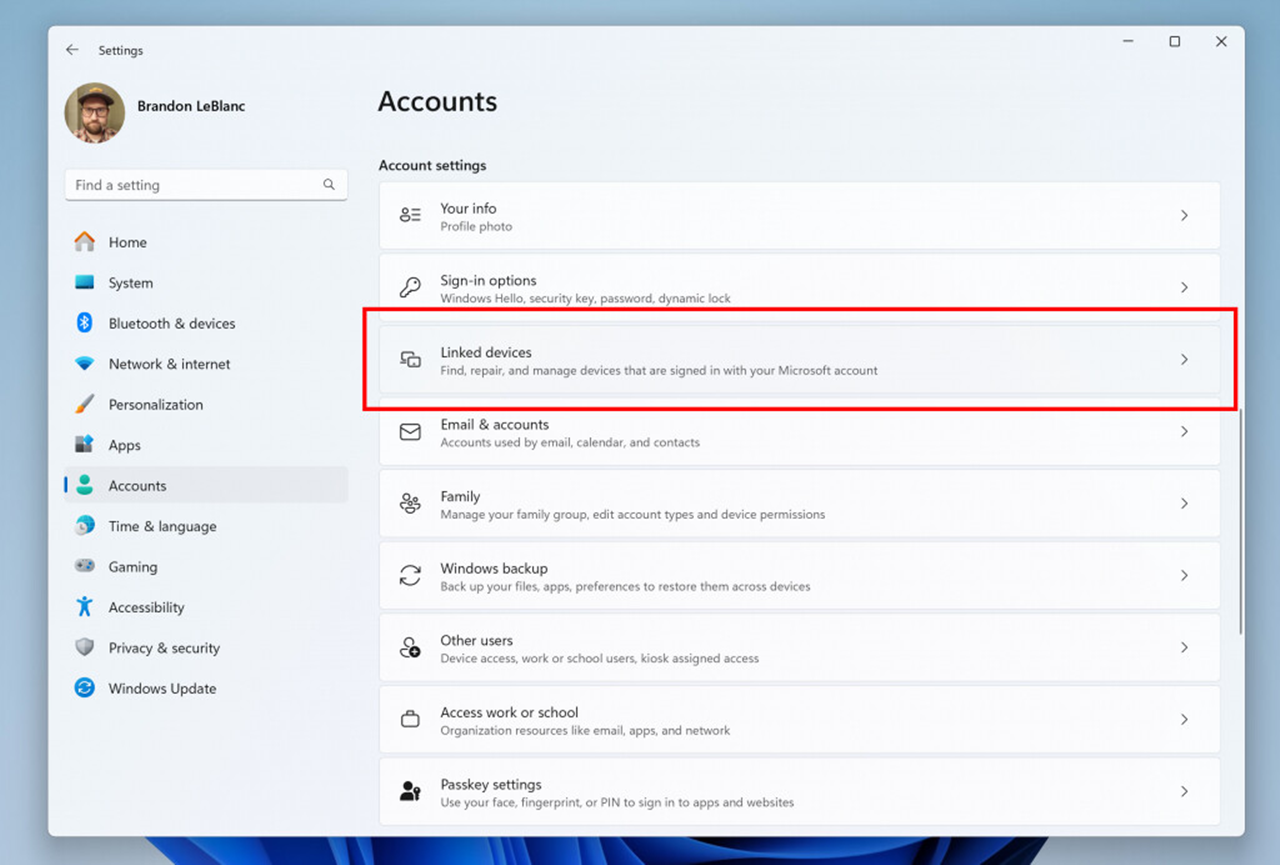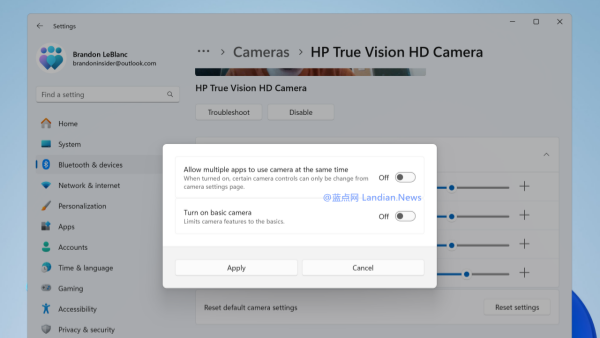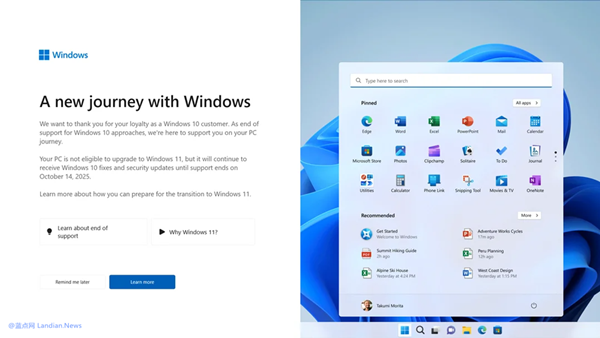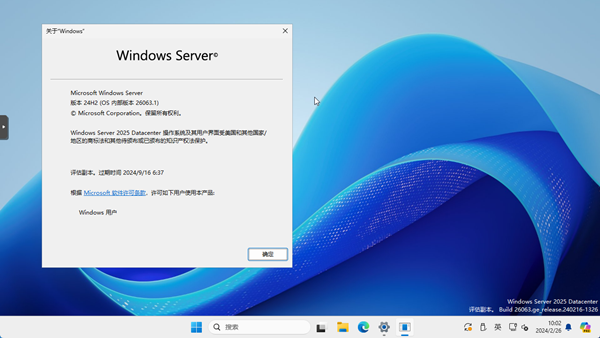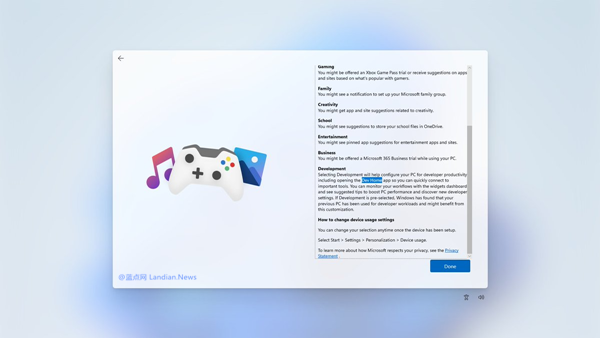Microsoft Rolls Out Windows 11 Build 26227 (Canary Channel) with Support for Emoji 15.1
Today, Microsoft began rolling out version Windows 11 Build 26227 to users of the Windows Insider Canary Channel. This update is part of the regular version updates and brings some improvements, though there are no particularly noteworthy new features.
Users on the Canary Channel can go to Windows Update to obtain the update. Additionally, Microsoft also provides an ISO image file for this version for users needing a fresh installation (but an account already part of Windows Insider is required).
Here are the main updates:
Windows Copilot:
As part of this update, Copilot can now be pinned to the taskbar like traditional software, including the ability to resize and move the window. Additionally, Microsoft has removed the Win+C shortcut combination for Copilot.
Support for Emoji 15.1:
New emojis include shaking head left and right, nodding head up and down, a phoenix, Green Orange, brown mushroom, and a broken chain, among others. Emoji 16 is set to officially release in July, so more new emojis will have to wait for subsequent updates.
Settings:
Microsoft has added a link devices page in settings, under accounts. If users log in with a Microsoft account, they can check other devices that have logged in, including Xbox. This feature is only supported on Windows 11 Home and Professional editions.
Here are the issues that have been fixed:
- Fixed an issue where some animations would stutter or drop frames, especially noticeable when using task view.
- Fixed an issue where some apps set to start with the system wouldn't launch after startup.
- Fixed an issue where the location permission popup wouldn't appear.
- Fixed frequent crashes of the Explorer process when using the Alt+Tab shortcut to switch.
- Fixed an issue where the Win+W shortcut wouldn't properly open widgets.
- Fixed crashes of the Explorer process that affected live captions and Voice Access, among others.
Note: Currently, older developer or Canary versions of Windows 11 may not upgrade properly to the latest version. Microsoft is investigating this issue, and users wishing to upgrade may try downloading the ISO image for a manual update.