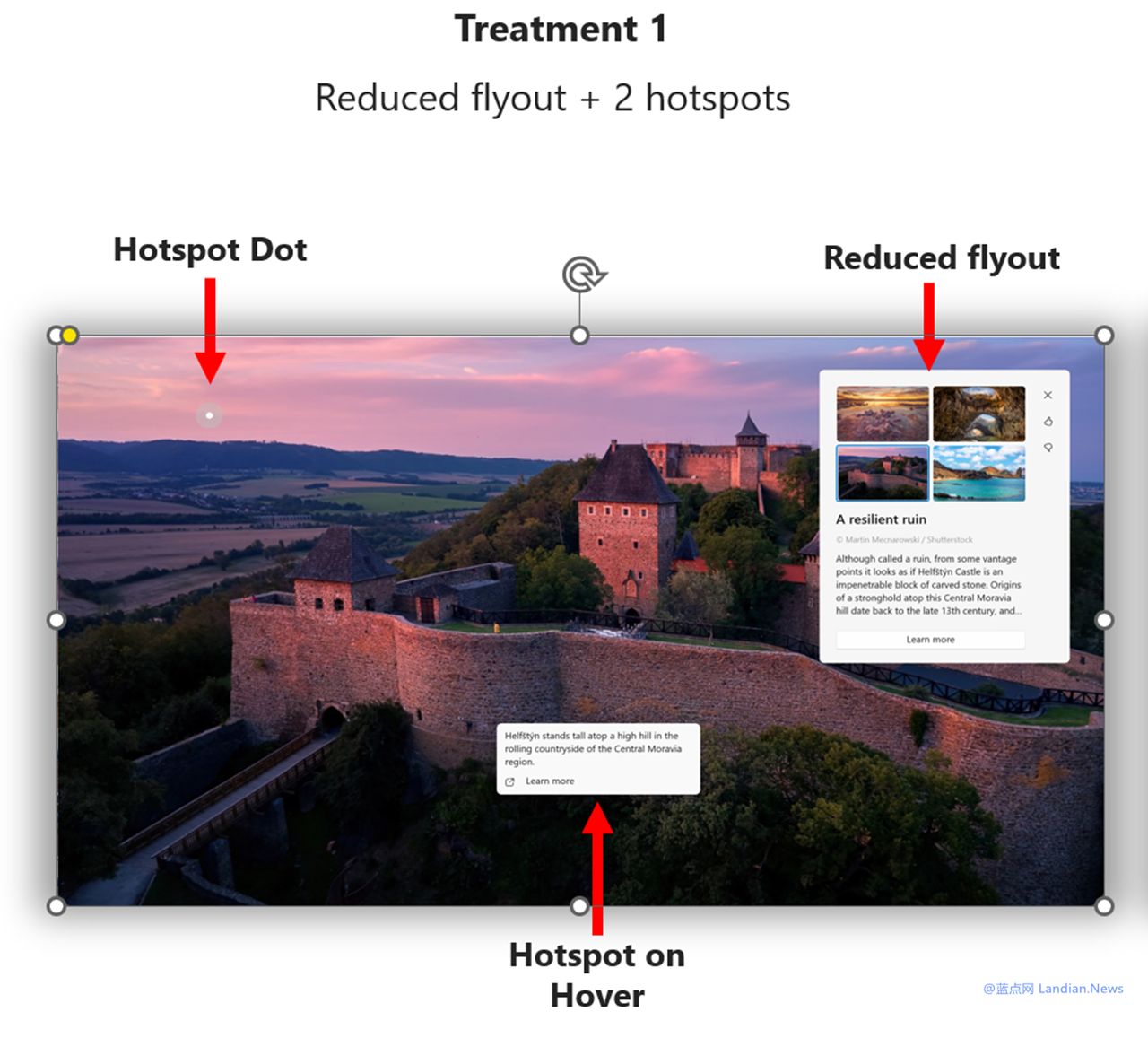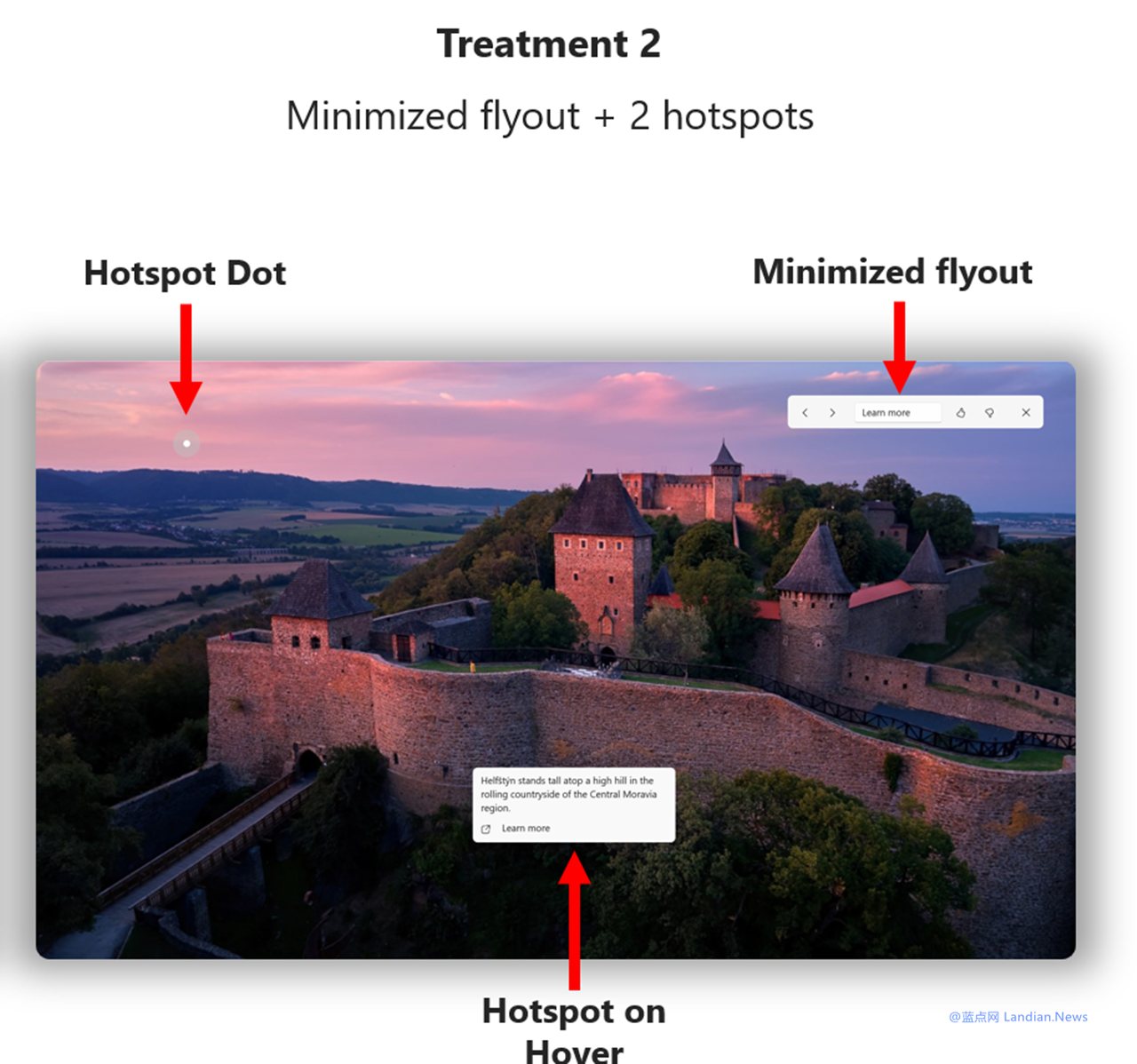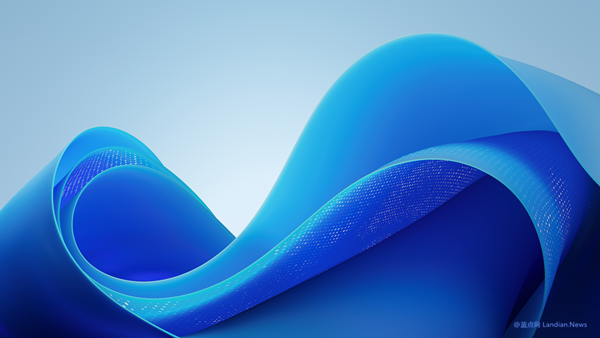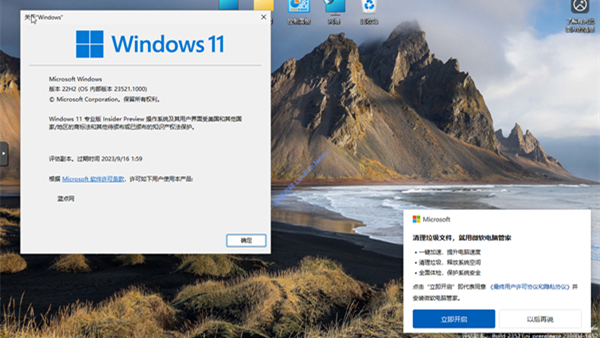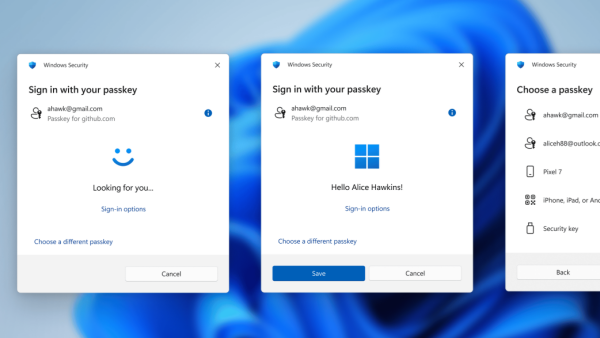Microsoft Continues to Enhance Windows 11 Spotlight with Quick Access to Wallpaper Info Without Opening Bing
Microsoft has further refined the Spotlight feature in its latest Windows 11 Beta Build 22635.4145, allowing users to automatically receive daily Bing images as their desktop wallpaper.
Previously, to view wallpaper information, users had to right-click the Spotlight button in the desktop's upper-right corner and then open a Bing search. This was inconvenient for many, especially since it defaulted to opening in Microsoft Edge, regardless of the user's default browser choice.
The latest version introduces two redesigned styles, enabling users to access wallpaper information without launching Bing. Both styles feature a small pop-up window on the desktop displaying the wallpaper info, with minimal differences between them.
Style One operates as follows:
Right-clicking the Spotlight button now brings up three elements on the desktop. The left side features a Hotspot Dot as an indicator, while the right side displays a Spotlight wallpaper overview. Here, users can switch wallpapers or view information, complemented by a brief description at the desktop's bottom. Clicking on this description will still open a Bing search for more details.
Style Two operates as follows:
Style Two builds on the first by defaulting to a collapsed wallpaper overview in the upper-right corner, with the primary information presented in a small floating window at the bottom of the desktop. Clicking on it redirects to Bing search. With the overview collapsed, users can navigate through wallpapers using forward or back arrows.
These two UX approaches are currently under testing. Windows 11 Beta users may encounter either style as part of a controlled comparison test. Microsoft has yet to decide which design will be finalized.