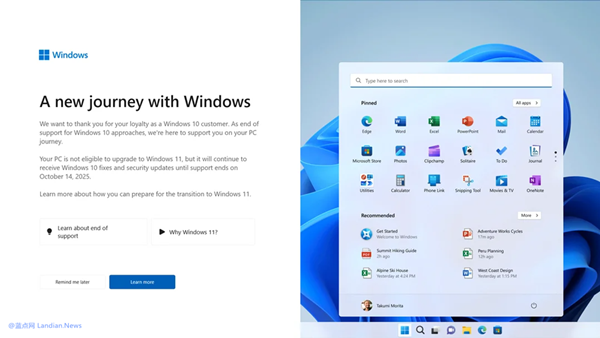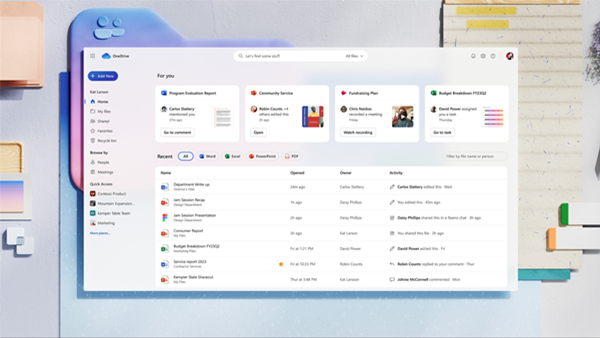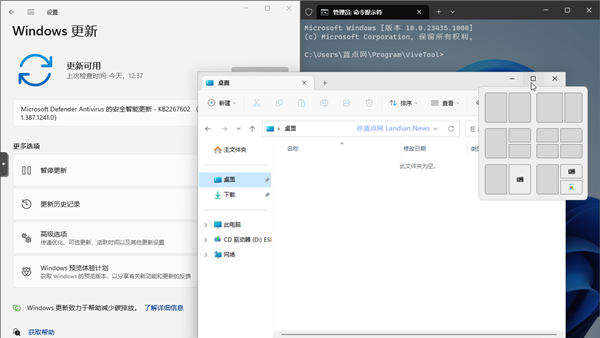1-Year Countdown: Microsoft to End Support for Microsoft Office 2016 and Office 2019 in One Year
In early this month, Microsoft launched Microsoft Office 2024, a perpetual version that does not require subscription renewals like Microsoft 365. Microsoft offers an LTSC (Long-Term Servicing Channel) version for businesses and a Home edition for consumers who prefer not to use Microsoft 365, allowing them to continue opting for a perpetual license.
Simultaneously, Microsoft Office 2016, released in September 2015, and Microsoft Office 2019, released in September 2018, have entered their final year of support. These versions will no longer be supported one year from now.
Microsoft today issued a reminder about the support lifecycle, urging users and businesses to migrate to a supported version in a timely manner, including Microsoft 365, Office 2021, or the newly released Office 2024.
The final support date for these versions is October 14, 2025. After this date, Microsoft will no longer release any security updates, even if critical vulnerabilities are found, making continued use of these versions a significant security risk.
List of Products Approaching End of Support:
Office Suites: Office 2016 and Office 2019
Office Components: Access 2016/2019, Excel 2016/2019, Word 2016/2019, PowerPoint 2016/2019, Outlook 2016/2019, Project 2016/2019, Visio 2016/2019, Publisher 2016/2019, Skype for Business 2016/2019.
Server Editions: Microsoft Exchange Server 2016/2019, Skype for Business Server 2015/2019
Potential Upgrade Guide:
For home users willing to continue using a perpetual version, upgrading directly to Office 2024 is advisable, as compatibility issues are likely negligible for non-commercial users.
Enterprise users should consider potential compatibility issues, especially whether internal services and plugins will function on Office 2024. If not, Office 2021 may be a more suitable choice.
Regardless of whether for individual or enterprise use, Microsoft always recommends adopting the cloud, i.e., subscribing to Microsoft 365. These versions are continually updated, eliminating obsolescence issues, and also offer cloud syncing for file storage.