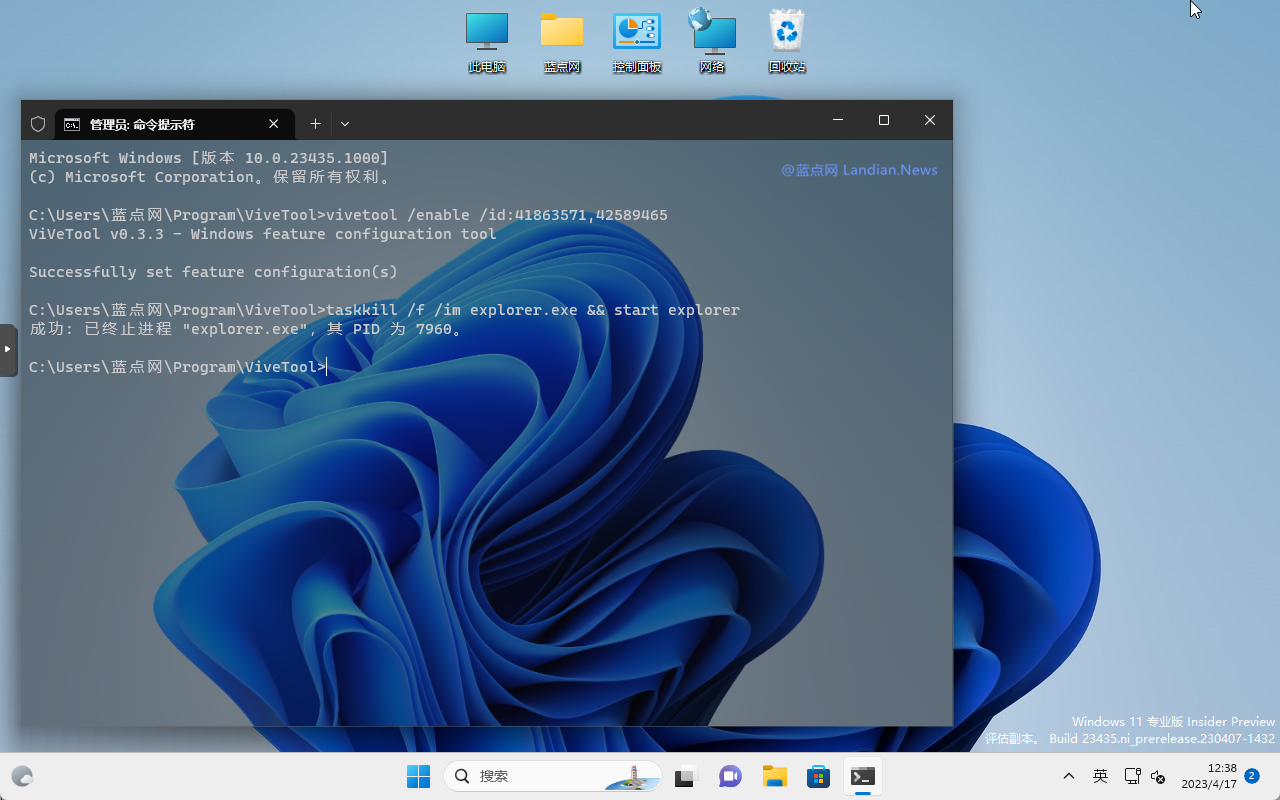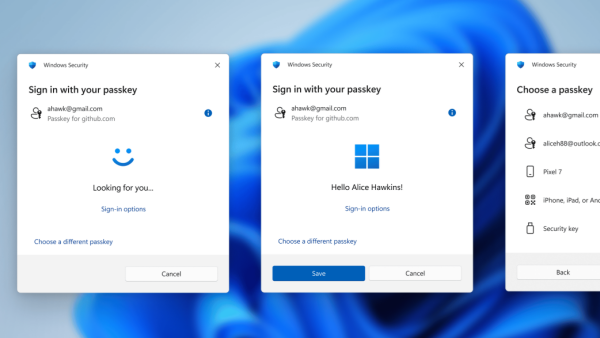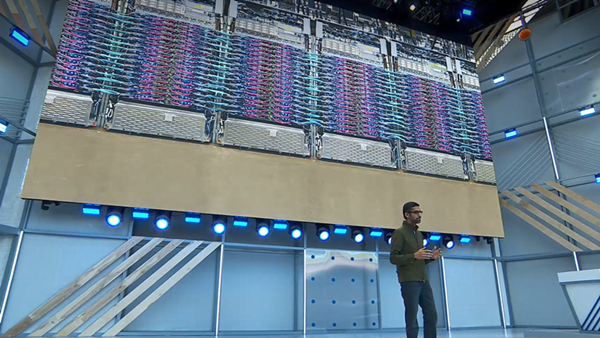Windows 11 Introduces AI-Optimized Window Layout Suggestions for Enhanced Multitasking Experience
Microsoft is testing an upgrade to its window snapping layout in Windows 11, aiming to utilize artificial intelligence to optimize layout suggestions for users. This feature, currently being tested in the latest development build, offers personalized recommendations and previews when users engage with the window snapping functionality.
This significant improvement simplifies the process of arranging windows on the screen, as users can now quickly reorganize their layout by following the system's preset suggestions. The AI-optimized layout feature is particularly beneficial for multitasking and managing multiple windows on ultrawide monitors, allowing users to take full advantage of their screen real estate.
The new layout suggestions appear as follows:
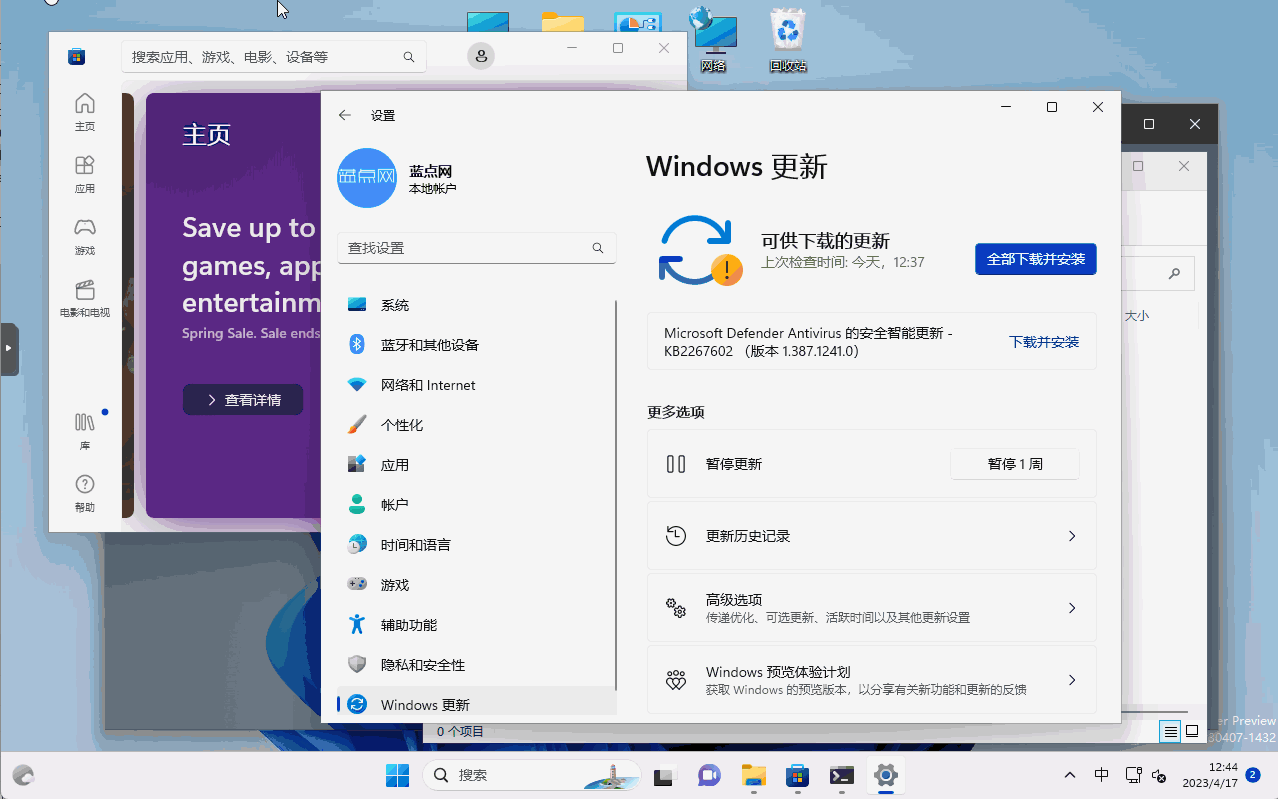
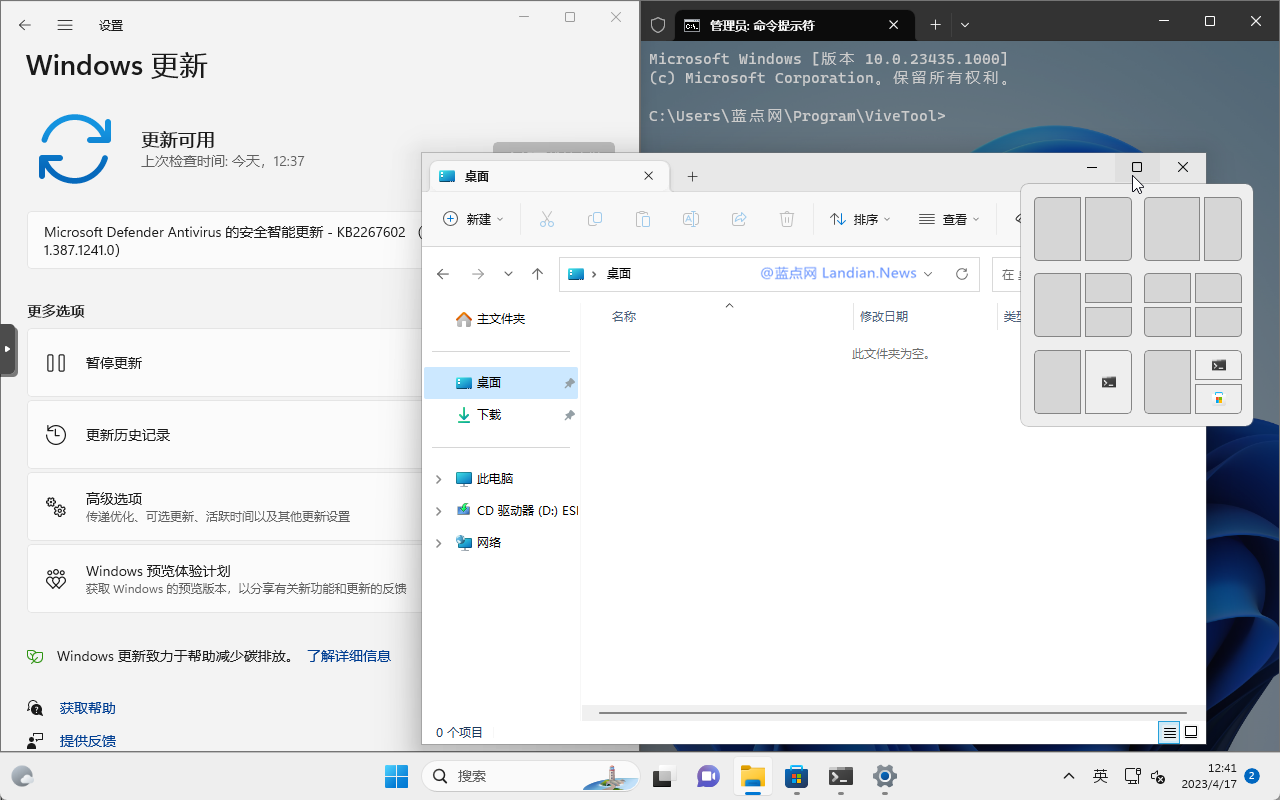
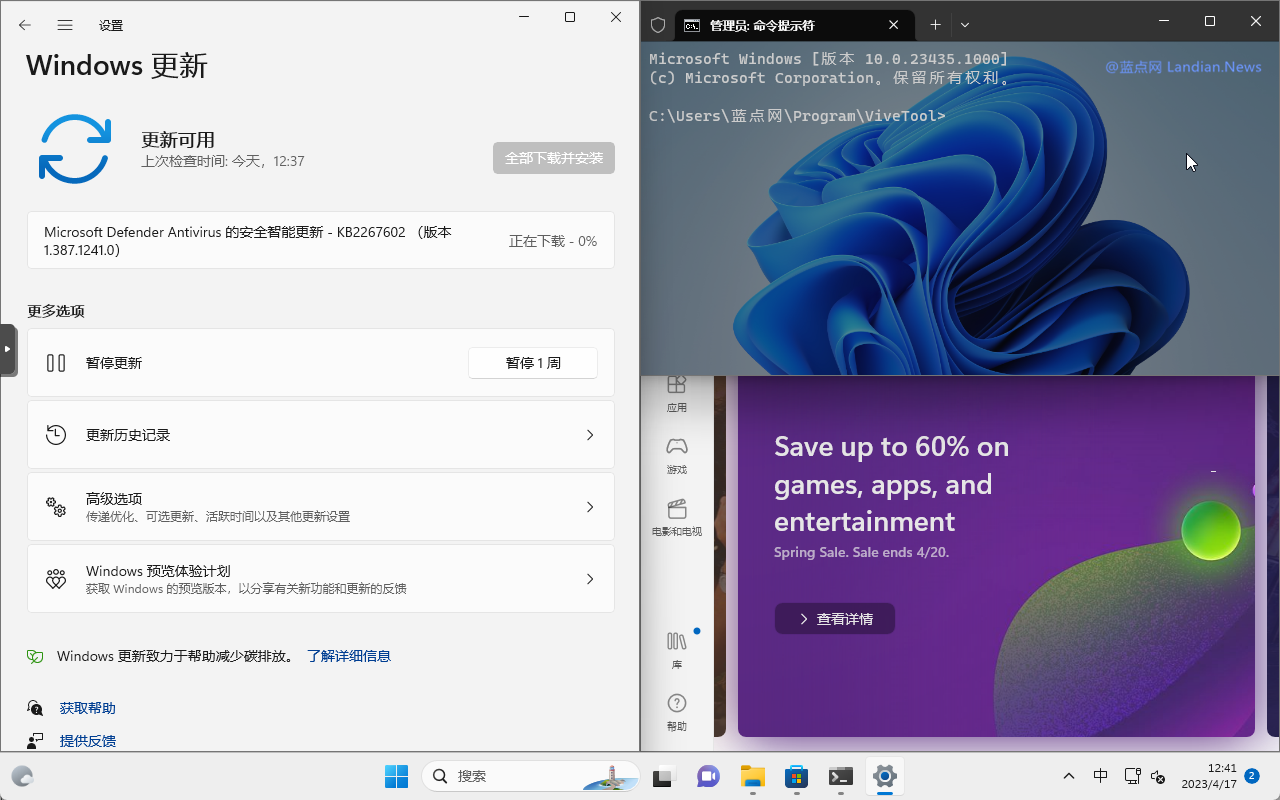

To enable this feature, users need to have Windows 10 Build 23435 or higher and follow these steps:
Download the ViveTool utility and familiarize yourself with its basic usage.
#Execute the following command to enable smart window snapping layouts: vivetool /enable /id:41863571,42589465 #Restart your system for the changes to take effect. Restarting the File Explorer alone will not suffice. #To disable the feature, use the following command: vivetool /disable /id:41863571,42589465
Once you've completed these steps and restarted your system, you can access the new layout suggestions by hovering your mouse over the maximize button on any window. Note that this experimental feature currently only supports the maximize window button.