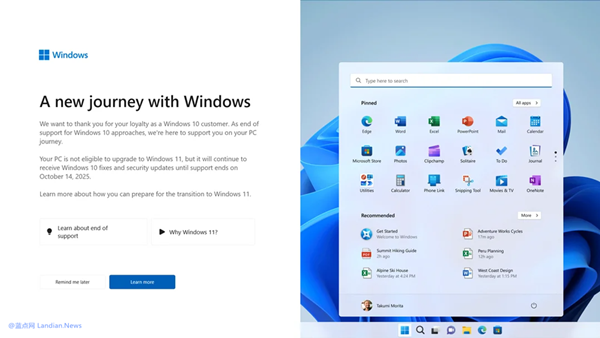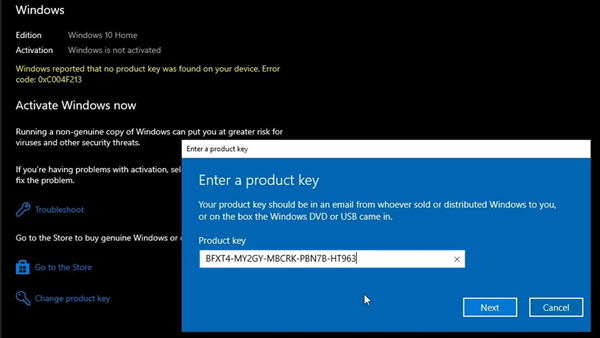More Issues Found with Windows 11 24H2 Update: Dell Devices Can't Sleep or Shut Down, ASUS Faces Audio Glitches
As the Windows 11 24H2 update continues to roll out, the number of identified issues has been steadily climbing. The latest problems affect certain Dell and ASUS devices, hindering their usability post-update.
The issue plaguing Dell devices prevents them from properly sleeping or shutting down. Users find that clicking the sleep or shutdown buttons post-update does nothing. This glitch stems from incompatibility with older versions of the Dell Encryption utility.
Dell has pinpointed the problem to devices running Dell Encryption version 11.9 or older. While this issue was first spotted in late August, Microsoft did not implement an upgrade block. Dell's solution is the release of the compatible version 11.10 of their encryption software. Updating to this version should resolve the issue, with Dell also working to automatically upgrade affected versions to the latest release.
The main issue for ASUS devices arises from Microsoft's decision to remove the Dolby audio decoder in the Windows 11 24H2 update. Devices unprepared for this change may encounter audio playback problems, especially on fresh installations, potentially rendering audio playback inoperative.
ASUS has prepared a new version of its audio drivers to address this issue. However, users may need to manually install these drivers. By downloading and installing the Dolby Digital and Dolby Digital Plus drivers, audio functionality should be restored.
For ASUS users experiencing audio playback issues, a visit to the ASUS website to download and install/update the latest audio drivers should offer a straightforward fix.




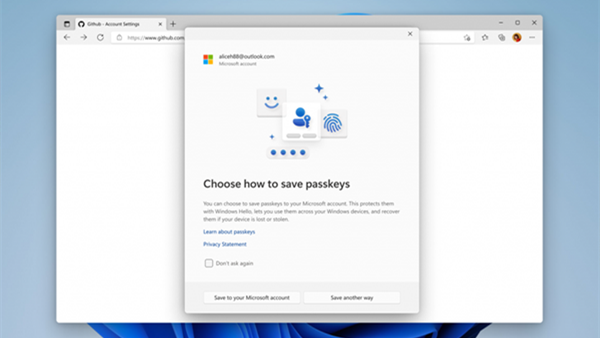
![[Tutorial] Western Digital SN580/SN770 Installation of Windows 11 24H2 Leads to Blue Screen Crashes: Here's How to Fix It](https://img.lancdn.co/news/2024/06/3700T.png)