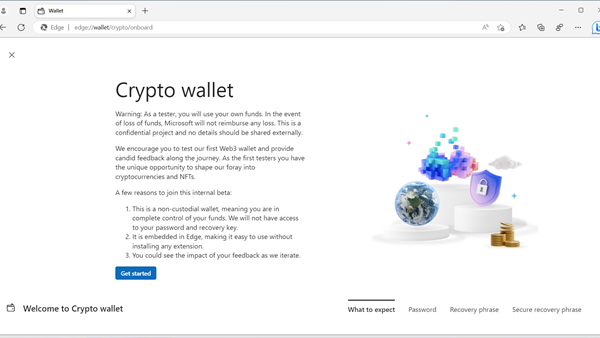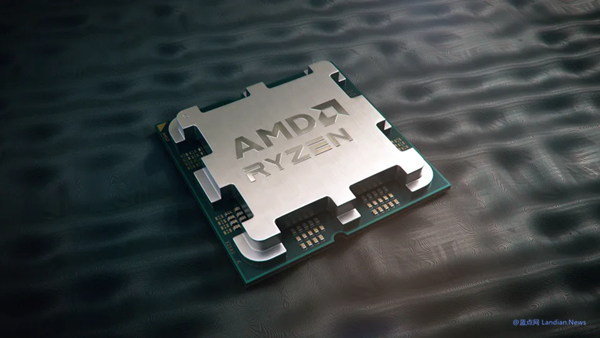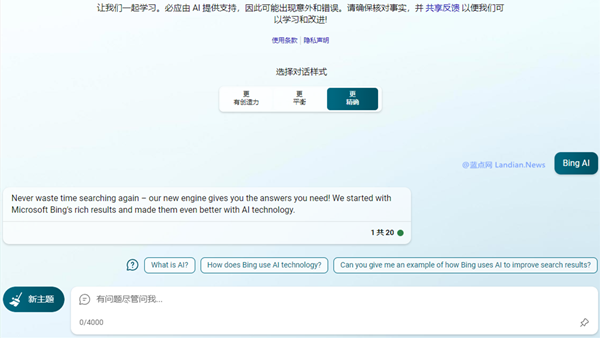Microsoft Bridges the Gap in Super Resolution Technology with Windows 11's System-Level API
In response to the fragmented landscape of super resolution technologies developed by graphics card manufacturers like Nvidia and AMD, Microsoft has taken a significant step forward by introducing a system-level super resolution technology for Windows 11. This innovation aims to streamline the development process for game developers and enhance the gaming experience for end-users by offering a universal API, eliminating the need for developers to tailor their applications for different graphics cards.

Microsoft's DirectSR: A Game Changer for Super Resolution
Microsoft's super resolution feature, named DirectSR, now supports AMD's FidelityFX Super Resolution (FSR) 3.1, bringing the latest in super resolution technology to Windows users. Initially, Microsoft's DirectSR only supported AMD FSR 2.2, while Nvidia and Intel's super resolution technologies required separate driver support. With the integration of AMD FSR 3.1 into the DirectSR runtime, available through the latest API preview, developers, especially those in game development, can now easily test and adapt their applications for enhanced performance and visuals.
Enhanced Visual Performance with AMD FSR 3.1
AMD's FSR 3.1, renowned for its improved time-aware scaling, promises superior image quality by reducing ghosting and artifacts, as well as minimizing unexpected flickering in game visuals. However, official support for AMD FSR technology currently extends to only 43 games (based on FSR 3.x), primarily due to Nvidia's larger market share, which has led to a greater focus on Nvidia's DLSS technology in game development. AMD users may need to patiently await broader adoption of the latest FSR version across more games.
DSR: The Future of Game Development
Microsoft's DirectSR functionality is poised to become the go-to solution for developers, aligning with Microsoft's overarching goal of simplifying the development process while elevating the gaming experience for Windows 11 users. By providing a reliable and straightforward API, Microsoft aims to save developers time and enhance the overall gameplay experience.
For Developers: How to Get Started
Developers interested in exploring Microsoft's DSR feature can download the Microsoft DirectX 12 Agility SDK from the official support page, currently available in a preview version for developer testing: https://devblogs.microsoft.com/directx/directx12agility/